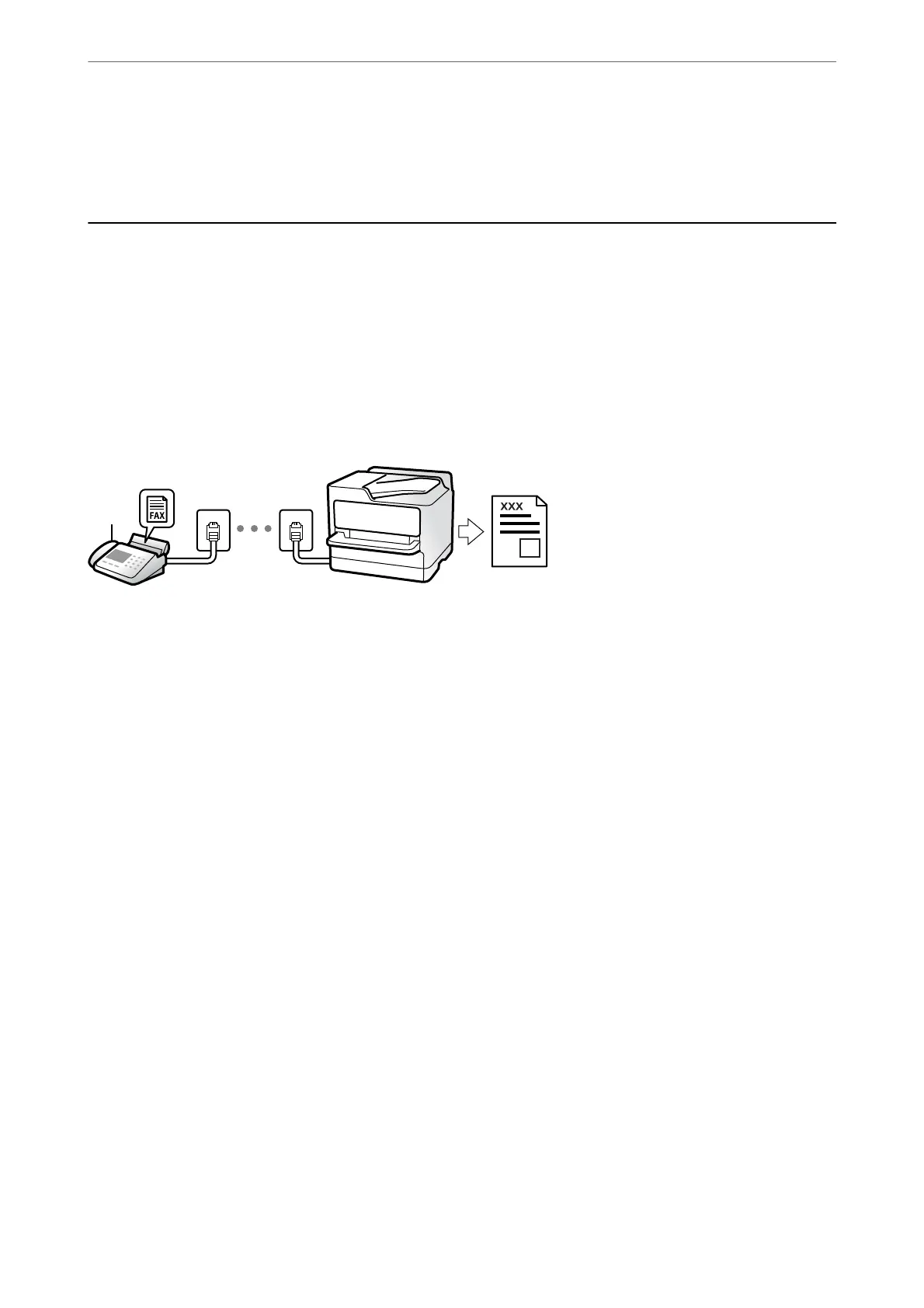& “Sending Faxes Automatically Using the Control Panel” on page 130
& “Fax Send Settings” on page 138
Receiving Faxes on the Printer
If the printer is connected to the phone line and basic settings have been completed using the Fax Setting Wizard,
you can receive faxes.
ere are two ways of receiving faxes.
❏ Receiving an incoming fax
❏ Receiving a fax by making a call (Polling Receive)
Received faxes are printed in the printer's initial settings.
To check the status of the fax settings, you can print a Fax Settings List by selecting Fax >Menu>More> Fax
Report > Fax Settings List.
See "Related Information" below to make settings.
Related Information
& “Making Settings Individually for Printer's Fax Features” on page 72
Receiving Incoming Faxes
ere are two options in Receive Mode.
Related Information
& “Usage of Auto Mode” on page 135
& “Usage of Manual Mode” on page 136
Usage of Auto Mode
is
mode allows you to use the line for the following uses.
❏ Using the line for faxing only (external telephone is not necessary)
❏ Using the line for faxing mainly, and sometimes phoning
Faxing
>
Receiving Faxes on the Printer
>
Receiving Incoming Faxes
135
