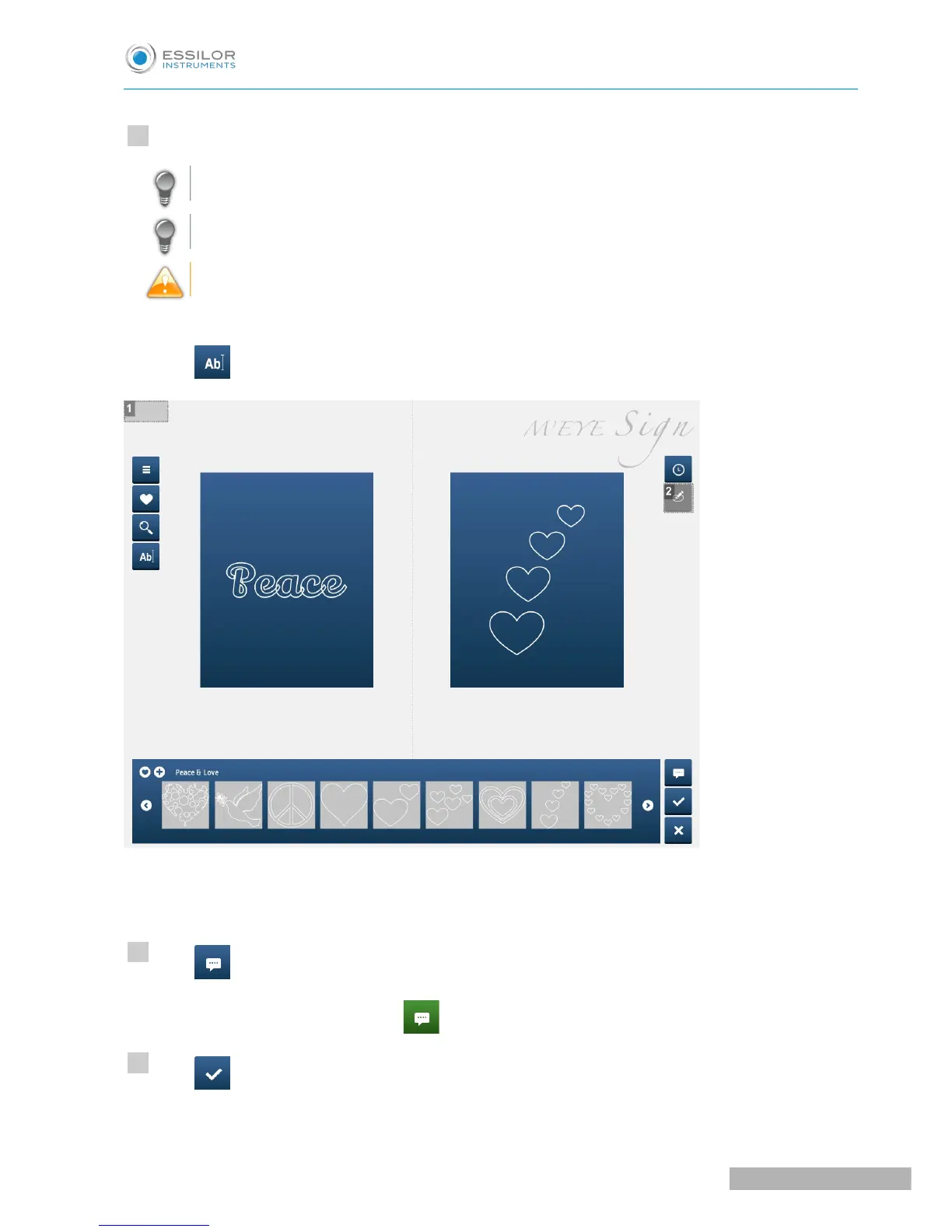Select the motif from the display bar, then drag-and-drop it onto the side of the lens.
To delete a motif, drag-and-drop the motif out of the frame.
You can setup your favorites, refer to the section setting up favorites (F p.116).
You can engrave different motifs on the right and left lens.
In the case of a text motif:
Press to enter your text (e.g. initials, first name, etc.) and choose your font.
1. Lack of job number
2. Setup screen inaccessible
Press to enter a comment for the workshop
The symbol is displayed in green when there is a comment to be read.
Press to save the motif selection.
The screen below appears: