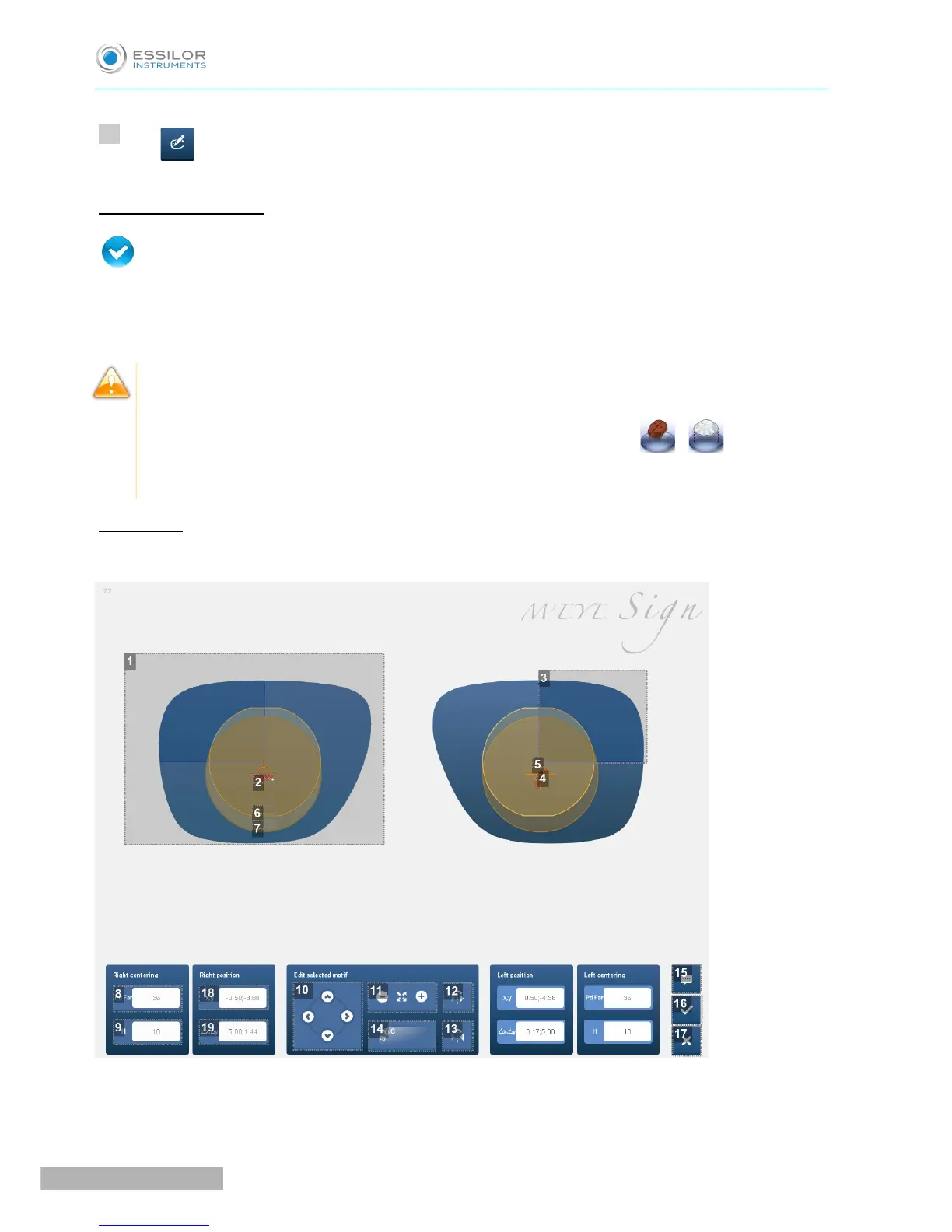Press to set up the engraving
Setting up the engraving
Prerequisite:
You can access this screen if a job containing a shape was selected before entering the M'Eye Sign menu and
if at least one engraving has been selected.
The screen allows you to position the motif on the lens shape and adjust its size if necessary.
It is recommended to:
• set up the engraving before centering the lenses (this way, the centering device takes into
account the position of the engraving for the choice of the posiblock or ).
• carry out all the other shape settings (drillings, shape modifications, etc.) before positioning the
engraving.
Menu screen
This screen allows you to adjust the position and the size of the engraving.
1. Shape of right lens
2. “Peace” motif for engraving on the right lens