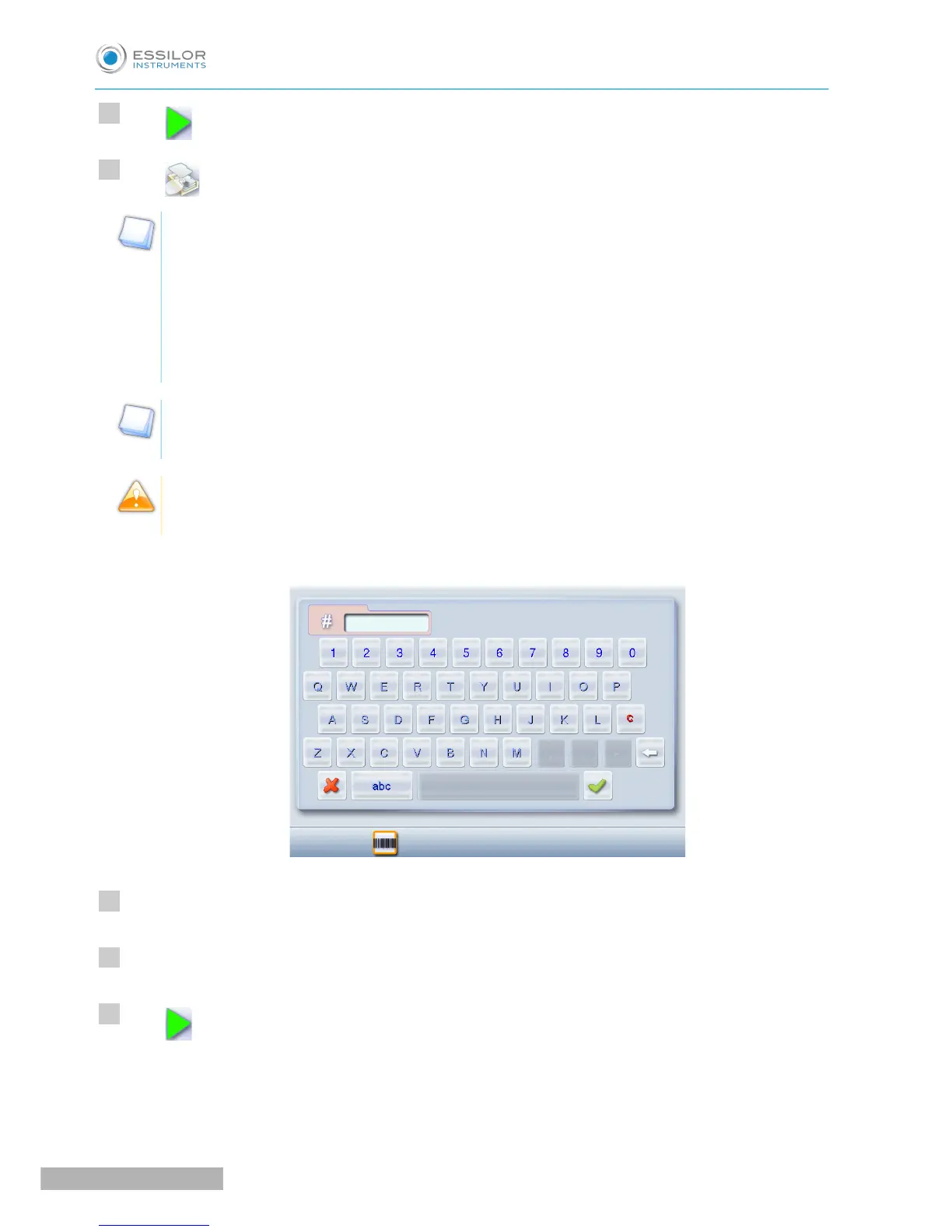Press to start the cycle directly.
Press to use the mode “engravings in series.”
Engraving in series
Perform the lens edging of engraved jobs without carrying out the engravings and keeping the
blocked lenses.
At the end of the edging job including engraving, all the necessary information for the engraving is
saved (feeling data, jobs, engravings).
You can then call up jobs in order to carry out all engravings one after the other.
The maximum number of jobs saved for the engraving is 500, once the maximum is reached
saving a new job leads to removal of the oldest job.
The time lapse between lens edging and engraving should not exceed 2 hours, after this the pad
may damage the coating layers applied to the lens.
The numeric keypad is displayed.
Enter the number of the job to be engraved.
Insert the lens to be engraved (already cut and still blocked) corresponding to the selected job.
Press for the engraving cycle.
Once the cycle is finished, the following screen is displayed: