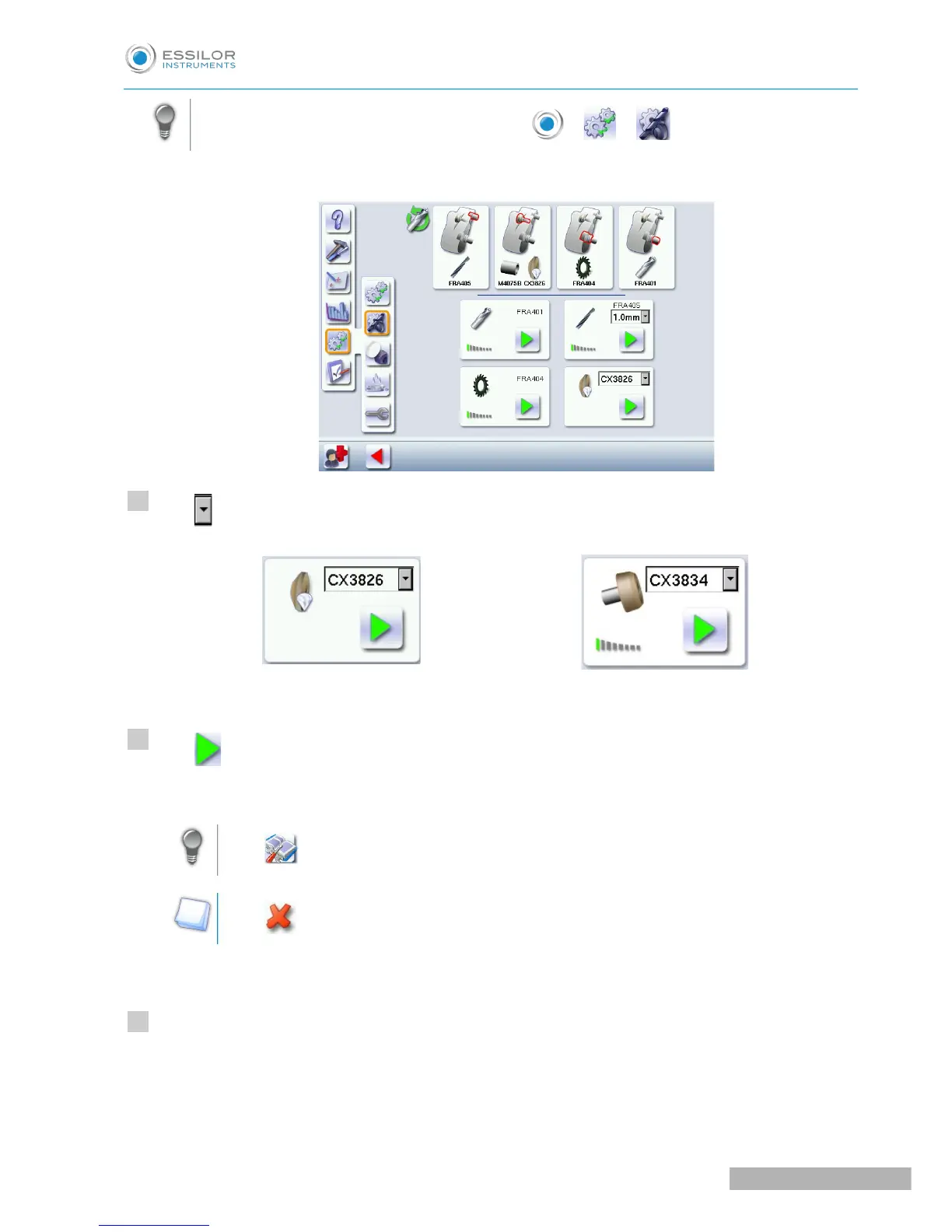From your edger work screen, you can also select > > .
The following screen will appear:
Press to select the step bevel wheel: CX3834.
Press to confirm the tool.
The GMD module moves to facilitate the operation.
Press to receive more image information about the tool assembly/dismantling procedure.
Press to cancel the action.
The following message appears: remove the chamfering wheel and replace it with the step wheel.
Position the blocking key on the back axle of the chamfering wheel, and insert the Allen key into the
screw at the center of the wheel and unscrew (towards yourself) the wheel, using the Allen key.