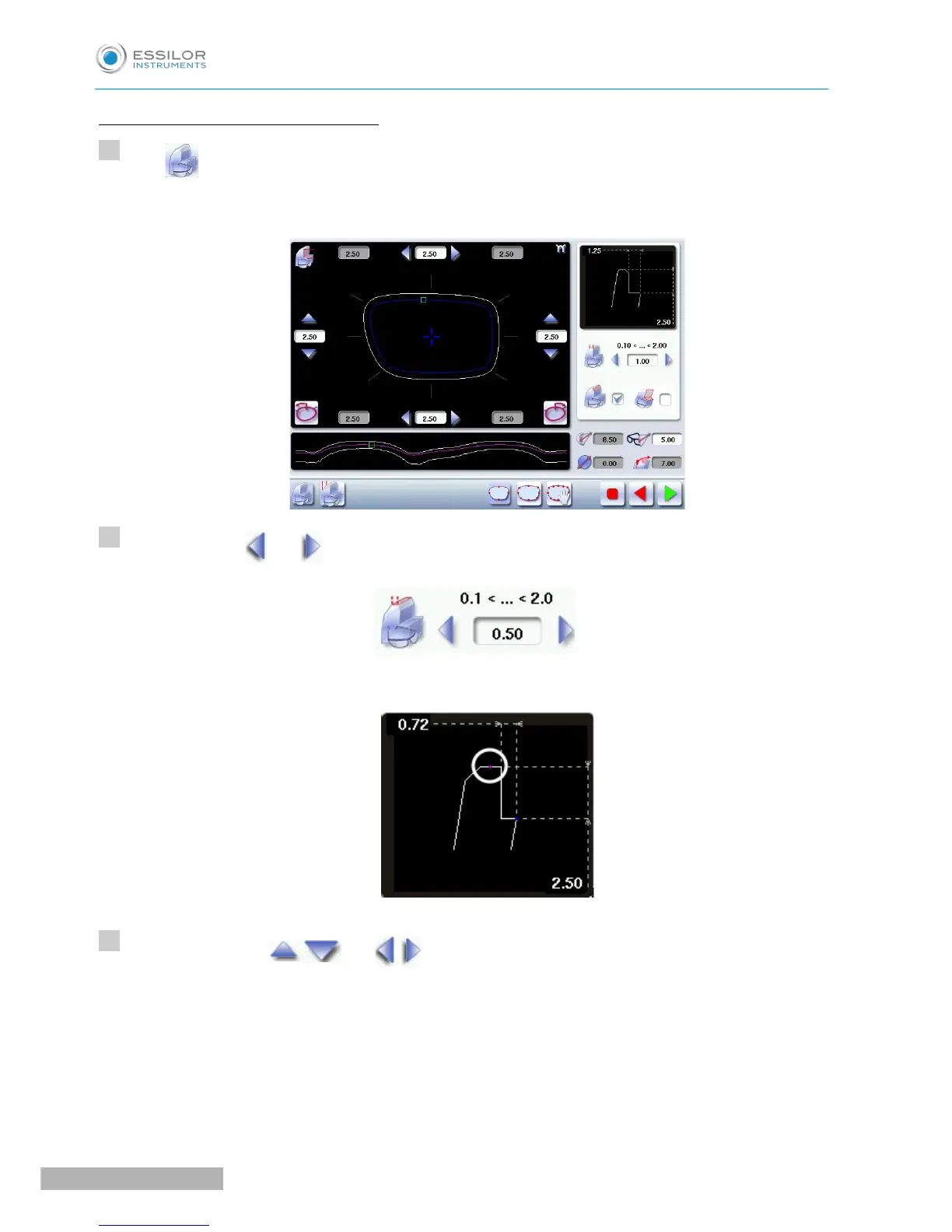Step bevel in “automatic trajectory” mode
Press to select the bevel in “automatic trajectory ” mode.
The following screen will appear:
Press the buttons and on the right of your screen to modify the width of the flat side of the bevel.
The result can be viewed in the zoom window.
Press on the buttons and to modify the shelf bevel value in each point of the shape in
each of the areas, 4 or 8 areas:
• Temporal
• Mid-temporal
• Upper
• Mid-upper
• Nasal
• Mid-nasal