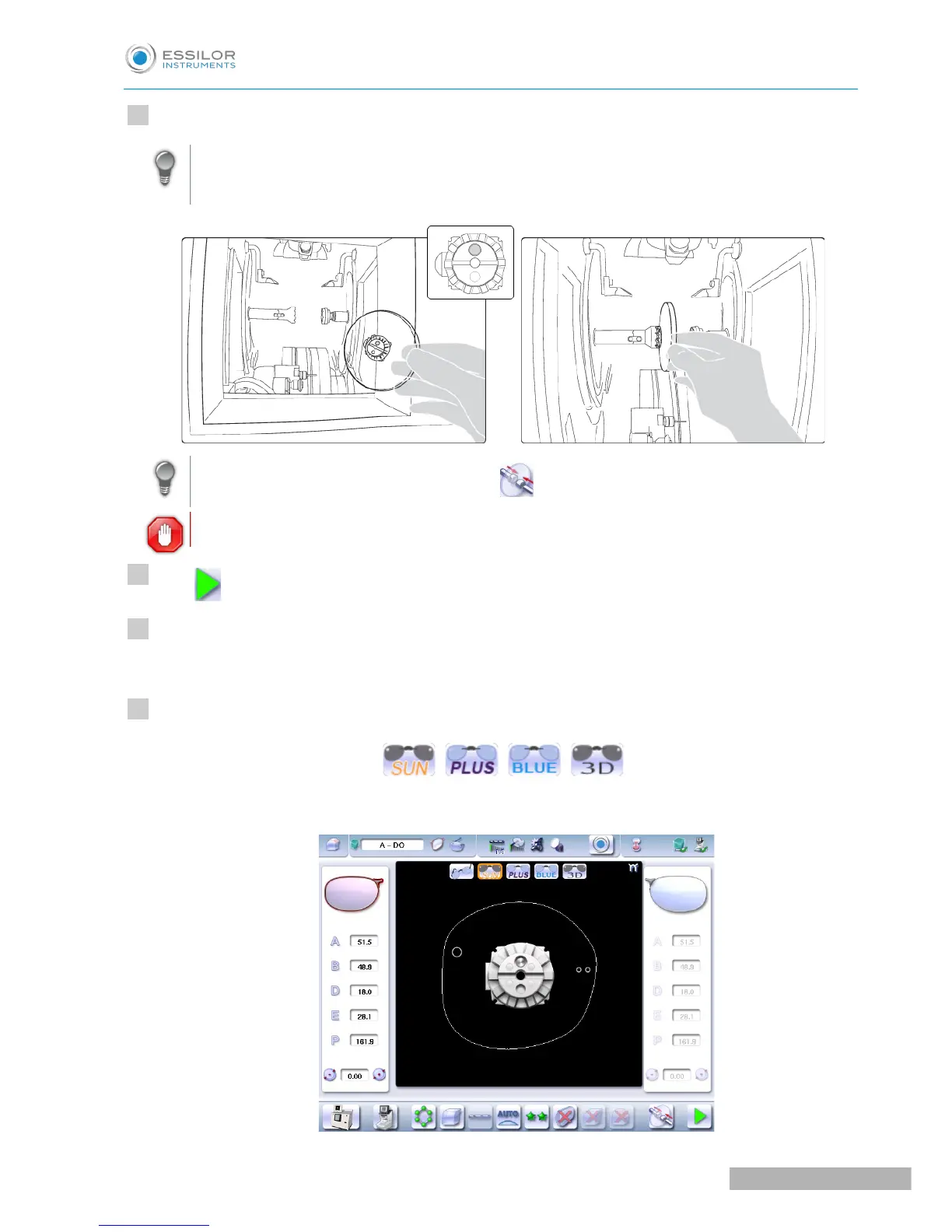Place the lens in the posiblock holder.
Place the metal peg of the posiblock upwards and the positioner downwards: a magnet is used to
hold the lens in position on the axis.
You can clamp the lens manually by pressing .
Make sure you move your hand well away before you start the edging cycle.
Press to start the cycle.
Proceed to a retouch if necessary, then carry out the edging of the second lens.
> With the ophthalmic lenses now edged, carry out the edging of the Chemistrie lenses
TM
.
Select the Chemistrie clip
TM
that you wish to edge.
The following screen is displayed: