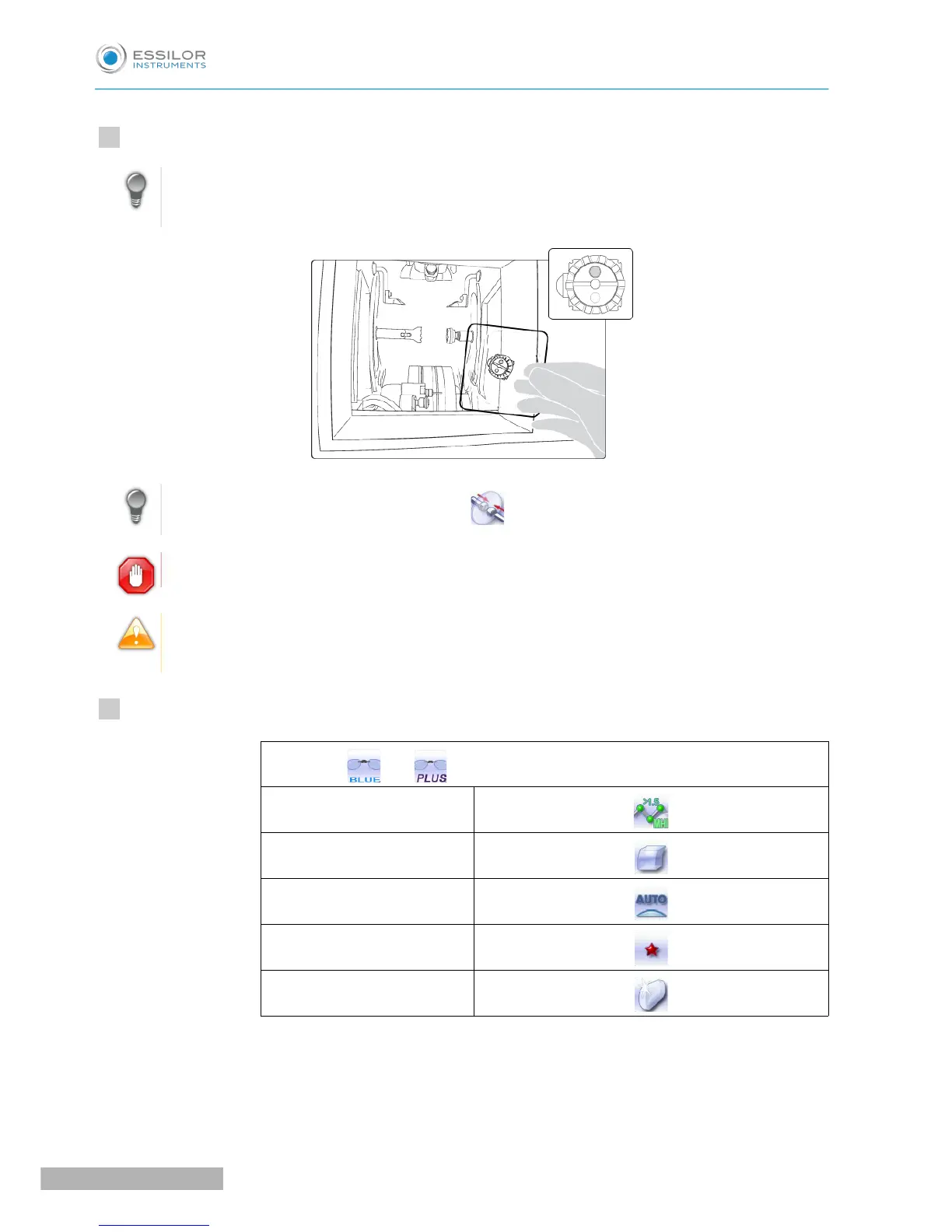Place the two lenses (prepared beforehand) in the posiblock holder.
Place the metal peg of the posiblock upwards and the positioner downwards: a magnet is used to
hold the lens in position on the axis.
You can clamp the lens manually by pressing .
Make sure you move your hand well away before you start the edging cycle.
Check that the Chemistrie lenses
TM
are still properly in place during the clamping phase. They must
remain clipped together.
Configure edging:
For the clips and , by default, edging is configured as follows:
Material
Finishing wheel
Edging mode
Type of cycle
Polishing