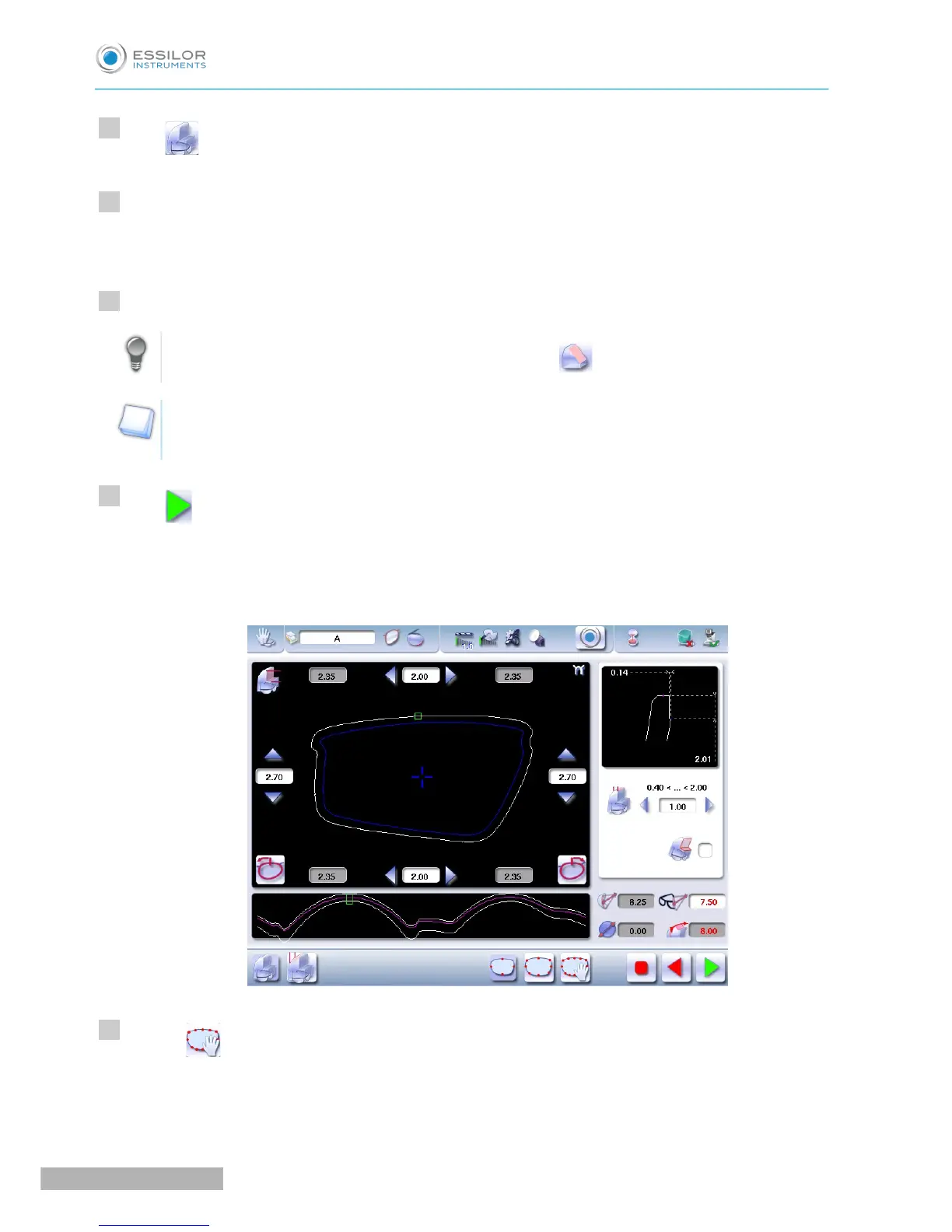Press to select the Half Jacket finish.
Select lens material.
The cycle is automatically configured in “Customized”.
Choose to perform a “super chamfer” on the rear surface of the lens.
It is strongly recommended to perform a “Super Chamfer” as part of a “Half Jacket” job.
For more information, consult the section Edging a lens > Perform a polishing and Edging a lens >
Perform a Pro-E 700 super chamfer (F p.70).
Press .
The door closes, the lens is clamped and then felt.
The step bevel finishing screen is displayed by default.
Press on to create step bevel shelf bevel, Half Jacket specific.
The following screen will appear: