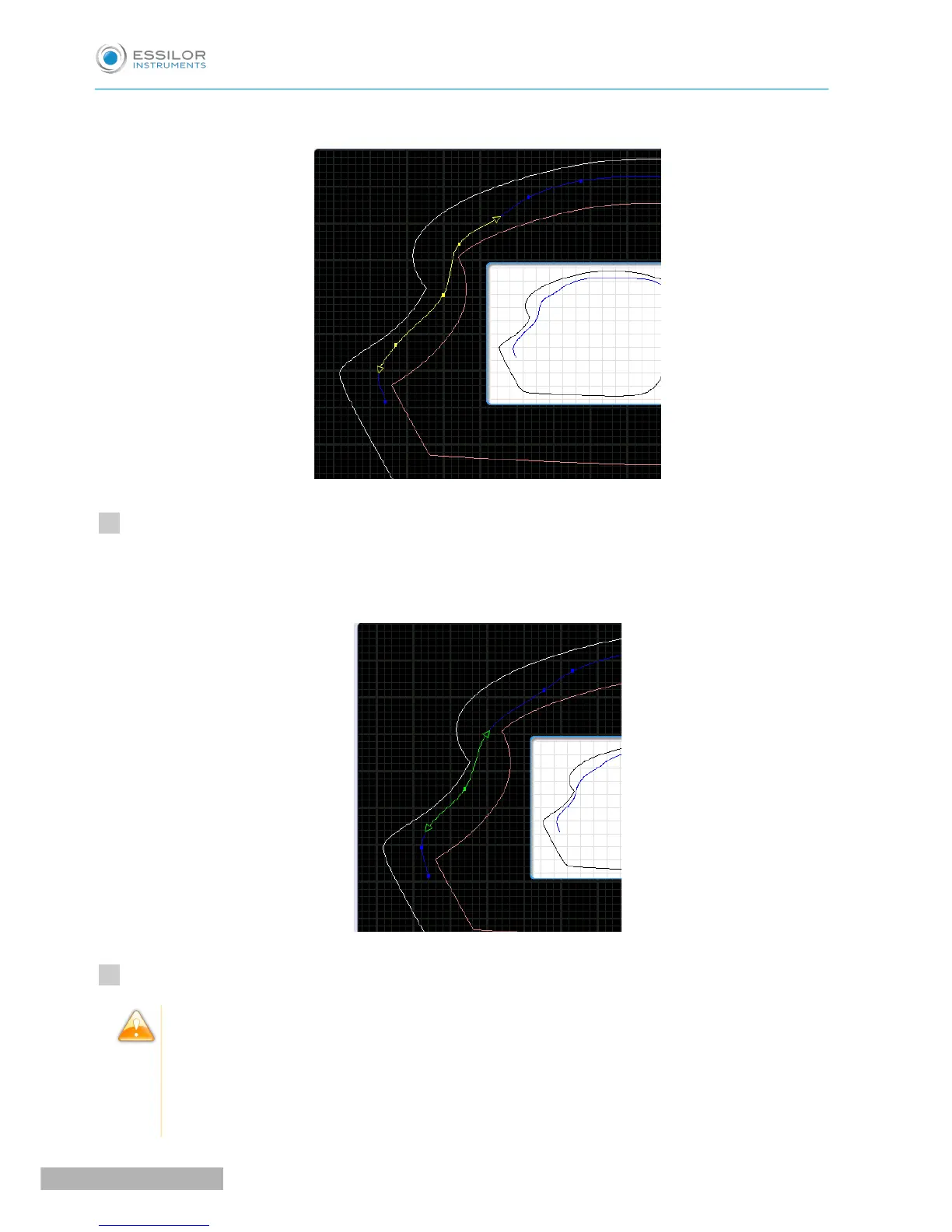The defined segment appears in yellow.
Press and hold the stylus to set the end of the segment.
An audible signal sounds 3 times.
The segment appears in green.
Move the segment using the stylus.
When the trajectory passes by the closed area:
• The segment concerned becomes red.
• The whole bevel curve becomes red in the display window on scale 1.