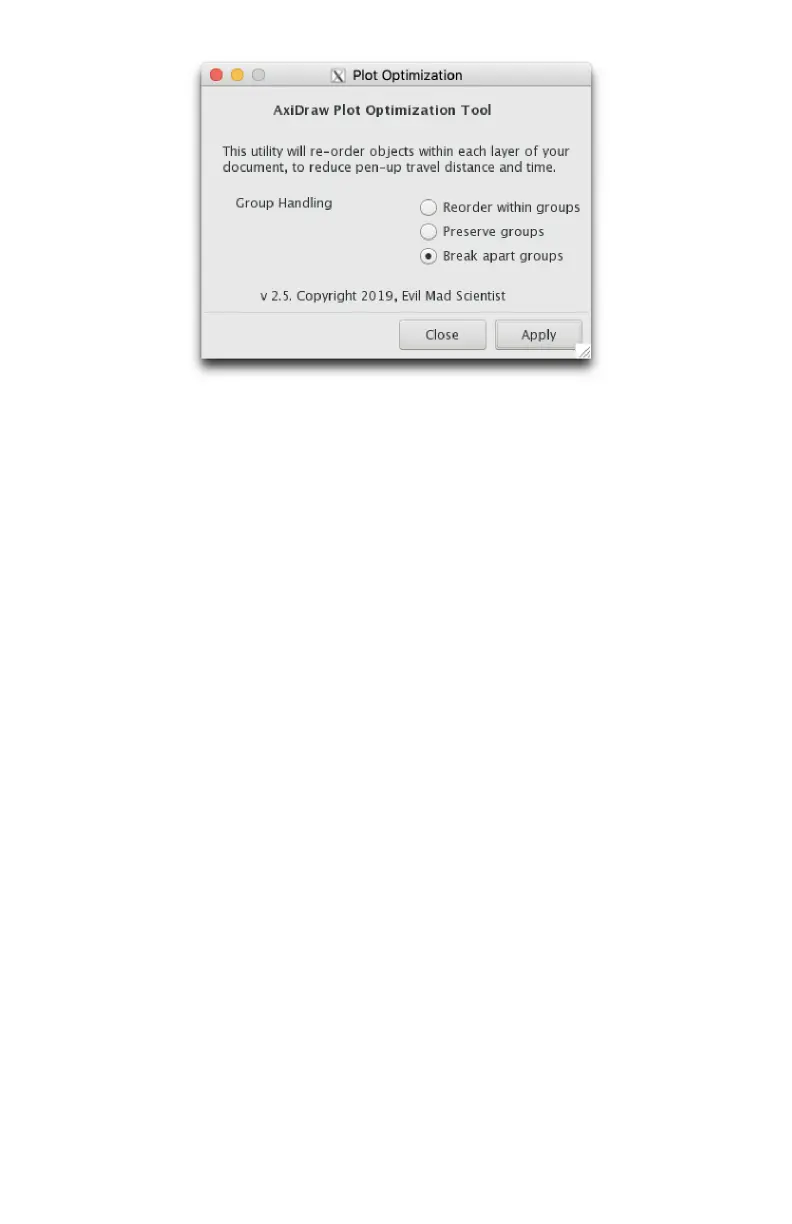61
There are three options available for how groups should be handled:
• Reorder within groups
• Preserve groups
• Break apart groups
The first option, Reorder within groups will re-order objects and groups within
each layer of your document. Grouped objects will remain grouped. But, objects
(and other groups) within any given group will be re-ordered.
The second option, Preserve groups is similar to the Basic; preserve groups op-
timization option within AxiDraw Control. Elements and groups within any given
layer will be re-ordered, but the order of elements with groups will not be altered.
The third option, Break apart groups, is similar to the Full; ignore grouping op-
timization option within AxiDraw Control. If selected, then all elements within
each layer of your document will be ungrouped and then re-ordered for speed.
This option removes the groups from your file.
If you wish to visualize the pen-up travel and/or estimate the time that a plot will
take, you can do so with preview mode within AxiDraw Control: See §The two
options are for native resolution of about 1435 or 2870 steps per inch (56 or 113
steps per mm). Both options are finer than what can be resolved with pens. The
1435 DPI option is slightly faster, while the 2870 DPI option is slightly smoother,
giving a neater plot. The dierence between the two settings is typically minor in
practice., on page 47.
