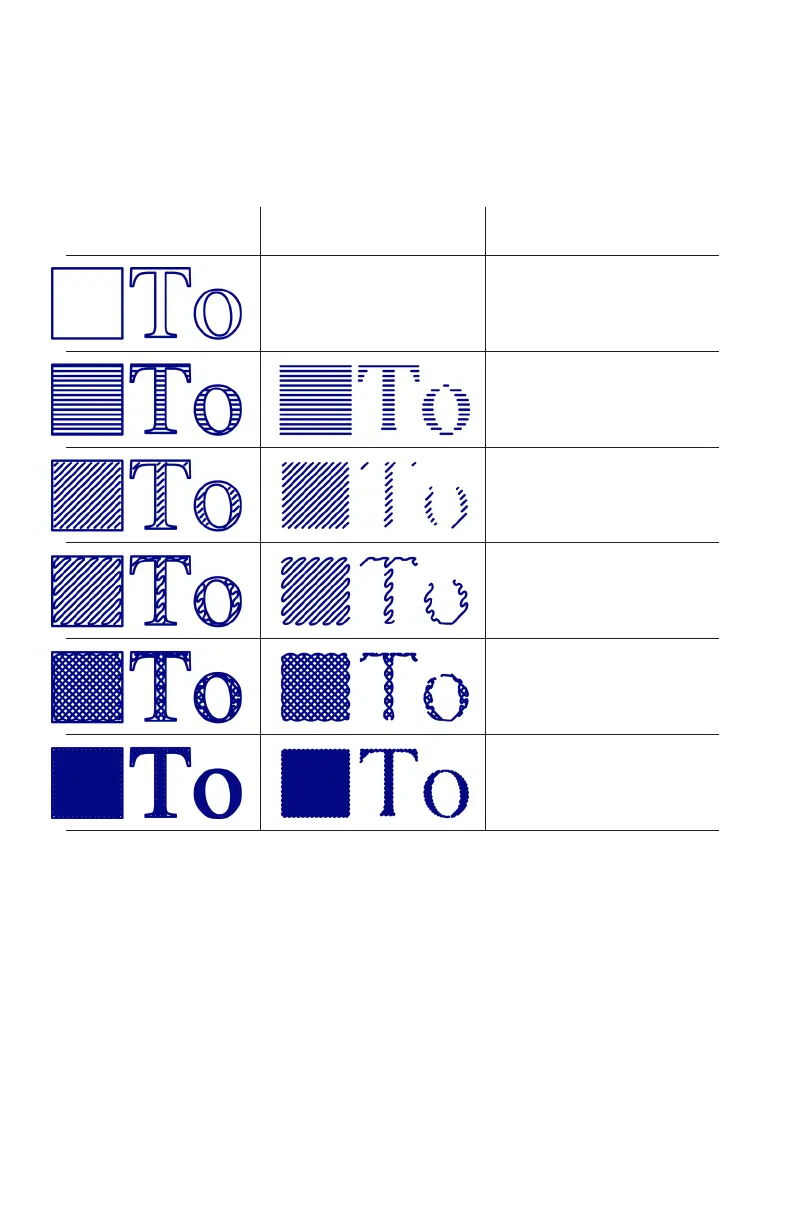73
Here are some examples of how dierent settings can be used in Hatch Fill. Each
of the following are examples are shown actual size, with a 0.016 inch (0.4 mm)
stroke width, similar to that of a fine rollerball pen. The Tolerance parameter was
set to 1.0.
Examples (4) and (6) above — with a single hatch at 45 degrees, inset from the
edges, and with the ends connected — usually give good results for most situa-
tions. The key parameter that you’ll need to adjust (based on the pen that you use
and so forth) is the Hatch Spacing.
(1) No fill
(2): Spacing 3 px, Angle 0°.
Connect nearby ends: o
Inset: o
(5) Same as (4), but
with crosshatch: on
(6) Same as (4) but
with Spacing 1.0 px
(crosshatch is o)
(4) Spacing 3 px, Angle 45°.
Connect ends: On, Range 3.
Inset: on, distance 1.0
(3) Spacing 3 px, Angle 45°.
Connect nearby ends: o
Inset: on, distance 1.0
Objects, including
any applied hatches
The hatch fill
alone
