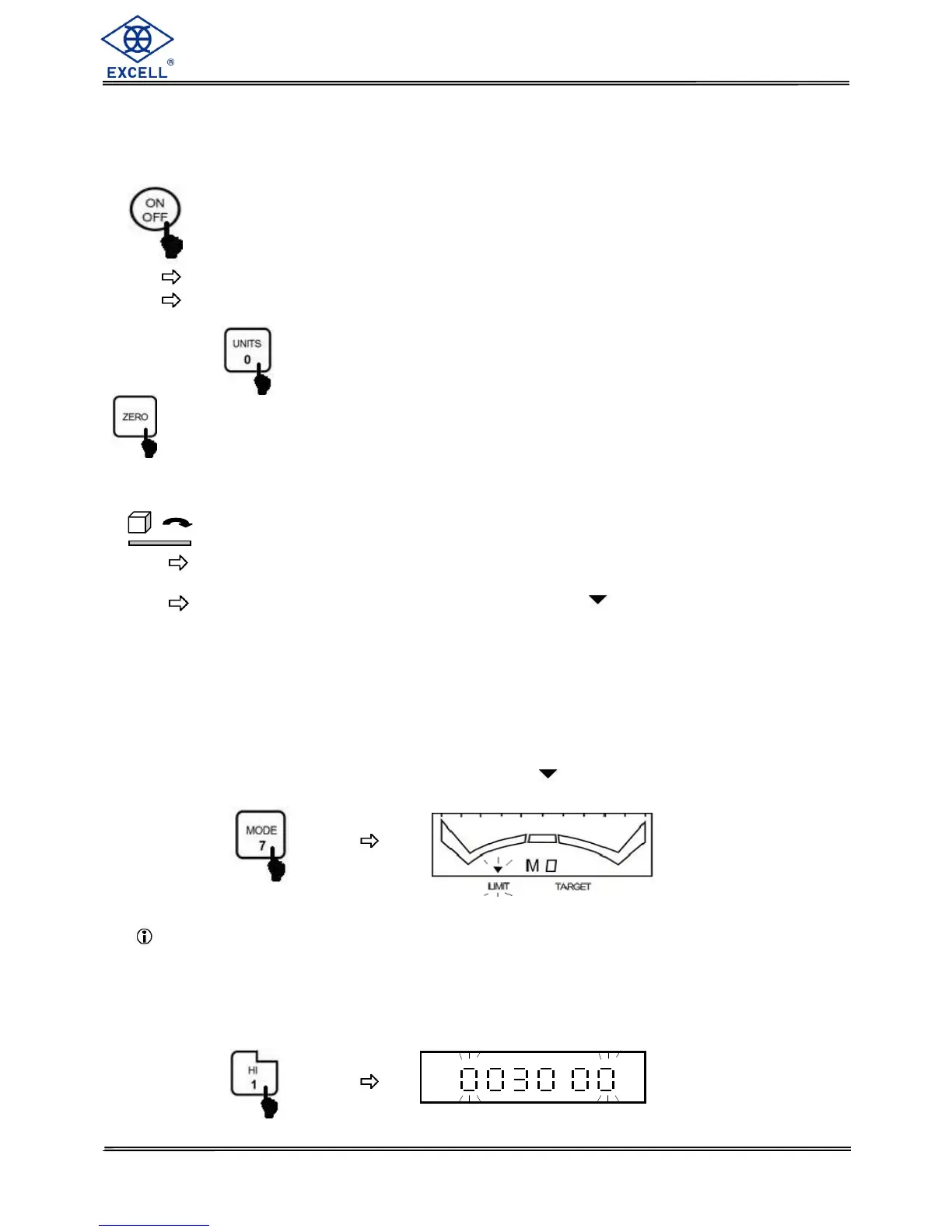2-1 Simple Weight Mode
Steps:
1. Turn on the scale
Scale starts to count down, LCD2 displays ”------“
After reaching to Zero, LCD2 displays ”000000”.
2. If needed, select the weight unit.
Zero the scale, if the Zero point value is floating.
3. Put object on the platter
LCD1 (analog) and LCD2 (Digit) display the object’s weight
After the weight is stable, the STABLE icon appears at the left bottom
of LCD2.
2-2 Limit Weight Mode
Steps:
1. Press “MODE” key, select Limit Mode, the Limit icon is switched on.
If the weight is floating, press “ZERO” key to obtain a zero reading.
2. Press “HI” key, the screen displays the previous setting of High value.