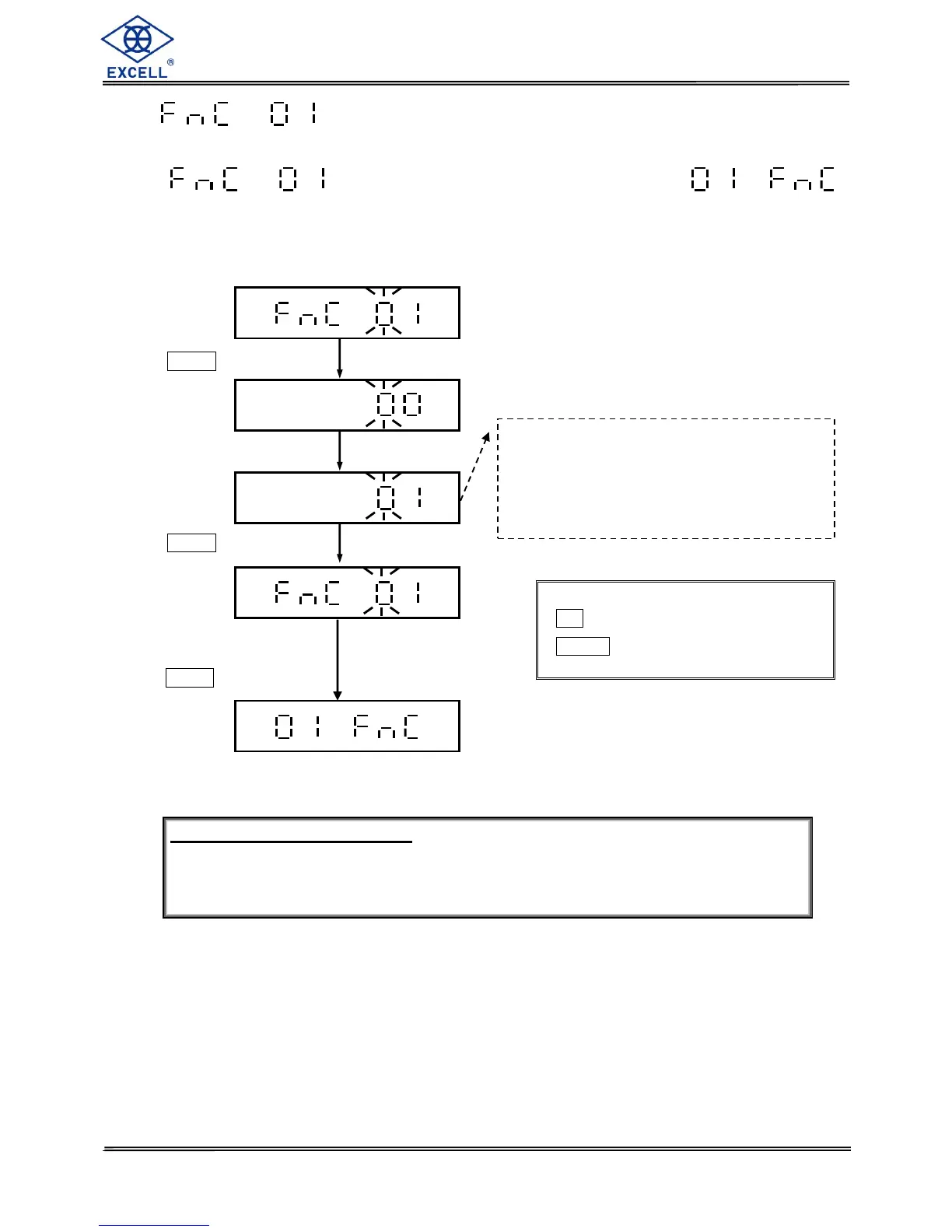EXCELL PRECISION CO., LTD.
3-1-1 Automatic Backlight Function Settings
Select in the General Function settings mode
to change the backlight function settings.
C key clear parameter
Enter key perform action
Automatic backlight function
When the weight is over 10d, the display backlight will be on. After the weight is
stable for 10 seconds or when the scale returns to zero, the display backlight
switches off.
Parameter settings:
01 Turn on automatic backlight
00 Turn off automatic backlight
Factory default setting: 00
Press
Enter
key
Press
Enter
key
To exit the general function
settings, key in “00” and
press
Enter
key.