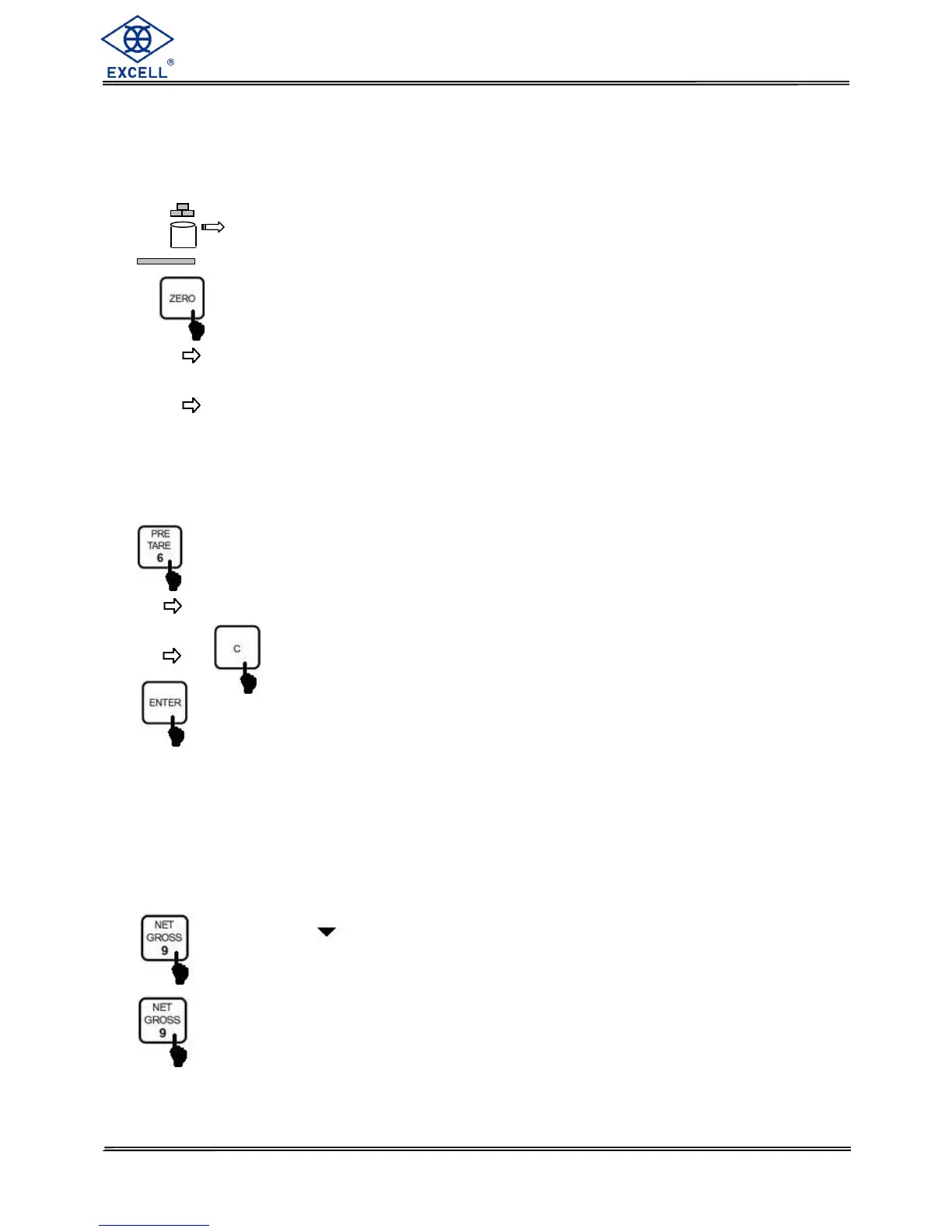2-7 Cancel Pre-Tare Function
Method 1
Steps:
1. Remove the full container from the platter
2. Zero the scale and Tare
The “PT” icon is switched off
Cancel the Pre-Tare.
Method 2
Steps:
1. The screen displays the previous Pre-Tare value for two seconds
Enter Pre-Tare mode 00000P
The screen displays 00000P
2. The “PT” icon is switched off Cancel the Pre-Tare.
2-8 Gross/Net Function
In GROSS or NET mode, the screen displays “Net”:
Steps:
1. Gross icon is switched on and “Net” icon is off, which means the
weight value on the display is the total amount of the tare value and net
value.
2. The screen displays Net value again. The “Net” icon is on, while the
“Gross” icon is off. Use this key to switch between “Net value” and “Gross value”.