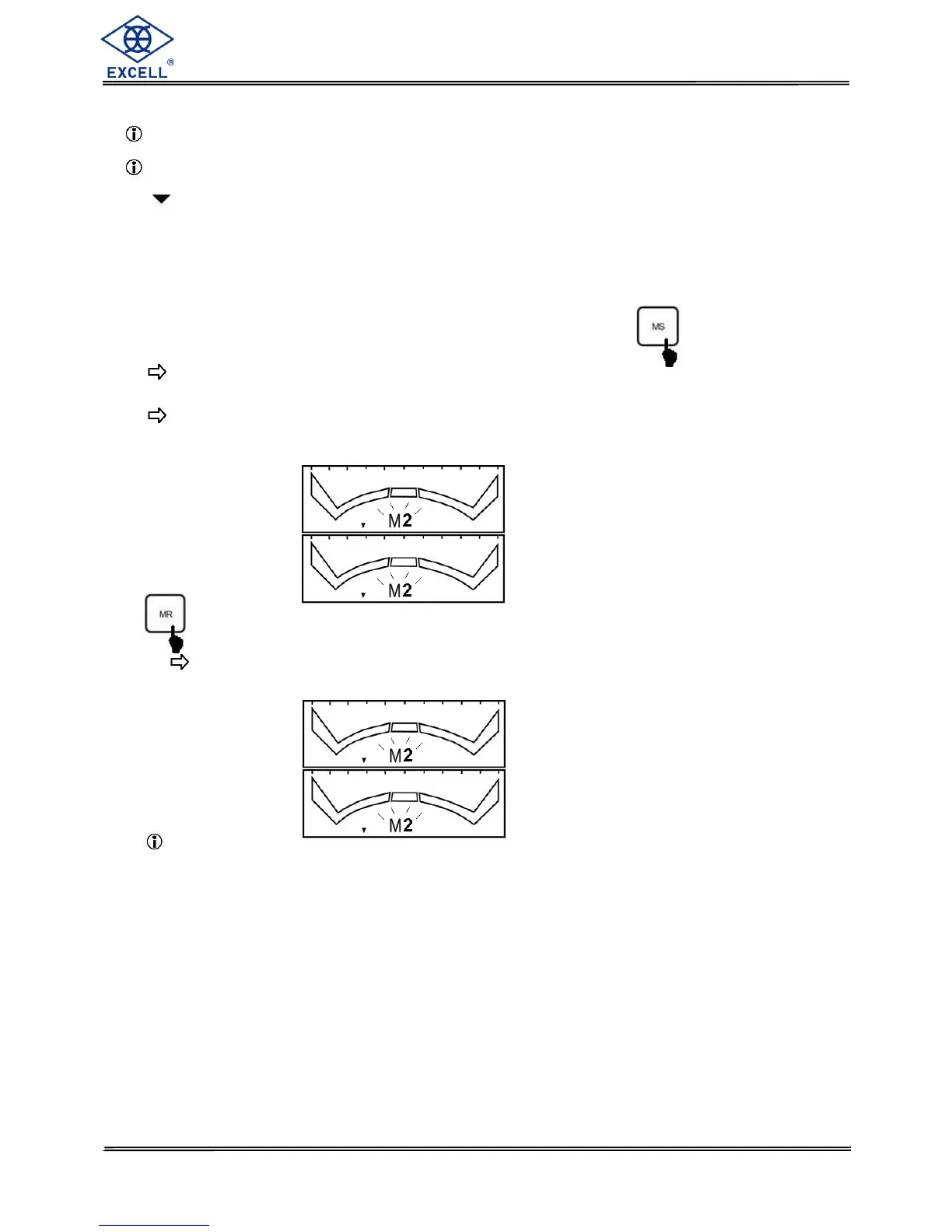This function is only used in TARE and Pre-Tare modes.
All keys except for “On/Off” and “Net/Gross” do not work, while the Gross icon
is on.
2-9 Memory Store and Recall Functions
Store
When the settings of HI, LO, OK and Range are finished,
LCD2 displays “MEM S”, input any digits from “0” ~ “9”, such as “2”
When finishing, “M2” appears at the center of LCD1.
Recall
LCD2 displays “MEM R”, input any digits from “0” ~ “9”, such as “2”
When finishing, “M2” appears at the center of LCD1.
This indicator can store 10 pieces of data (from 0 to 9).