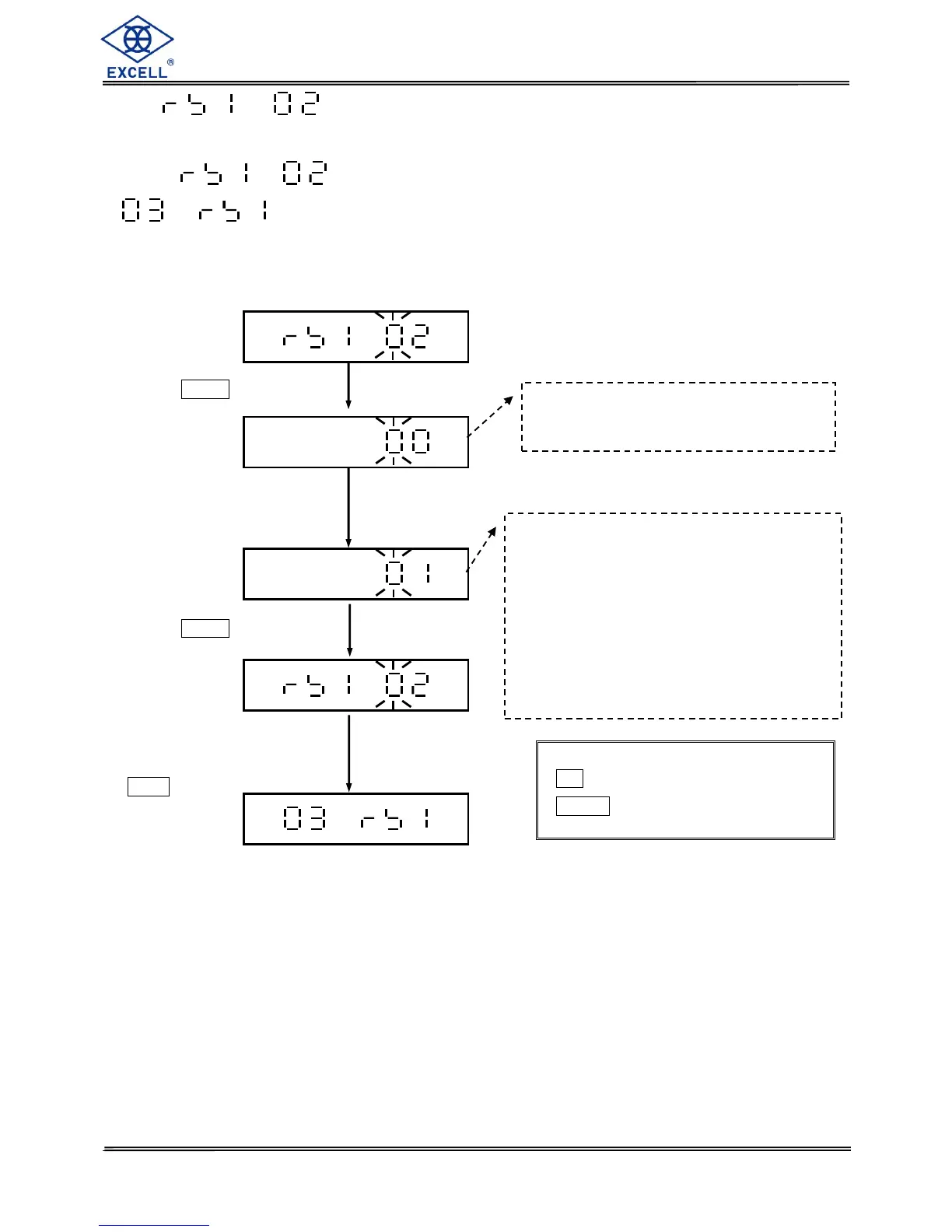EXCELL PRECISION CO., LTD.
3-3-2 Communication Protocol Settings
Select in the RS-232 Bi-directional settings mode
to set the communication protocol.
Relevant information please refer to
Appendix 1
C key clear parameter
Enter key perform action
LCD displays the previous setting.
Factory default setting: 00
Parameter settings:
00 N 8 1
(none parity check, 8 data bits, 1 stop bit)
01 E 7 1
(even parity check, 7 data bits, 1 stop bit)
02 O 7 1
(odd parity check, 7 data bits, 1 stop bit)
Press
Enter
key
Press
Enter
key
To exit the RS-232
Bi-directional settings,
key in “00” and press
Enter
key.