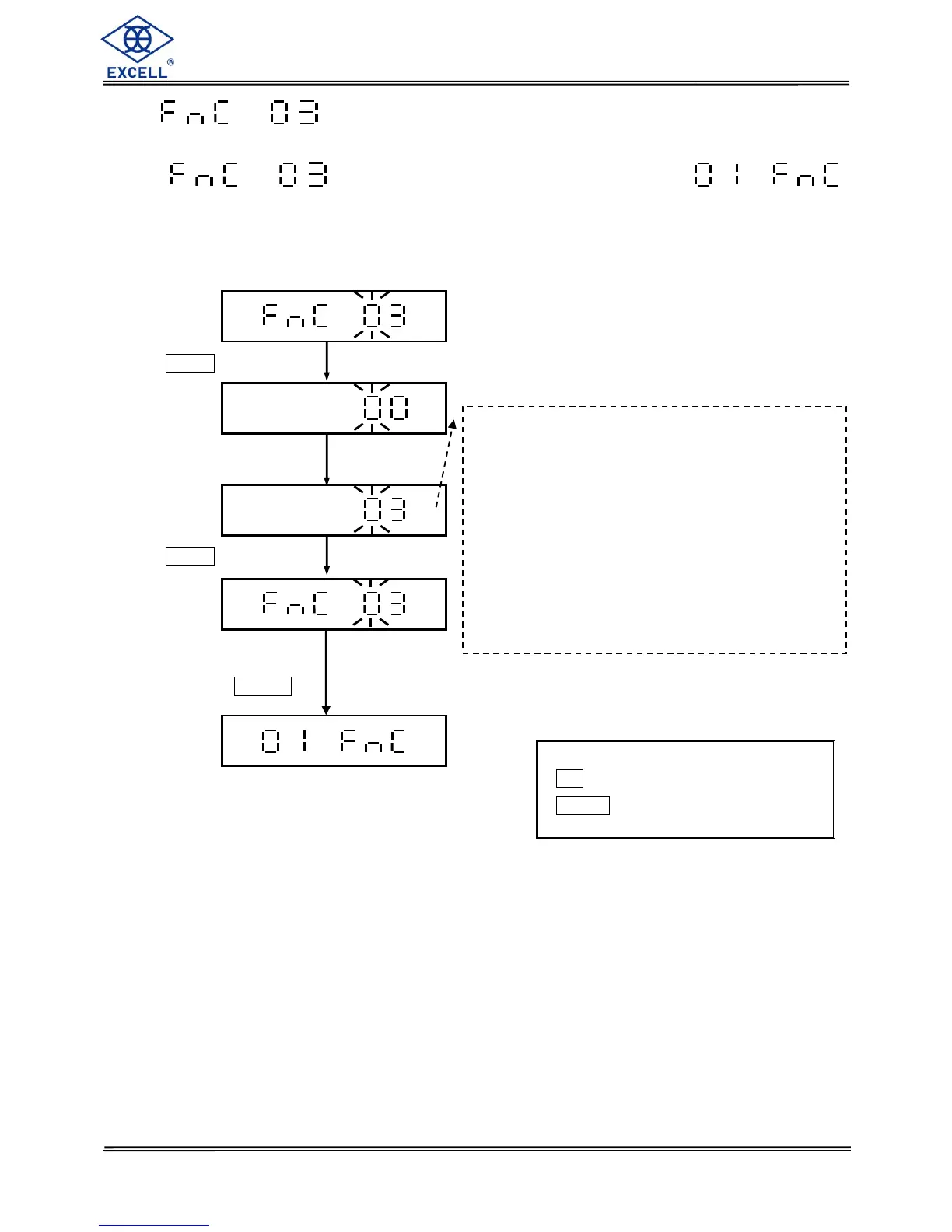EXCELL PRECISION CO., LTD.
3-1-3 HI / LO Weight Check Settings
Select in the General Function settings mode
to set the HI / LO weight check function.
FNC 03 settings are available only when the scale is in Limit Weight Mode or Target
Weight Mode.
C key clear parameter
Enter key perform action
Parameter settings:
00 Check the weight whatever it is stable
or not
01 Check the weight when it is stable
02 Whatever it is stable or not, check the
weight when the weight is over 10d.
03 Check the weight when it is stable
and over 10 d.
04 Do not check
Factory default setting: 00
Press
Enter
key
Press
Enter
key
To exit the general
function settings, key in
“00” and press
Enter
key.