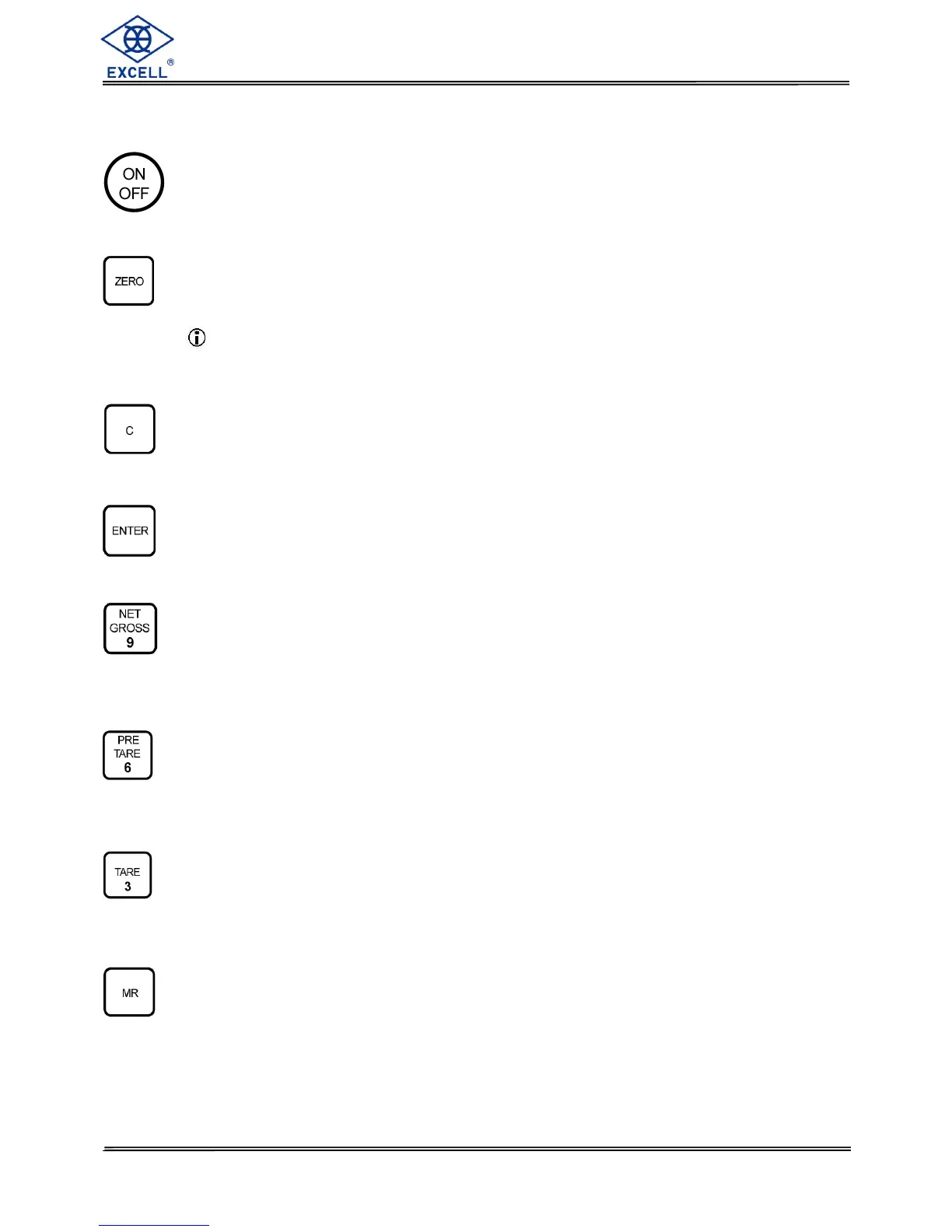1-6 Explanation of Keypad
Press this key to switch the display on/off.
Press this key to obtain a zero reading, when the platter is empty (free of
load) and the display is not showing zero.
When the weight value is within the zero range, the zero function operates to
zero the scale or cancel the tare function.
Press this key to clear memory and delete data.
Press this key to perform action.
Digit: 9
Press this key to switch between the “Net value” and the “Gross value”.
(This key is functional only in Tare mode.)
Digit: 6
Press this key to deduct the weight of container via entering the known
value, so that the scale readout shows the net weight of samples.
Digit: 3
Press this key to deduct the weight of container, so that the scale
readout shows the net weight of samples.
Press this key to recall memory.