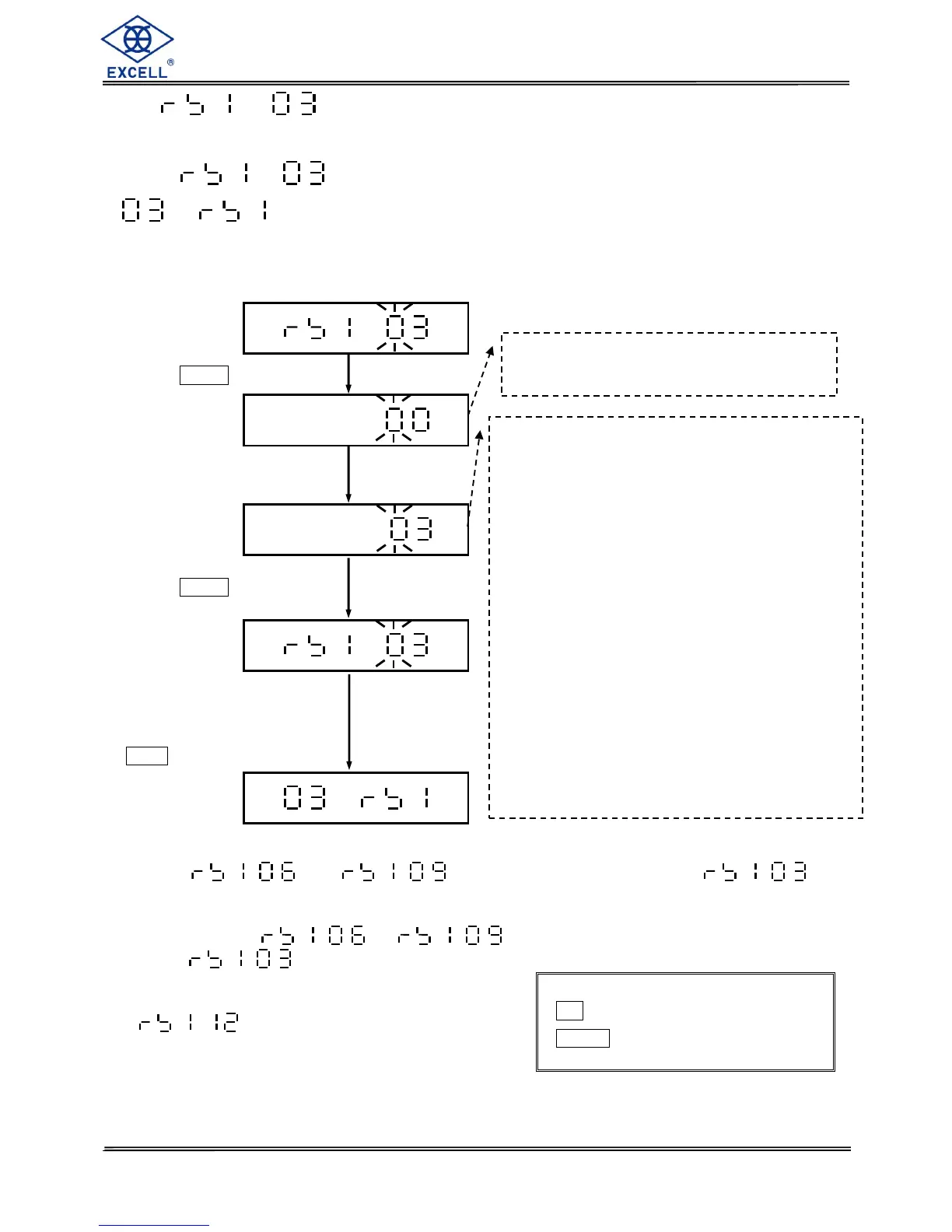EXCELL PRECISION CO., LTD.
3-3-3 Output Format Settings
Select in the RS-232 Bi-directional settings mode
to set the output format.
When
and
are both set to 01 all options of are
allowed.
When settings or
is set to 00, only the options 00, 01, 02, 09,
10 of are allowed.
With parameter setting of “11”, please then enter
to set the RS-232 serial interface.
Relevant information please refer to
Appendix 1.
C key clear parameter
Enter key perform action
LCD shows the last setting.
Factory default setting: 11
Parameter settings:
00 Same data as the scale in general
format
01 Gross weight in general format
02 Net weight in general format
03 Same data as the scale in simple
format
04 Gross data in simple format
05 Net data in simple format
06 HI / LO /OK status + Same data as
the scale in simple format
07 HI / LO / OK status + Simple gross
weight in simple format
08 HI/LO/OK status + Simple net weight
in simple format
09 Tare value in general format
10 Pre-Tare value in general format
11 RS-232 serial format
Press
Enter
key
Press
Enter
key
To exit the RS-232
Bi-directional settings,
key in “00” and press
Enter
key.