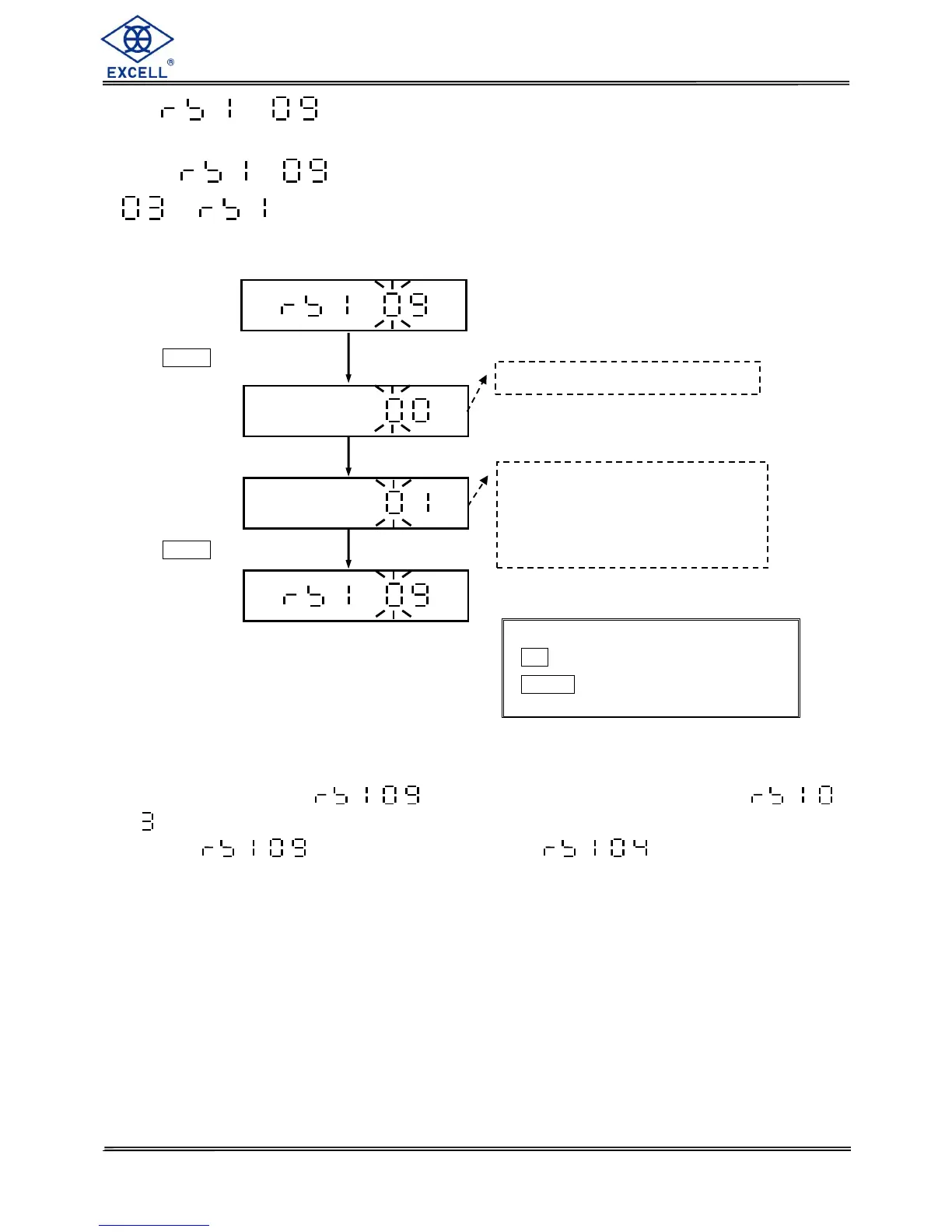EXCELL PRECISION CO., LTD.
Condition of Manually Printing
Select
in the RS-232 Bi-directional settings mode
to set the condition of manually printing.
For approval models,
settings are available only when settings
is set to 00, 01, 02, 09, or 10.
Before
settings, ensure that you set
to 03, then press the
PRINT key.
C key clear parameter
Enter key perform action
LCD shows the last setting.
Parameter settings:
00 Transmit immediately
01 Transmit when stable
Factory default setting: 01
Press
Enter
key
Press
Enter
key