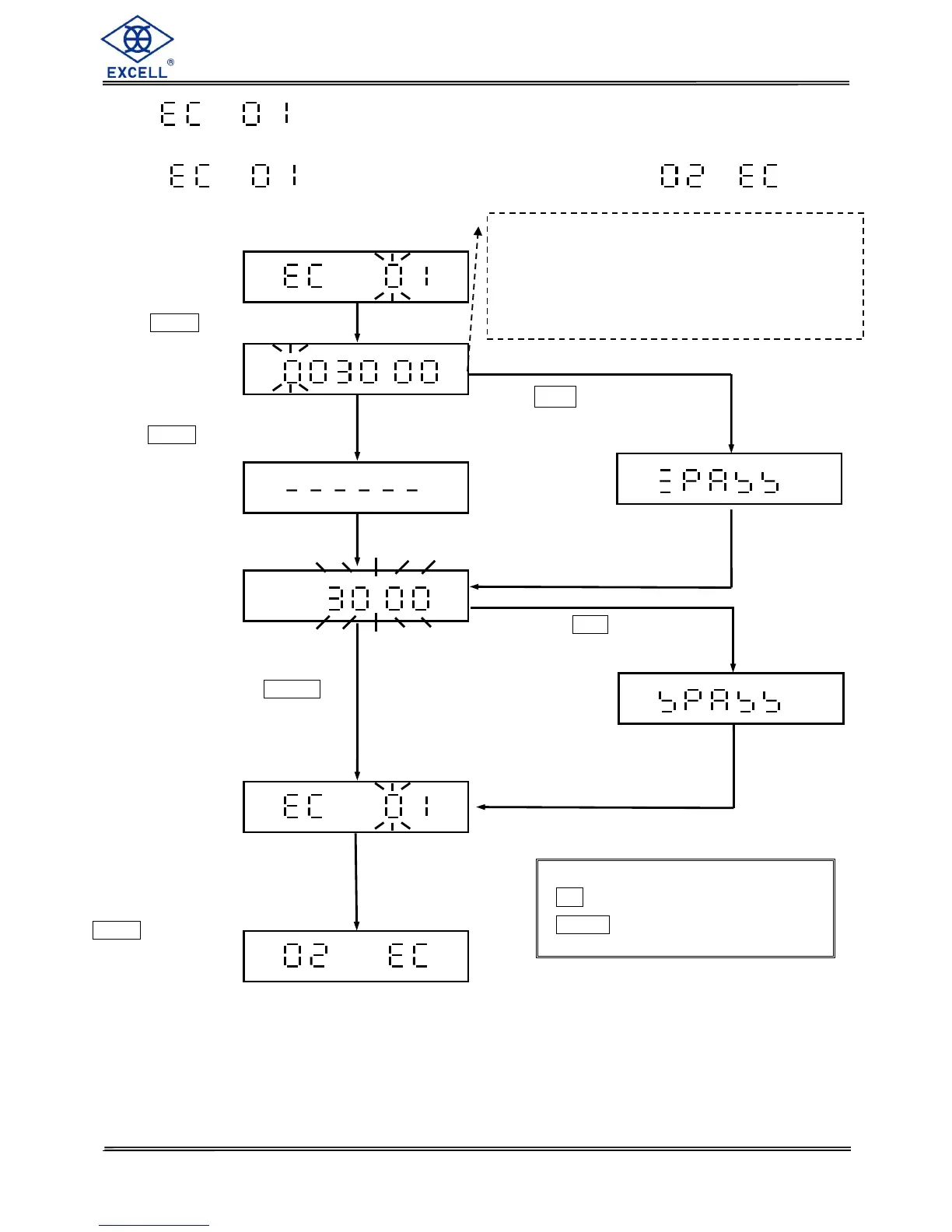EXCELL PRECISION CO., LTD.
The scale is
calculating the
internal value of
the zero point.
After stabilization,
the LCD shows
the calibration
weight value.
Put the platter on
the scale and
ensure there is
free of load. Then
press
Enter
key.
Place the displayed weight on
the platter and press
Enter
key. The scale calculates the
full capacity internal value and
after stabilization, the buzzer
beeps 3 times. Remove the
weight from the
platter and the
procedure is
completed.
Press
MR
key to calculate
the internal value of zero point.
Press
MR
key to quit
SPAN calculating mode
3-2-1 Weight Calibration
Select in the General Function settings mode to set
weight calibration.
To exit the weight calibration,
key in “00” and press
Enter
key.
Weight calibration conditions:
The calibration procedure will not be carried out if the difference between the internal and
external ratio of external calibration weight is > 3 of that of initial factory calibration.
The internal and external ratio of the initial factory calibration -3 < The internal and
external ratio of external weight calibration < The internal and external ratio of the
initial factory calibration +3
C key clear parameter
Enter key perform action
The LCD displays the calibration weight
value (the maximum capacity of 1
st
unit) and
the unit. The digit on the left side keeps
flashing.
Revise the calibration weight value if needed.