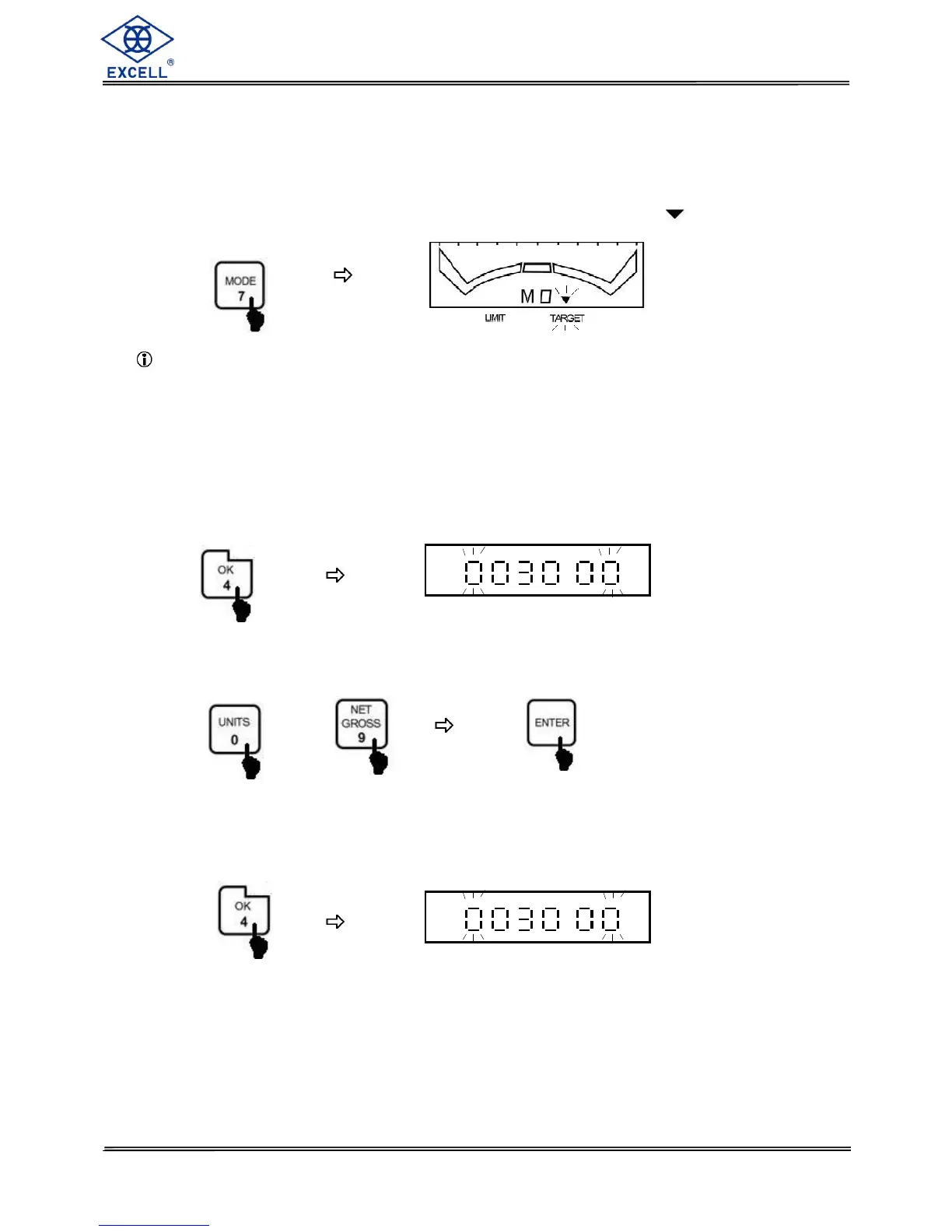2-3 Target Weight Mode
Steps:
1. Press “MODE” key, select Target Weight Mode, the Target icon is switched on.
Press ZERO key to zero the scale, if the weight is floating.
2. Set the target weight (There are two methods)
Method 1: input value via keypad
(1) Press “OK” key, the screen displays the previous setting.
(2) Use 0 ~ 9 keys to input the target value. After keying one digit, the cursor will
move to right. Press “ENTER” key when finishing.
Method 2: Input value via sampling weight
(1) Press “OK” key, the screen displays the previous setting.