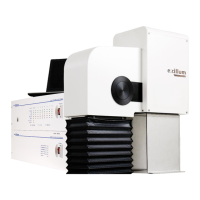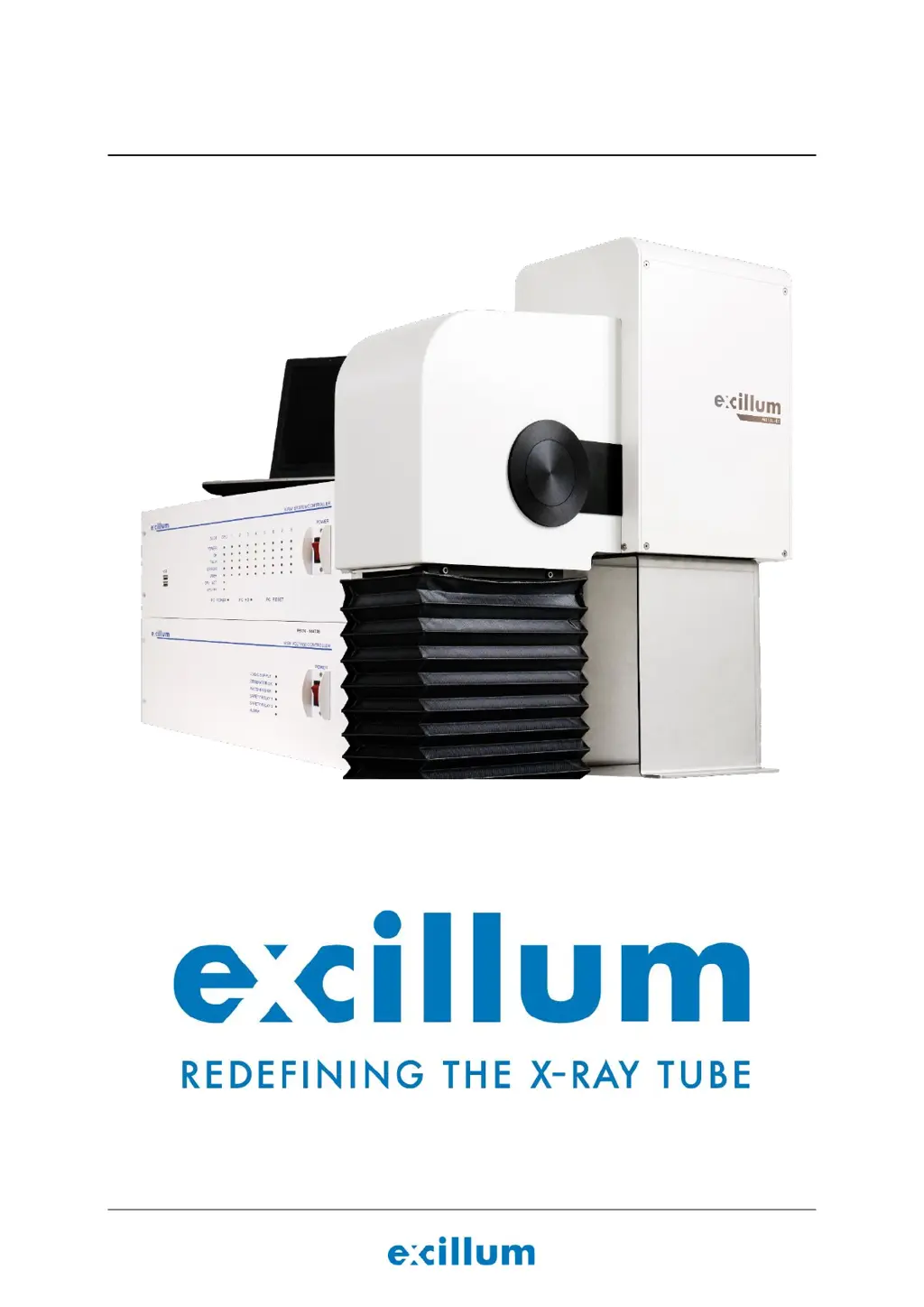Why does the high voltage generator shut down repeatedly in my Excillum Laboratory Equipment?
- LlatoyawoodsAug 16, 2025
If the high voltage generator in your Excillum Laboratory Equipment shuts down repeatedly due to arcing, it could be due to several reasons. First, check for contaminated high-voltage connectors; if they are dirty, clean them with isopropanol, following the instructions in Section 0. Another possible cause is metal debris contamination inside the high voltage chamber; in this case, clean the interior of the HV chamber according to the service manual instructions. Finally, a faulty high-voltage cable could be the cause; contact Excillum for assistance, as detailed in Section 1.3.1.