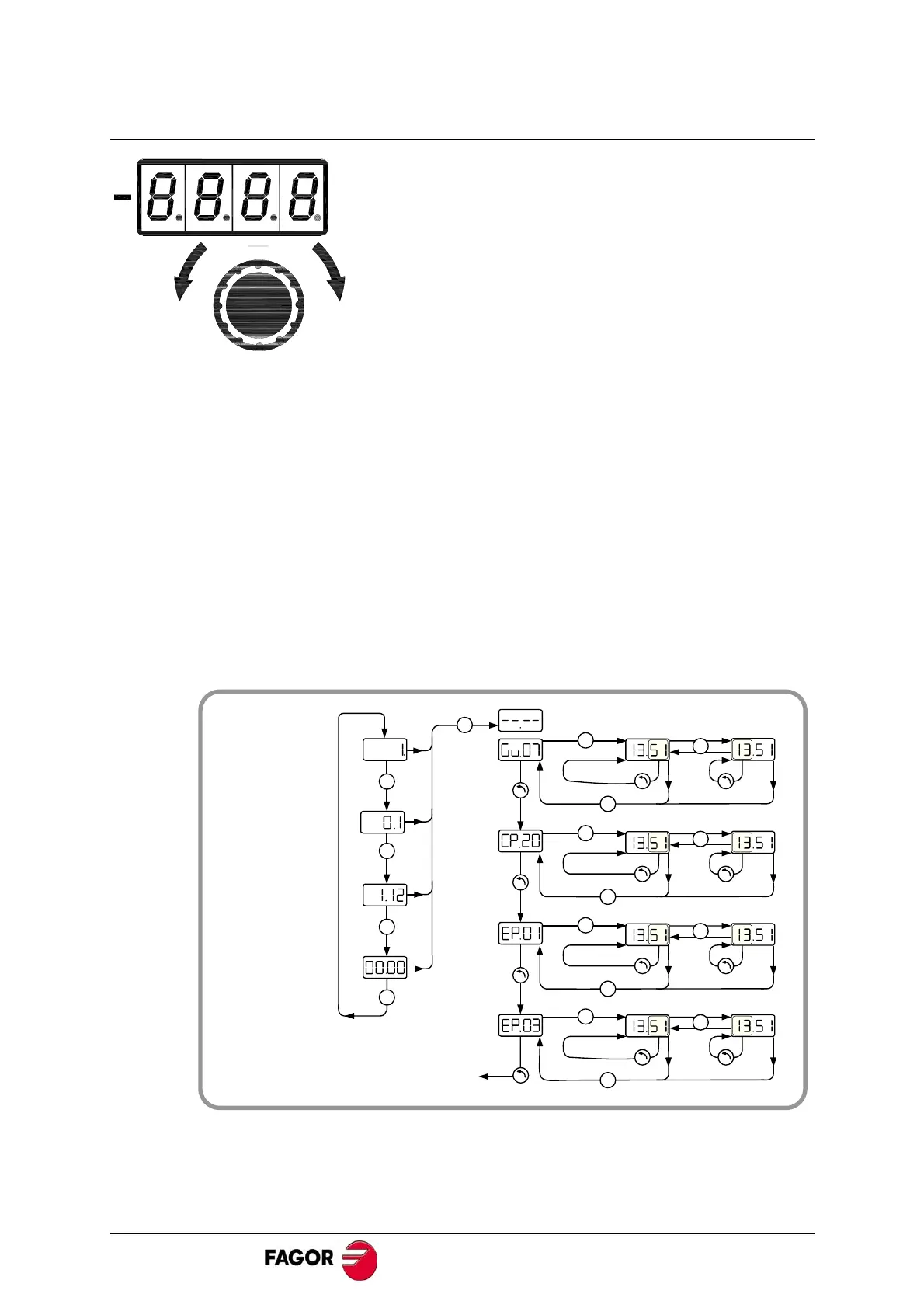MCS- 28/92 Digital Brushless AC servo drive system - Ref.0707
Programming module
The programming module (present on MCS model)
has four numeric displays of 7 segments, a sign
indicator and a rotary decoder with a push button for
confirmation incorporated on the knob itself.
The rotating direction may be:
Clockwise being possible to:
To scroll through the list of parameters,
variables and commands and display a
particular one.
To increase its value (if parameters).
Counterclockwise being possible to:
To decrease its value.
The push-button may be pressed in two ways :
Short push.
Long push.
The following diagram shows the sequence to follow to display parameters,
variables, commands; modify the value of a parameter, confirm its new
value,...
JOG
PUSH TO CONFIRM
SV1
(VelocityCommand)
CV3
(CurrentFeedback)
SV2
(VelocityFeedback)
C
C
C
C
L
C
…
C
L
C
C
L
C
C
L
C
C
L
