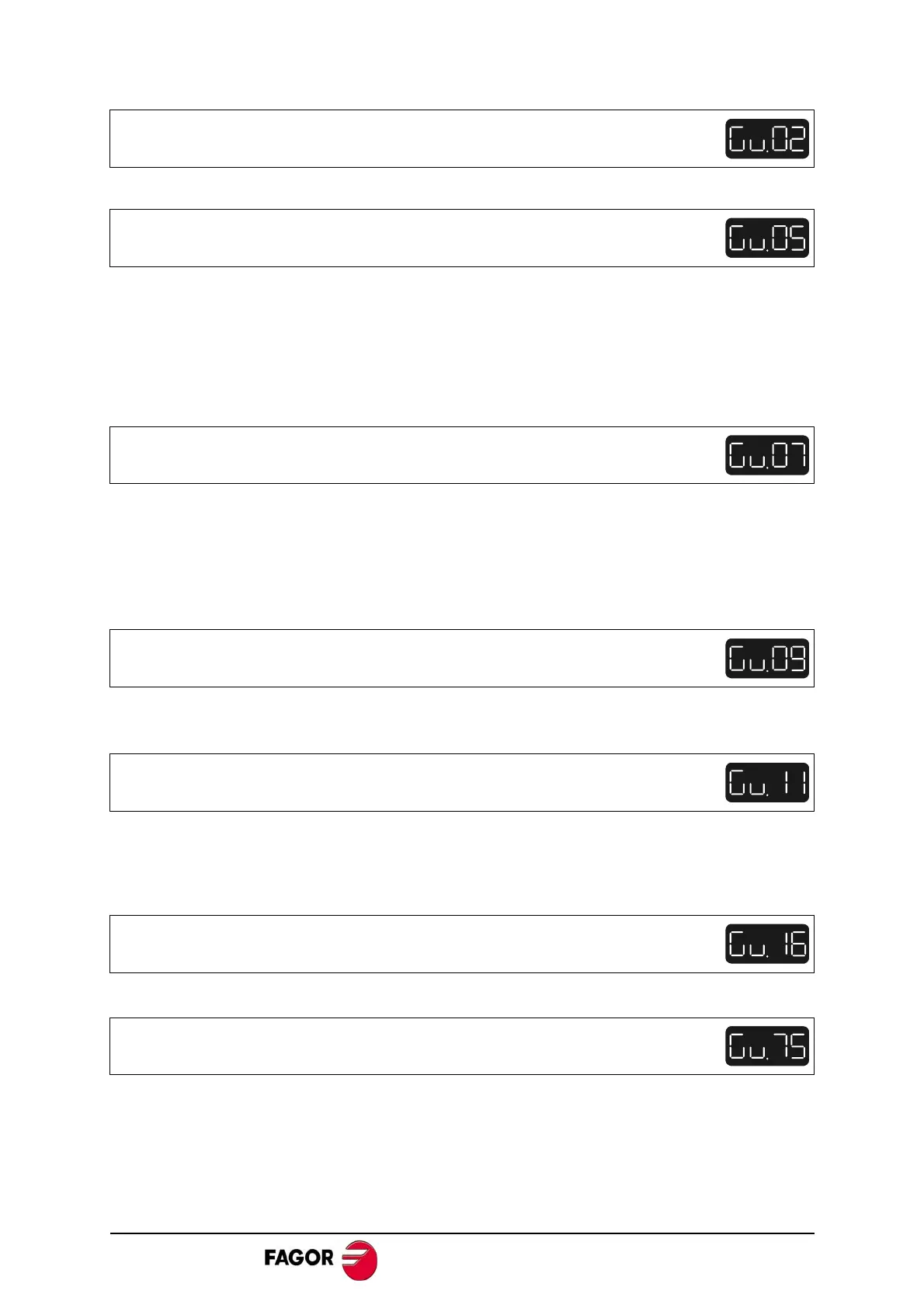MCS- 60/92 Digital Brushless AC servo drive system - Ref.0707
Function: Displays the software version in use.
Function: It registers the checksum value of the software version
loaded at the drive.
Valid values: - 32768, ..., 32767 (although the programming module can
only display the 4 least significant digits).
Ej: If GV5 = 27234, the display of the programming module
shows 7234.
Function: Variable where the password is entered to change the
access level. The system will change the access level
corresponding to the password entered.
Valid values: 0, ..., 9999.
Default value: 0.
Function: This variable informs of the drive's sales reference. See the
"initialization and adjustment" section in this manual.
Function: Variable that resets the unit by software.
Valid values: 0 and 1 (with 1, it resets the unit).
Default value: 0.
Function: Version of the motor table.
Function: List of the error numbers active in the unit.
Valid values: 0,..., 999.
Default value: 0.
GV2 BASIC, RO ManufacturerVersion
GV5 BASIC, RO CodeChecksum
GV7 BASIC, RW Password
GV9 BASIC, RO DriveType
GV11 BASIC, RW SoftReset
GV16 USER, RO MotorTableVersion
GV75 FAGOR, RO ErrorList
