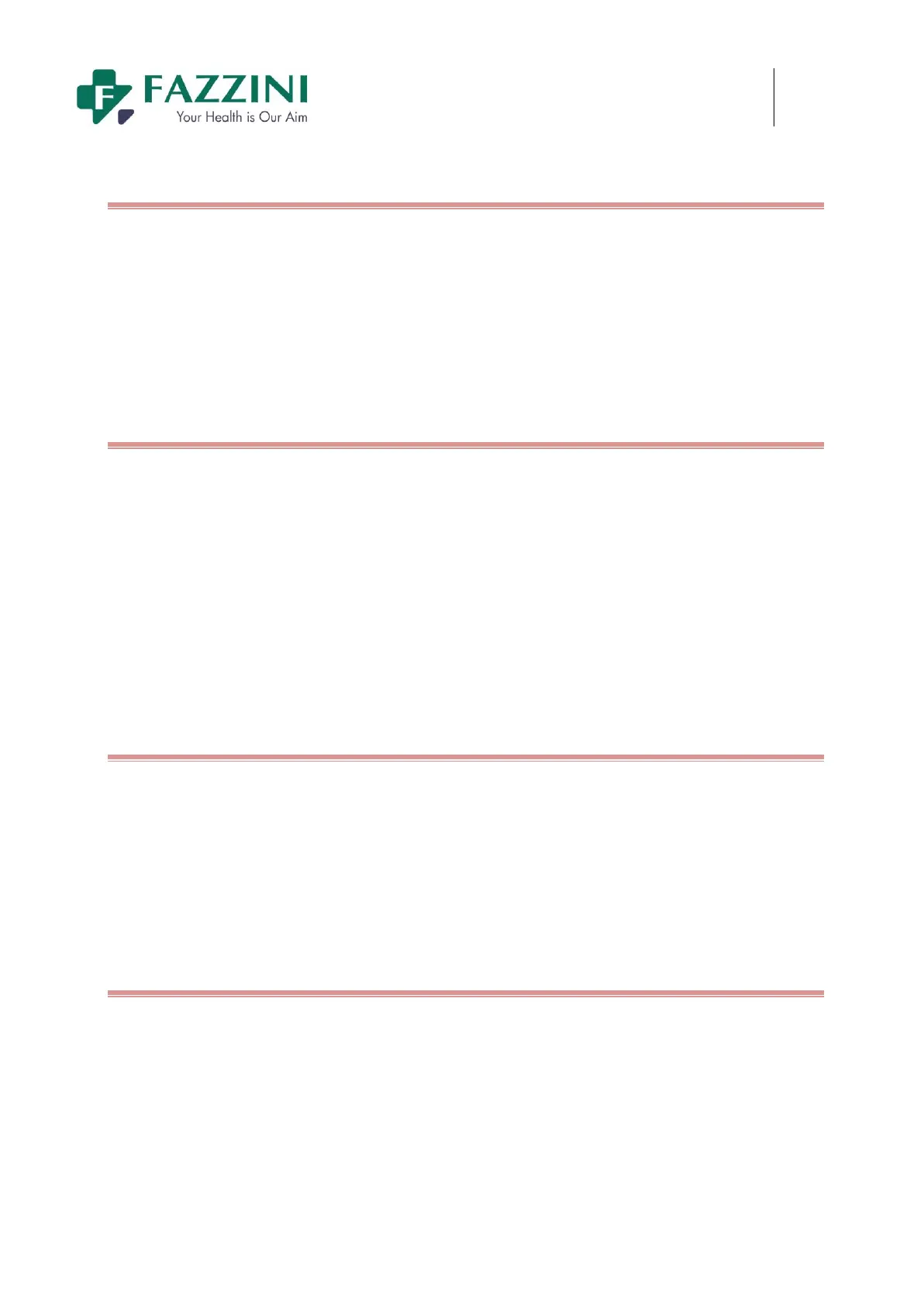FM5000C - FM5000PLUS
Maternal/Fetal Monitor
17.6.3 Setting the Signal IQ
When it is turned on, below the PLETH waveform, there is a logo for signal collection, which is mainly
reflecting the quality of the signal during the acquisition process. This signal disappears as it is turned off.
1. Select SpO
2
parameter area and the [SpO2 SETUP] menu will be dispalyed;
2. Select [SIGNAL ON/OFF];
3. Select [ON] or [OFF].
NOTE: This feature is only available onMasimo SpO
2
.
17.6.4 Setting the Average Time
The average time, SpO2 value displayed on the monitor, is the result of averaged data collected during a period
of time. The shorter (or longer) the average time is, the faster (or more slowly) the monitor will respondto
the patient’s SpO2 value changes, but with lower (or higher) measurement accuracy. Please set a shorter
average time for critically ill patients so as to analyze the disease in time.
1. Select SpO
2
parameter area and the [SpO2 SETUP] menu will be dispalyed;
2. Select [AVG TIME(s)];
3. Select [2-4], [4-6], [8], [10], [12], [14] or [16].
NOTE: This feature is only available onMasimo SpO
2
.
17.6.5 Setting the Quick SpO
2
Quick SpO2 enables rapid response to, and display of, fast changes in SpO2 by giving priority to the most
recent data.
When the [AVG TIME(s)] is set to [2-4] or [4-6], the [FAST SAT] turns to [ON] automatically and the
users can perform the rapid SpO2 measurement.
When [AVG TIME(s)] is set to [8], [10], [12], [14] or [16], the [FAST SAT] turns to [OFF]
automatically and the users cannot perform the rapid SpO2 measurement.
NOTE: This feature is only available onMasimo SpO
2
.
17.6.6 Setting the Calculation Sensitivity
There are three kinds of calculation sensitivities, including normal, sensitive and APOD. For typical patient
monitoring, use “normal” sensitivity. As for those patients who have moist skin, active exercise, or for other
reasons, the sensor may be dropped off a patient’s body, then use the “sensitive” sensitivity. If the patient has
very low perfusion levels and wants to improve the sensitivity performance, please use the “APOD” sensitivity.
1. Select SpO
2
parameter area and the [SpO2 SETUP] menu will be dispalyed;
2. Select [SENSITIVE];
3. Select [Normal], [High] or [APOD].
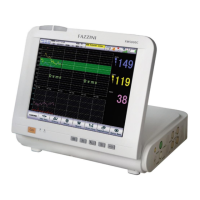