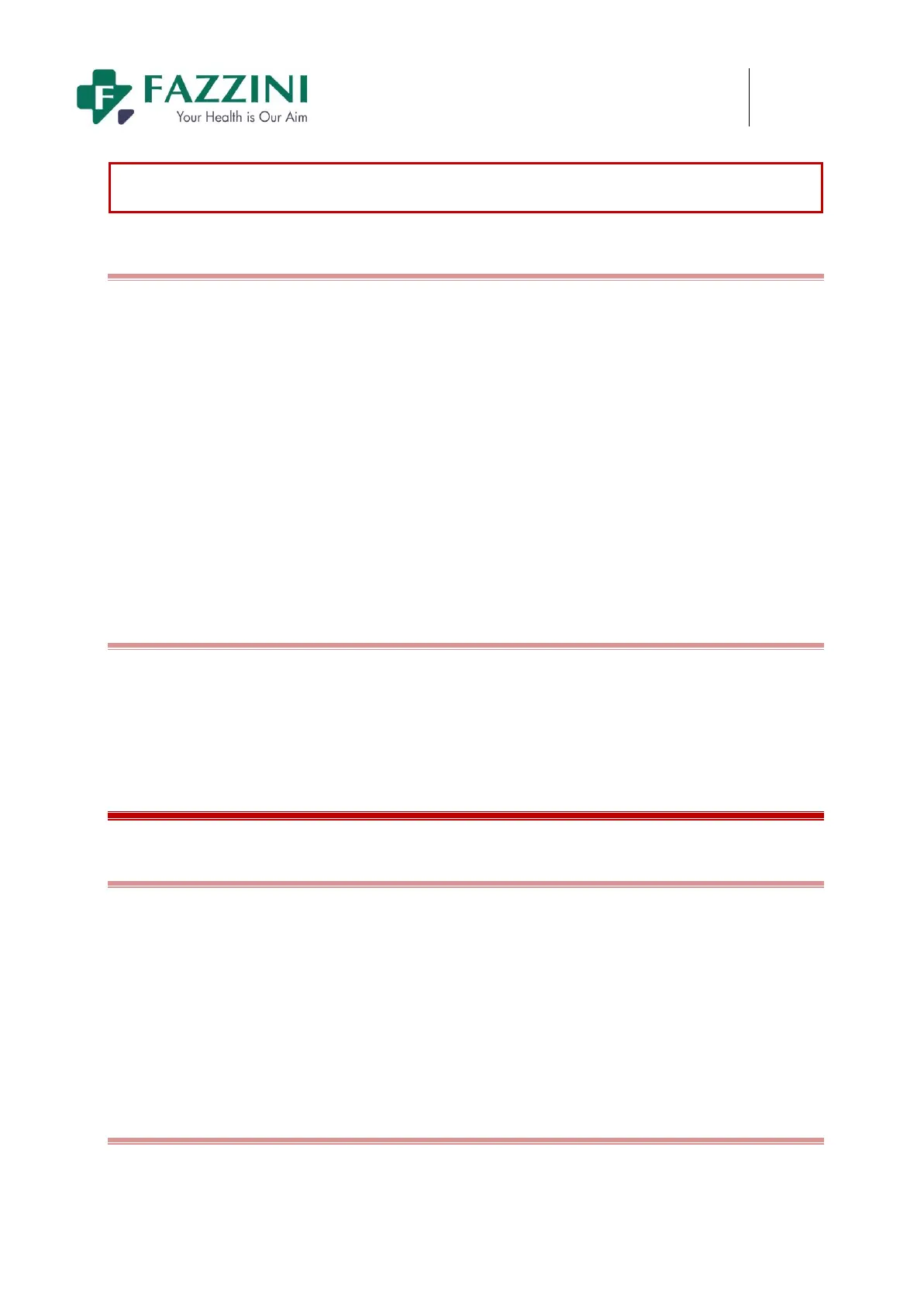FM5000C - FM5000PLUS
Maternal/Fetal Monitor
When alarms of multiple alarm level are triggered simultaneously, the monitor will give the
alarm in audio and visual mode based on alarm level priority.
8.3.3 Alarm Message
When there is a technical or physiological alarm, you will find a technical or physiological alarm message in
the technical alarm message area or physiological alarm message area respectively. Physiological alarm
messages for different levels of alarms are displayed in different background colors:
High level alarm: red (Physiological alarm), blue(Technical alarm)
Medium level alarm: yellow
Low level alarm: yellow
Messages for different levels starting with different marks:
High level alarm: ***
Medium level alarm:**
Low level alarm: *
8.3.4 Alarm Parameter Flashing
When a parameter is alarming, the parameter will flash once every second.The upper alarm limit or lower
alarm limit will also flash in the same frequency indicating the parameter has violated the upper limit or
lower limit repectively.
8.4 Adjusting the Alarm Volume
8.4.1 Adjusting the Minimum Alarm Volume
The minimum alarm volume is set to avoid the situation that the alarm can not be heard due to the alarm
volume being set too low. It decides the minimum alarm volume which can be set by users.
How to adjust the minimum alarm volume:
1 Access [MAIN MENU], press [MAINTAIN] and enter the password.
2 Select [ALARM SETUP];
3 Select [MIN ALARM VOL] to adjust the minimum alarm volume from 0 to 5.
8.4.2 Adusting the Alarm Volume
There are two ways to adjust the alarm volume:
1 Access [MAIN MENU], select [SELECTION], select [ALARM VOL] and then adjust the alarm