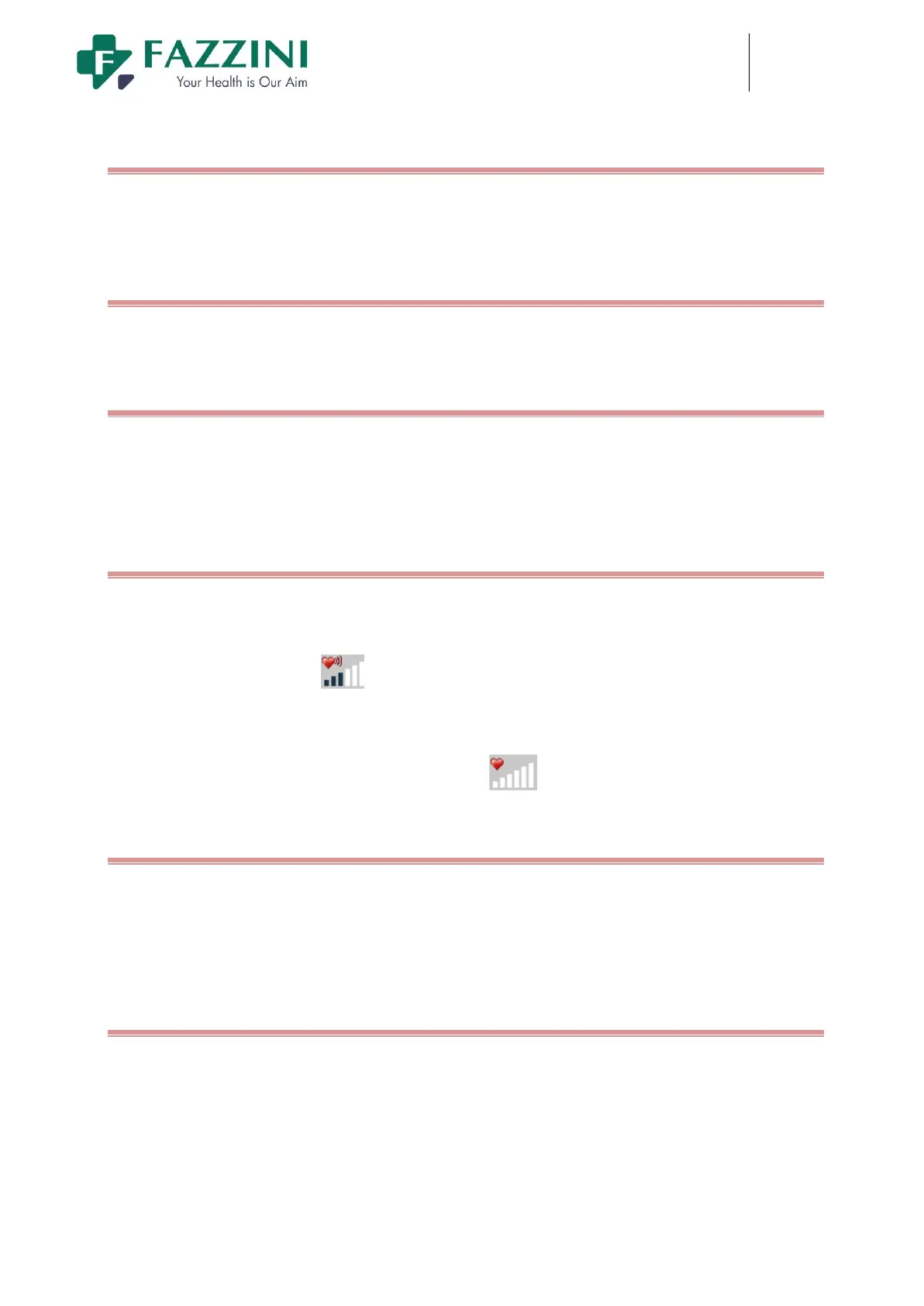FM5000C - FM5000PLUS
Maternal/Fetal Monitor
5.2.2 Changing System Language
1. Access [MAIN MENU] →[MAINTAIN] and enter the password;
2. Click [LANGUAGE] to select the required system language.
5.2.3 Adjusting Alarm Volume
For specific methods of adjusting alarm volume, please refer to ALARM.
5.2.4 AdjustingHeartbeat Volume
1. Access [MAIN MENU] →[SELECTION] →[BEAT VOL];
2. Select the heartbeat volume in the pop-up list box;
3. Available volume levels are 0 to 6. 0 means off and 6 is the maximum volume.
5.2.5 AdjustingFHR Volume
There are two methods of adjusting the FHR volume:
1. Access [MAIN MENU] →[SELECTION] →[FHR VOL];
2. Or click FHR volume icon ;
3. Select the FHR volume in the pop-up list box;
4. Available volume levels are 0 to 6. 0 means off and 6 is the maximum volume.
When the FHR volume is 0, the FHR volume icon turns to , indicating the FHR volume is 0.
5.2.6 Adjusting Key Volume
1. Access [MAIN
MENU]
→
[SELECTION]
→
[KEY
VOL];
2. Select the key volume in the pop-up list box;
3. Available volume levels are 0 to 6. 0 means off and 6 is the maximum volume.
5.2.7 Adjusting Screen Brightness
1. Access [MAIN MENU]→[SELECTION]→[LCD LIGHT];
2. Select the screen brightness level in the pop-up list box;
3. Available brightness levels are 1 to 6. 1 is the least brightness and 6is the brightest.