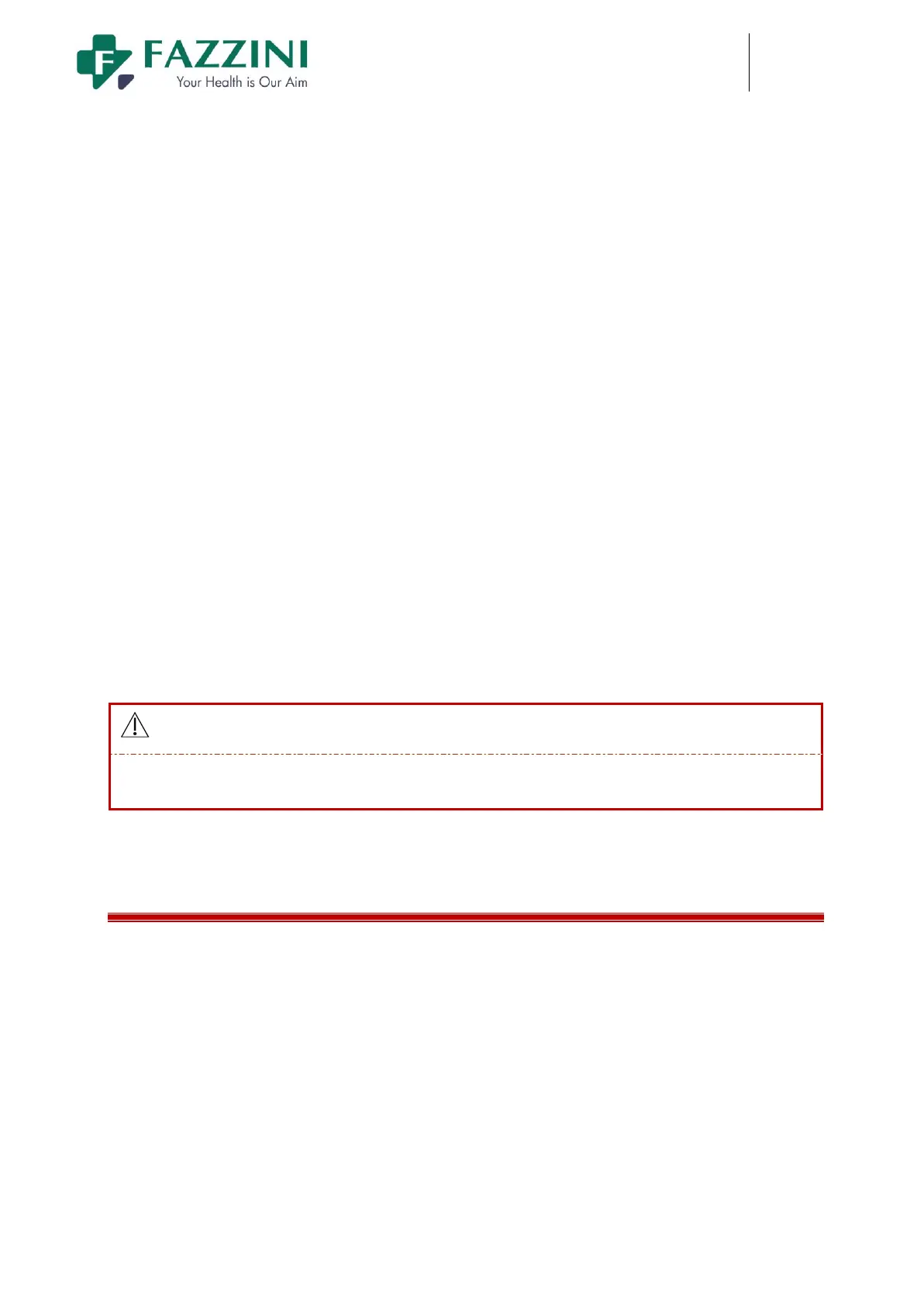FM5000C - FM5000PLUS
Maternal/Fetal Monitor
How to save user adult/pediatric/neonate default settings:
1 Change the alarm settings, for example, change alarm limit or alarm level;
2 Access [MAIN MENU], select [MAINTAIN] and enter the password;
3 Select [SAVE CURRENT AS USER CONFIG] to save current settings as user adult or pediatric or
neonate default settings based on current patient type.
How to use factory adult/pediatric/neonate default settings:
1. Access [MAIN MENU]→[MONITOR SETUP] →[RESTORE DEFAULT CONFIGURATION];
2. Select [ADOPT FACTORY DEFAULT ADU CONFIG], [ADOPT FACTORY DEFAULT PED
CONFIG] or [ADOPT FACTORY DEFAULT NEO CONFIG], the alarm limit will restore to the
factory default settings.
How to use user adult/pediatric/neonate default settings:
1. Access [MAIN MENU]→[MONITOR SETUP] →[RESTORE DEFAULT CONFIGURATION];
2. Select [USER DEFAULT ADU CONFIG], [USER DEFAULT PED CONFIG] or [USER DEFAULT
NEO CONFIG], the alarm limit will restore to the user default settings.
The users should notice the following items when using this monitor:
1. Once the alarm settings have been modified, the monitor will always save the modified alarm settings.
When changing the patient type, the monitor will restore to the alarm settings of that patient type set
previously. Therefore, the users should check whether the alarm settings are suitable for the patient to
be monitored prior to monitoring.
2. The user can press the parameter area of a certain parameter to enter the setup menu, and then press
[DEFAULT] to restore the default settings of that parameter.
Warning
A harzard can exist if different alarm presets are used for the same or similar equipment in any
single area, e.g. an intensive care unit or cardiac operating theatre.
8.11 Check the Alarm System
How to check the alarm system:
1. Connect the SpO2 cable with the monitor;
2. Select SpO2 parameter area and enter [SpO2 SETUP] menu;
3. Enable the SpO2 alarm function;
4. Enter SpO2 alarm limit setup menu and set the upper alarm limit to 97 and lower alarm limit to 90.
5. When the measured SpO2 value exceeds the alarm limits, please observe the audio and visual alarm and
check whether the alarm indications complies with what introduced in this chapter.
6. Disconnect the SpO2 sensor from the monitor, and you will find the technical alarm message “SPO2
SENSOR OFF” in the technical alarm message area.