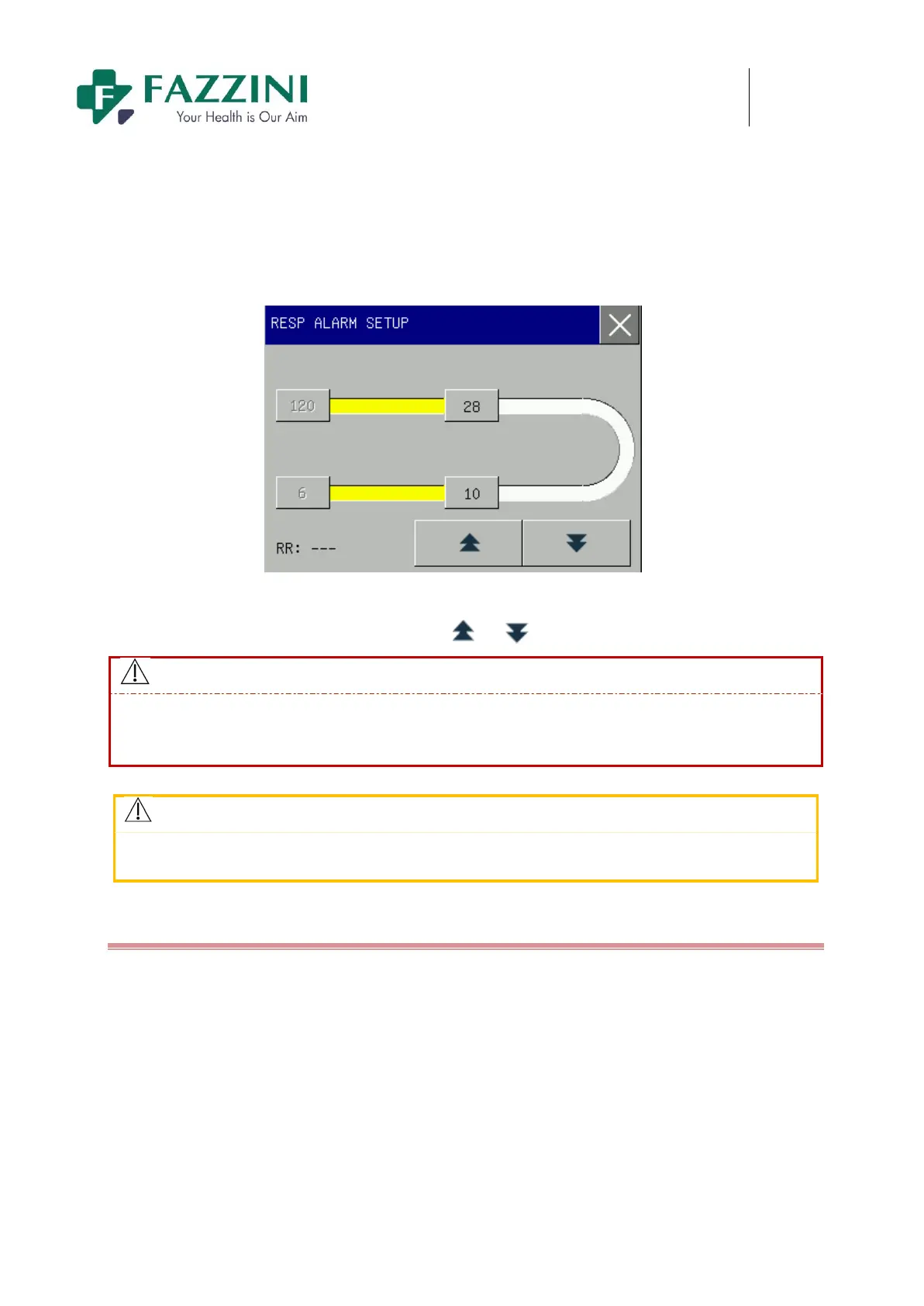FM5000C - FM5000PLUS
Maternal/Fetal Monitor
The methods to set the alarm limits for all normal alarm parameters are similar, and here we take RESP as an
example:
1. Select RESP parameter area and the [RESP SETUP] menu will be displayed;
2. Select [ALM LEV] and select [HIGH] or [MED];
3. Select [RESP ALARM SETUP] and enter the RESP alarm limit setup menu, as shown below:
Here only the alarm limit of the selected alarm level can be set.
4. Select the upper limit and lower limit and click or to adjust the alarm limits.
Warning
Setting alarm limits to extreme values will render the alarm system useless.
It is very important to set the high limit for HR alarm to an appropriate value. Do not set it to
be 20bpm higher than the patient’s HR.
Attention
The monitor will always save the alarm settings in case of power interruption and the alarm
settings are restored automatically after power interruption.
8.5.3 Alarm Recording
The monitor can record alarms automatically when the alarms are triggered if the parameter alarm function
and alarm recording function are activated. The methods of activating the alarm recording function for all
parameters are similar. Here we take ECG as an example:
1. Access [MAIN MENU]→[MONITOR SETUP]→[ALARM SETUP]→[MONITOR SETUP] and select
[ON]
2. Press ECG parameter area
3. Press [ALM REC] and select [ON].
4. When the measured ECG value violates the alarm limit, the monitor will auto record the
ECG waveform with the recording time of 4 seconds before and after the alarm moment.