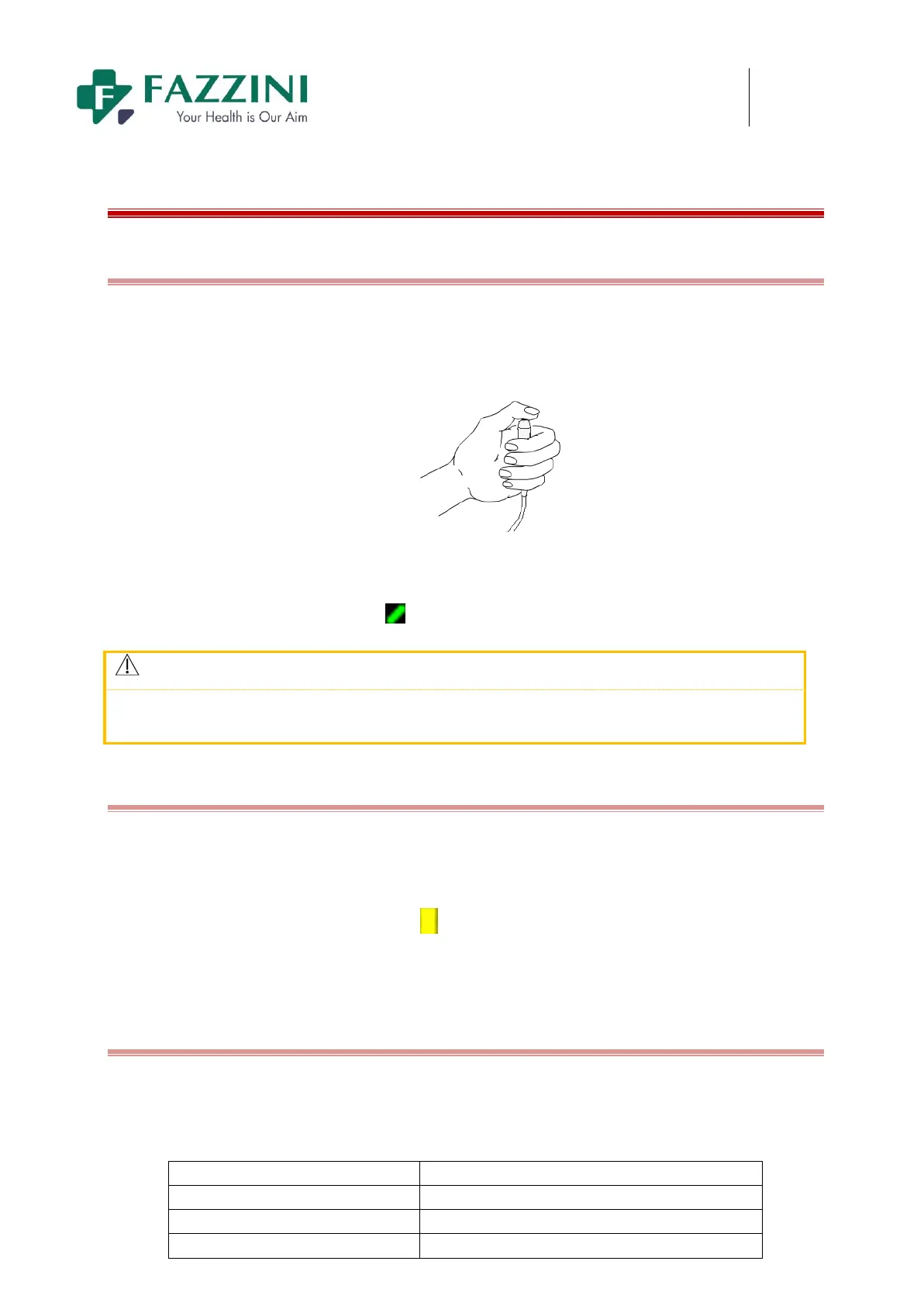FM5000C - FM5000PLUS
Maternal/Fetal Monitor
14.4 FM Counting
14.4.1 Counting FM manually
Counting FM manually means let the pregnant woman hold the FM marker and press it when she feels any
FM.
Figure14-7 Manual FM Mark
The FM mark displayed on the screen is with green color and the FM mark recorded by the recorder is
“M”.
Attention
The patient should press the FM marker when a fetal movement starts and should not press it
again until such fetal movement ends.
14.4.2 Counting FM automatically
Counting FM automatically means the monitor will auto count the FM according to the FM threshold value
set in [FM Limen] and clinical situations. Please place the FM marker at the place where is no interference
and impact.
The FM mark displayed on the screen is with the same color as that of the AFM (Auto Fetal
Movement) waveform. To change the AFM color, select TOCO waveform area, enter the [TOCO SETUP]
menu and select [AFM COLOR]. The FM mark recorded by the recorder is “T”.
14.4.3 Setting the FM Sensitivity Threshold
The FM sensitivity threshold means auto FM counting sensitivity. For example, if you set it to 10%, the
system will auto countthe FM once (only once within 8 seconds) when the auto FM trace value is greater
than 3. See the table below for more information: