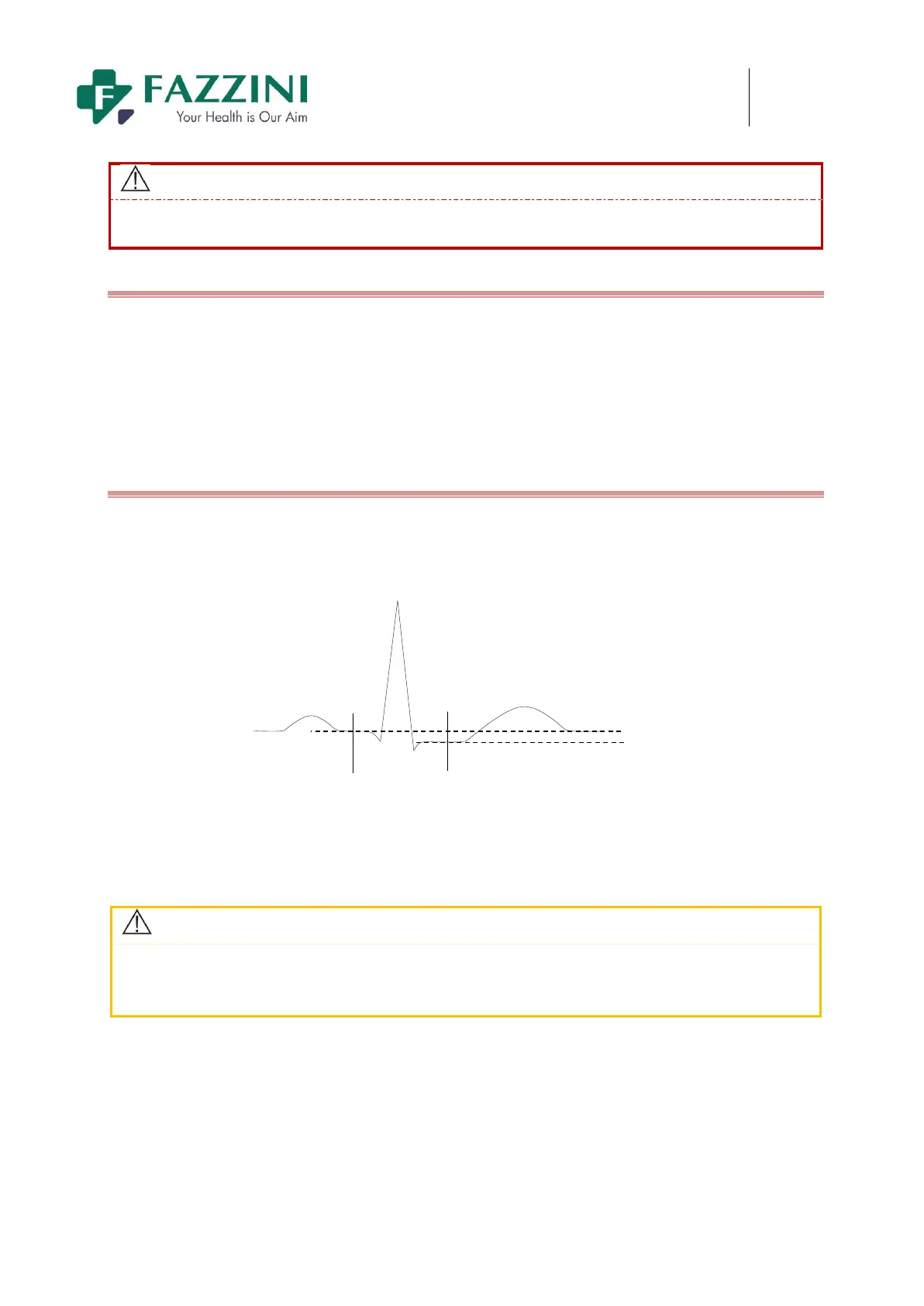FM5000C - FM5000PLUS
Maternal/Fetal Monitor
Warning
The clinical significance of ST level change information provided by this monitor should be
decided by the physician.
15.7.3 Enabling ST Segment Analysis
(a) Select ECG parameter area;
(b) Enter the [ST ANALYSIS]menu;
(c) Set [ST ANALYSIS] to[ON] or [OFF].
When it is set to [ON], ST value would be displayed in the ECG parameter area.
15.7.4 Adjusting the ST Segment Analysis Point
Set the ST measurement point as R peak point.The ST measured values of every cardiac integrated wave is
the vertical distance between the peak point and the two measurement points, as shown below:
R Wave
P
Q
BP: ISO
T
S
ST Measuring Point
}DIF = ST Value
-78 ms
Initial Value +109 ms
+109 ms
Figure 15-8 ST analysis po
i
n
t
Attention
If the patient's heart rate or ECG waveform changes obviously, you need to adjust the location
of ISO and ST point. The abnormal QRS complex are not considered when the ST analysis is
made.
Method to adjust the ISO and ST point:
(a) Select ECG parameter area, in the pop-up [ECGSETUP] menu, enter the menu[ST ANALYSIS];
(b) Set [ST ANALYSIS] to[ON];
(c) Select the [DEF POINT] to enter the [DEF POINT] window; the three vertical lines in the window
stand for the position of ISO, J, and ST respectively.
The ISO cursor is to decide the equipotentialpoint position against R peak point. Locate the ISO
point in the middle of the flattest part (between P wave and Q wave or before P wave) in the
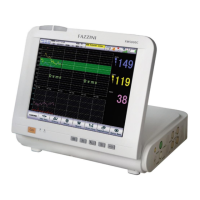