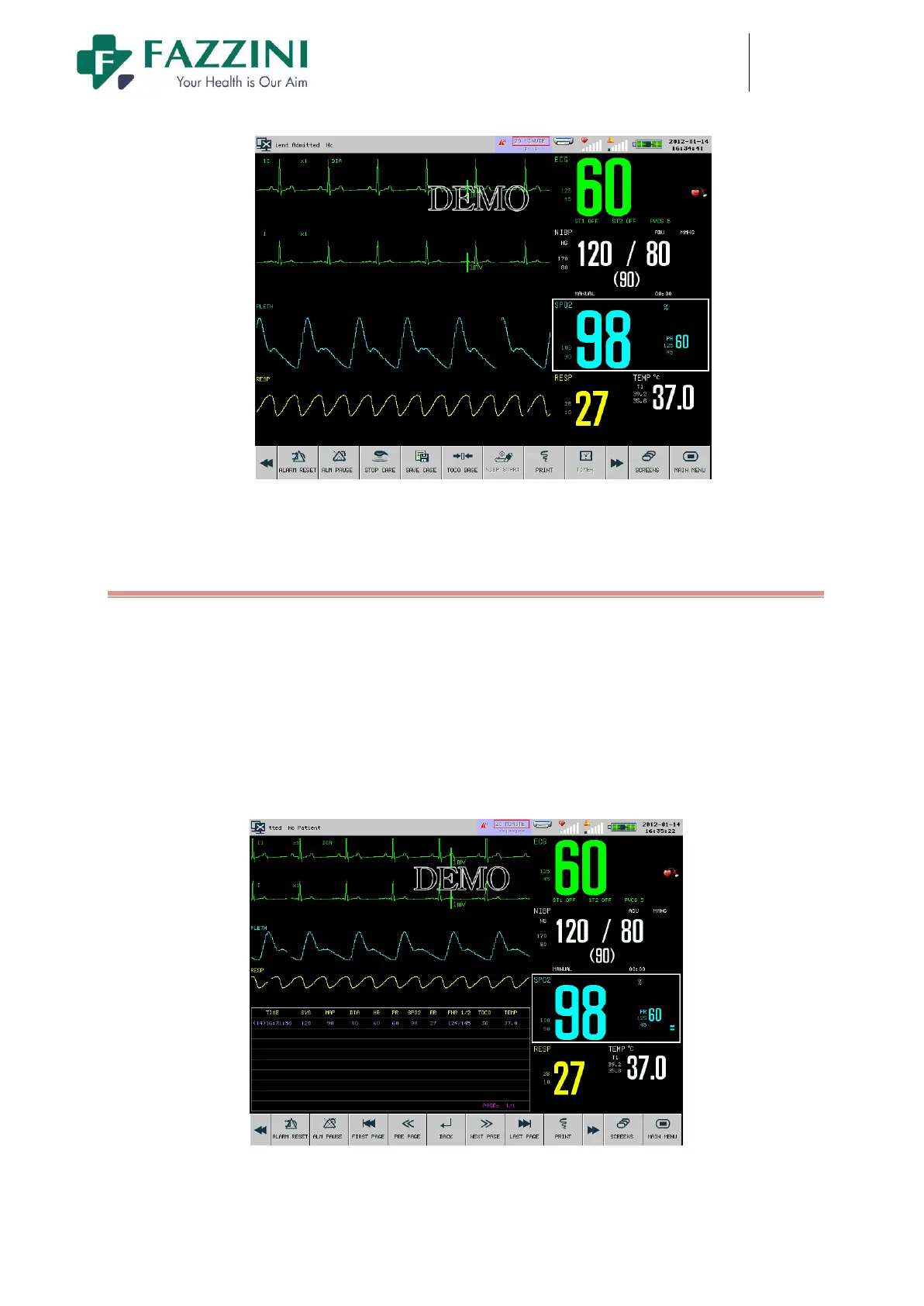FM5000C - FM5000PLUS
Maternal/Fetal Monitor
Figure7-3 Mother monitoring screen
7.1.4 List Screen
List screen can display the list of the measured values for parameters. The list occupieshalfof the
entire waveform area. On the list screen, you can review the recently measured data, which is stored
10groups per page.
To open the list screen:
(d) Click [SCREENS] on-screen key;
(e) Or access [MAIN MENU] and select [SCREENS]
(f) Select [LIST FACE] to open the mother monitoring screen, as shown below:
Figure7-4 List
screen