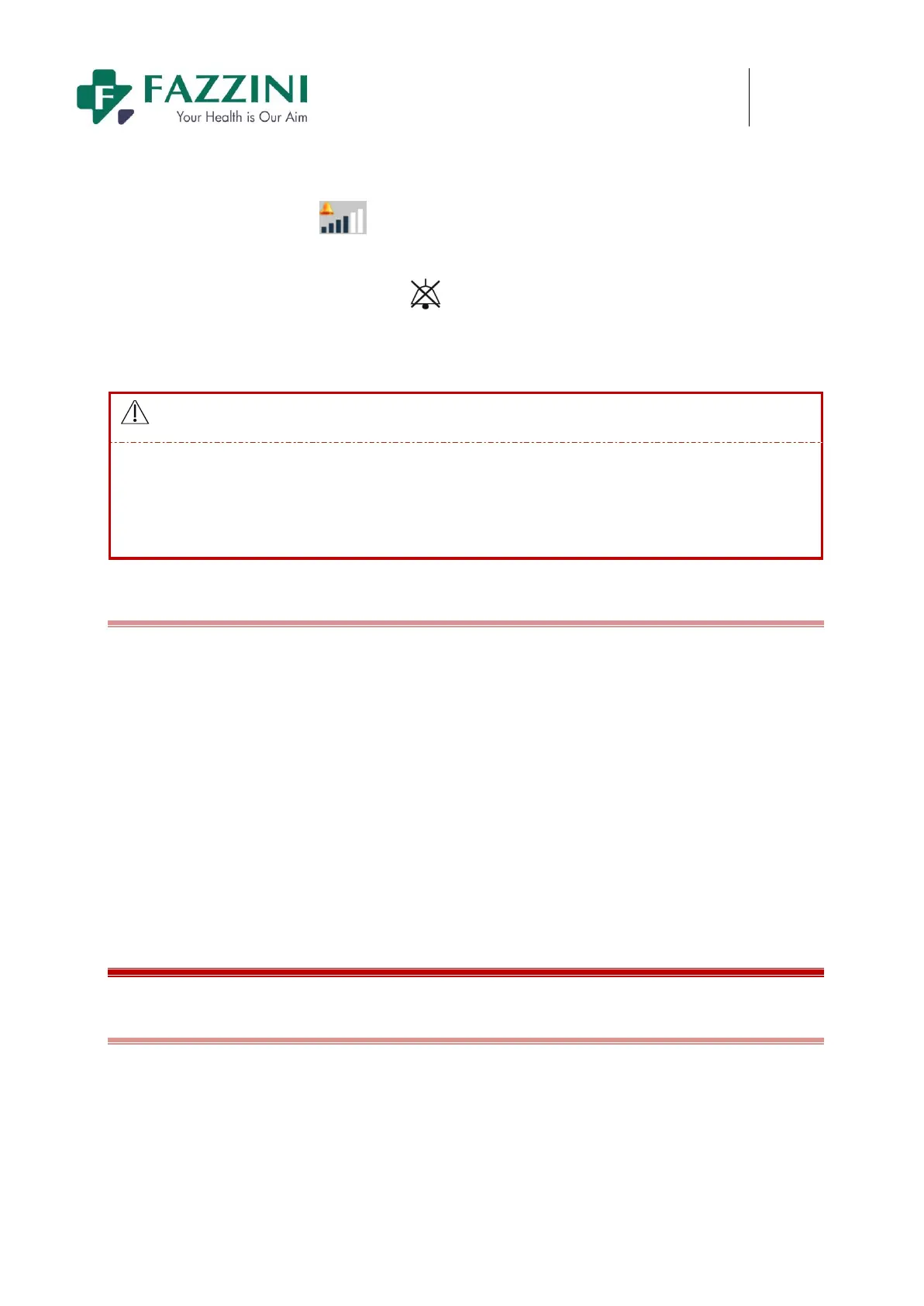FM5000C - FM5000PLUS
Maternal/Fetal Monitor
volume in the pop-up list box from X to 6. X is the set minimum alarm volume;
2 Or press alarm volue icon to adjust the alarm volume in the pop-up list box from X to 6. X is
the set minimum alarm volume.
When the alarm volume is set to 0, the icon will appear on the screen indicating the alarm volume is
0.
The alarm signal sound pressure level from level 0 to level 6 of this monitor is between 45 dB to 85dB.
Warning
If alarm volume is 0, you will not hear the alarm sound when there is an alarm. Please set the
alarm volume with caution.
Auditory alarm signal sound pressure levels, which are less than ambient levels, can impede
operator recognition of alarm conditions.
8.4.3 Setting the Reminder Tone
When alarms are switched off, the monitor will give periodic reminder signal: Ting---Ting---Ting---.
How to set reminder tone:
1 Access [MAIN MENU], select [MAINTAIN] and enter the password.
2 Select [ALARM SETUP];
3 Select [REMINDER TONE] toadjust the reminder volume from 0 to 6. 0 means off and there is no
reminder tone when alarms are switched off. 6 means the maximum reminder tone.
4 Select [REMINDER INTERVAL] to adjust the reminder interval. Available options include [OFF],
[6SEC], [15SEC], [30SEC], [60SEC], [300SEC] and [600SEC].
8.5 Alarm Settings
8.5.1 Setting the Alarm Level
How to set the alarm level, here we take RESP as an example:
1. Select RESP parameter area;
2. Select [ALM LEV];
3. Select the alarm level in the pop-up list box.