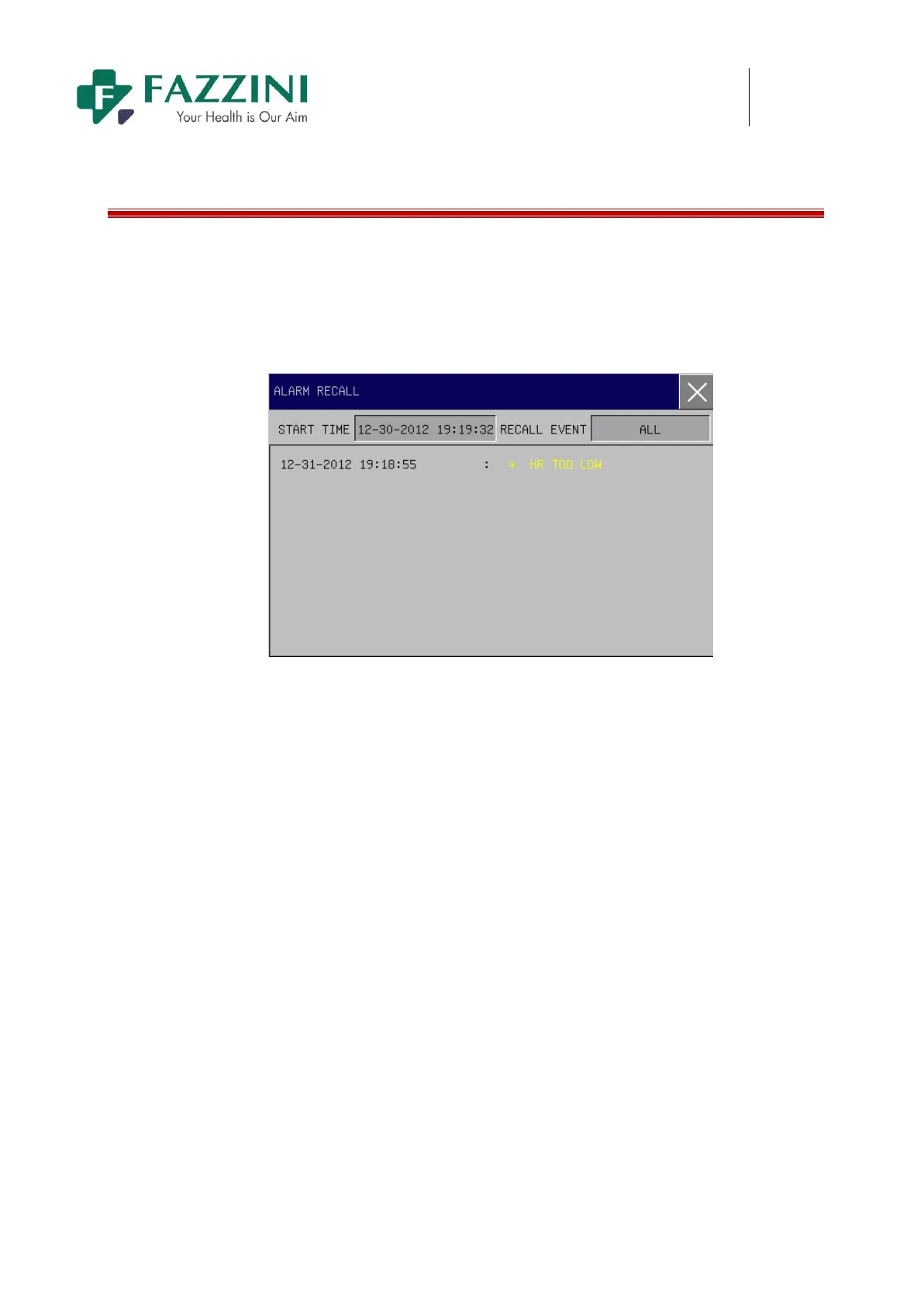FM5000C - FM5000PLUS
Maternal/Fetal Monitor
10.4 Alarm Event Review
Maximum 300 physiological alarm events can be reviewed in the alarm event review window.
How to enter the alarm event review window:
1. Click the physiological alarm message area;
2. Or click [INFO RECA.] on-screen key;
3. Select [ALARM RECALL] to enter the alarm event review window, as shown below:
Figure10-4 Alarm event review window
The following operations can be performed in the alarm event review window:
(1) Set the starttime
Click [START TIME] and set the start time in the pop-up menu. All the physiological alarm events
occurredafter the start time will be displayed in this windowin chronological order.
(2) Select the alarm event
Click [RECALL EVE.] and select the alarm event in the pop-up list box.Available options include [ALL]
andsperate parameter [FETAL], [ECG], [SpO
2
], [RESP], [NIBP], [TEMP] and [ARR TYPE].
(3) View a certain alarmevent
Select a certain alarm event in this window, for example “*HR TOO LOW” and enter the review window of
this alarm event, as shown below: