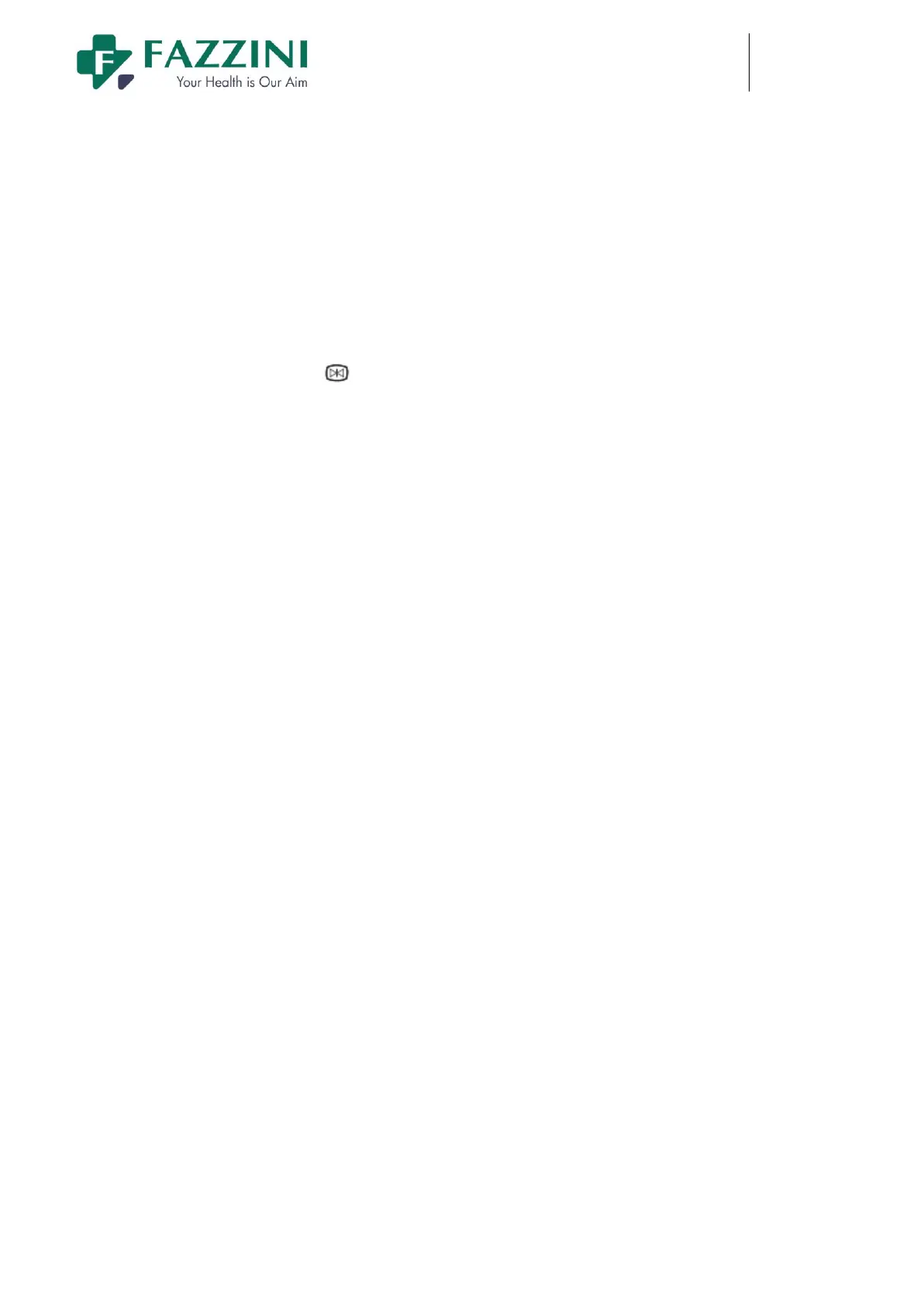FM5000C - FM5000PLUS
Maternal/Fetal Monitor
How to view frozen waveforms:
The users can freeze the waveforms on the screen during patient monitoring and view the waveforms in
detail. Totally 240s frozen maternal parameter waveforms and 60h frozen fetal waveform can be reviewed on
this monitor.
1. Under frozen waveform status, click [PRE PAGE] or [NEXT PAGE] to view the frozen waveforms on
previous page or next page respectively;
2. Click [FIRST PAGE] or [LAST PAGE] to view the frozen waveforms on the first page or on the last
page respectively;
3. Click [BACK] or press the key to unfreeze the displayed waveforms.
How to record the frozen waveforms:
Please refer to Printing for the specific steps of recording the frozen waveforms.