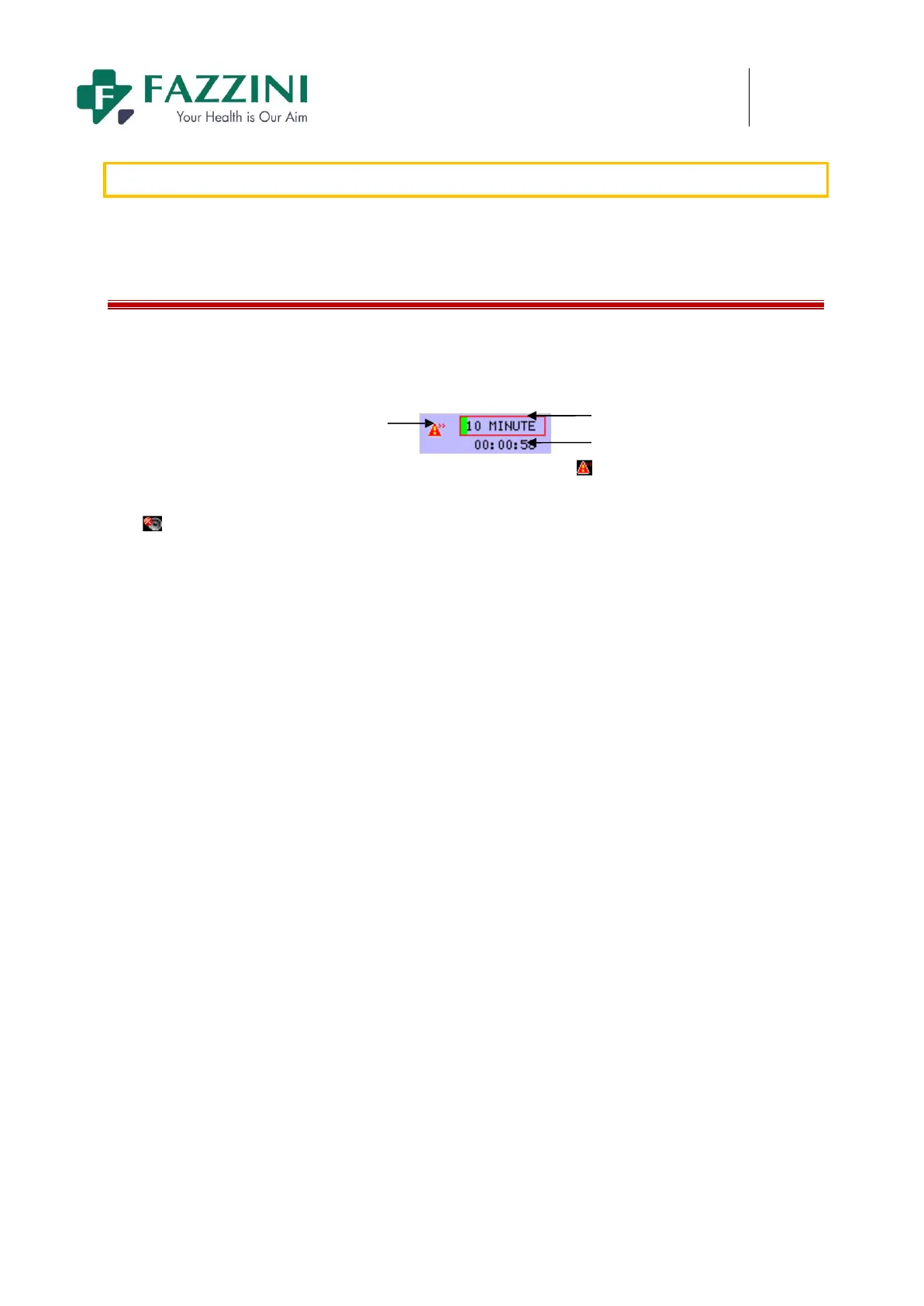FM5000C - FM5000PLUS
Maternal/Fetal Monitor
The surface temperature of the vibration part may exceed 41℃ but won’t exceed 43℃.
14.6 Timed Monitoring
The monitor supports timed monitoring (Mainly for fetus monitoring) and manual real-time monitoring. The
patient monitoring will also ends when the timed monitoring ends.
Users can view the timed monitoring information on the screen directly:
2
1
3
1. Show whether there is prompt when the timed monitoring ends. means the monitor will give a high
level technical alarm with alarm message of “***MONITOR STOP” when the timed monitoring ends.
means the monitor will not give any alarm when the timed monitoring ends.
2. Show the duration of this timed monitoring, for example 10 minutes.
3. Show the elapsed time of this timed monitoring, for example, the elapsed time of this timed monitoring is
58 seconds.
How to start timed monitoring:
1. Click the timed monitoring information area on the screen, or click [TIMER] on-screen key, and
the [TIMER] menu will be displayed;
2. Select [TIME END PROMPT] and toggle between [ON] and [OFF]. [ON] means the monitor will
give a high level technical alarm when the timed monitoring ends.
3. Select [TIMING CARE] and select the duration for timed monitoring from 10 minutes to 120
minutes.
4. Select [STARUP TIMER] and the timed monitoring starts. The [STARTUP TIMER] turns to
[STOP TIMER] and the item [CLEAR TIMER] will be displayed in the [TIMER] menu.
5. During timed monitoring, to stop monitoring, select [STOP TIMER]. The [STOP TIMER] turns to
[STARTUP TIMER]. At this time, select [STARTUP TIMER] again and the monitor will continue
the timed monitoring till it ends.
6. Select [CLEAR TIMER], the timed monitoring will end immediately and the item [CLEAR
TIMER] disappears.
7. Select [STARTUP TIMER] again, a new timed monitoring will start.
During timed monitoring, the recorder will continuously output the fetal waveform till the timed monitoring
ends. To stop printing during timed monitoring, press the print key on the front panel or click [PRINT]
screen key, the printing will stop immediately and the timed monitoring will also ends.