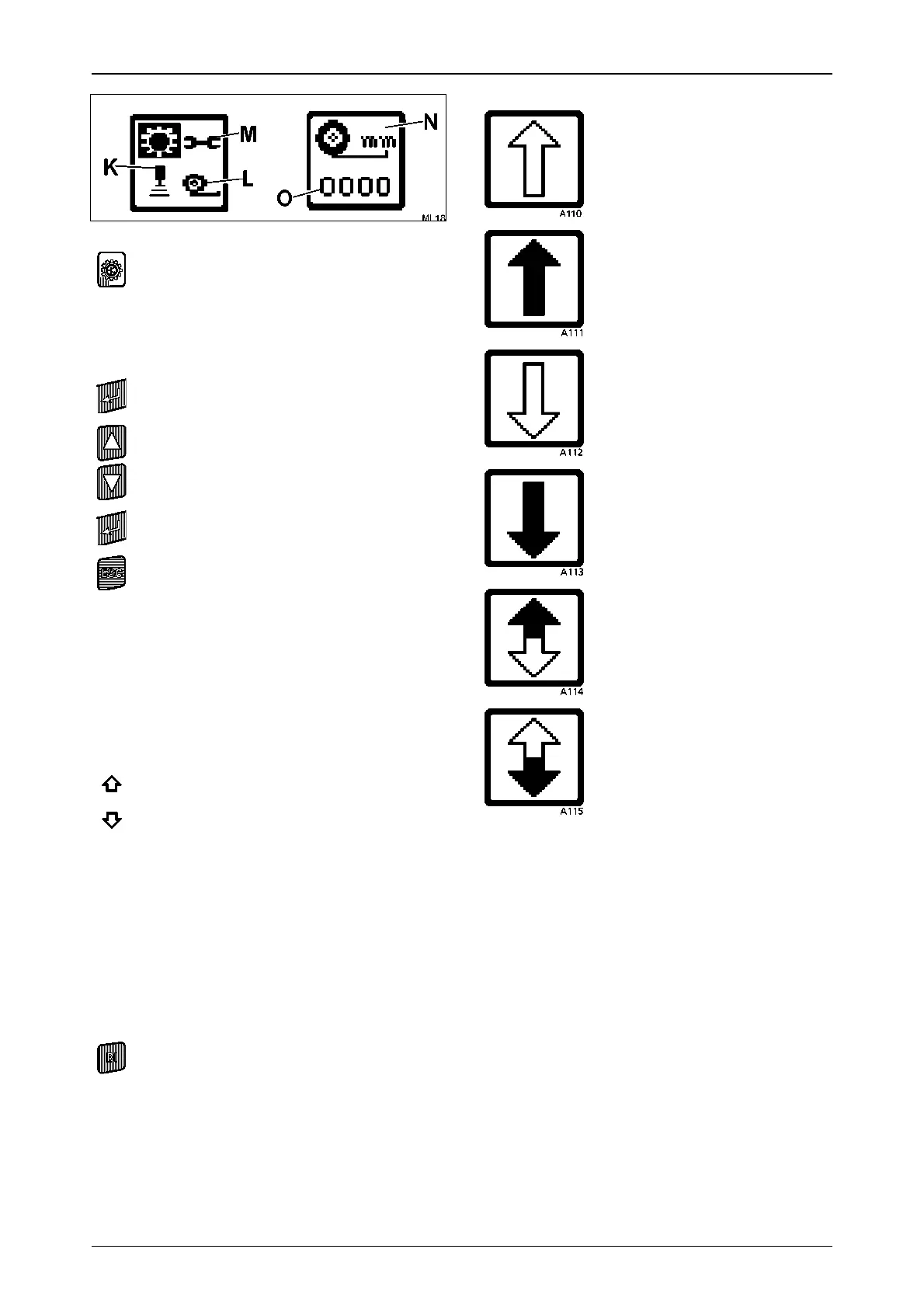113
OPERATION
Operation_Pic_number:1
Text-module
L = Enter tyre size.
M = PTO clutch (rear/front) adjustment
function.
Text-module
Text-module
● Switch ignition OFF and ON (reset).
New value is stored.
26.5 Backup indicators
If one of the direction of travel indicator lamps
fails.
Text-module
Text-module
Activating the backup indicator
After removing all warning or fault codes, the
backup display will be automatically activated.
How to clear the fault messages (see FAULTS
AND REMEDIAL ACTIONS Section 1.3).
Text-module
Press key - image (K) is displayed, symbol
(L) flashes.
Press key - screen (N) is displayed, 1st digit
(O) flashes.
Press repeatedly one of the keys until the
desired digit shows.
Press button. Set consecutively remaining
3 digits the same way as the 1st digit.
Press button.
forward
reverse
a fault will be shown in the multiple display. A
backup indicator can be activated until the faulty
indicator lamp is replaced.
By pressing the key, the time and operating
hours display is shown for a period of 5 sec.
If within 5 seconds, the key is pressed a second
time, the functions of the on-board computer will
be displayed.
Fig.268
Backup display symbols
Forward selected.
Forward engaged.
Reverse selected.
Reverse engaged.
Forward engaged, reverse
selected.
Reverse engaged, forward
selected.
