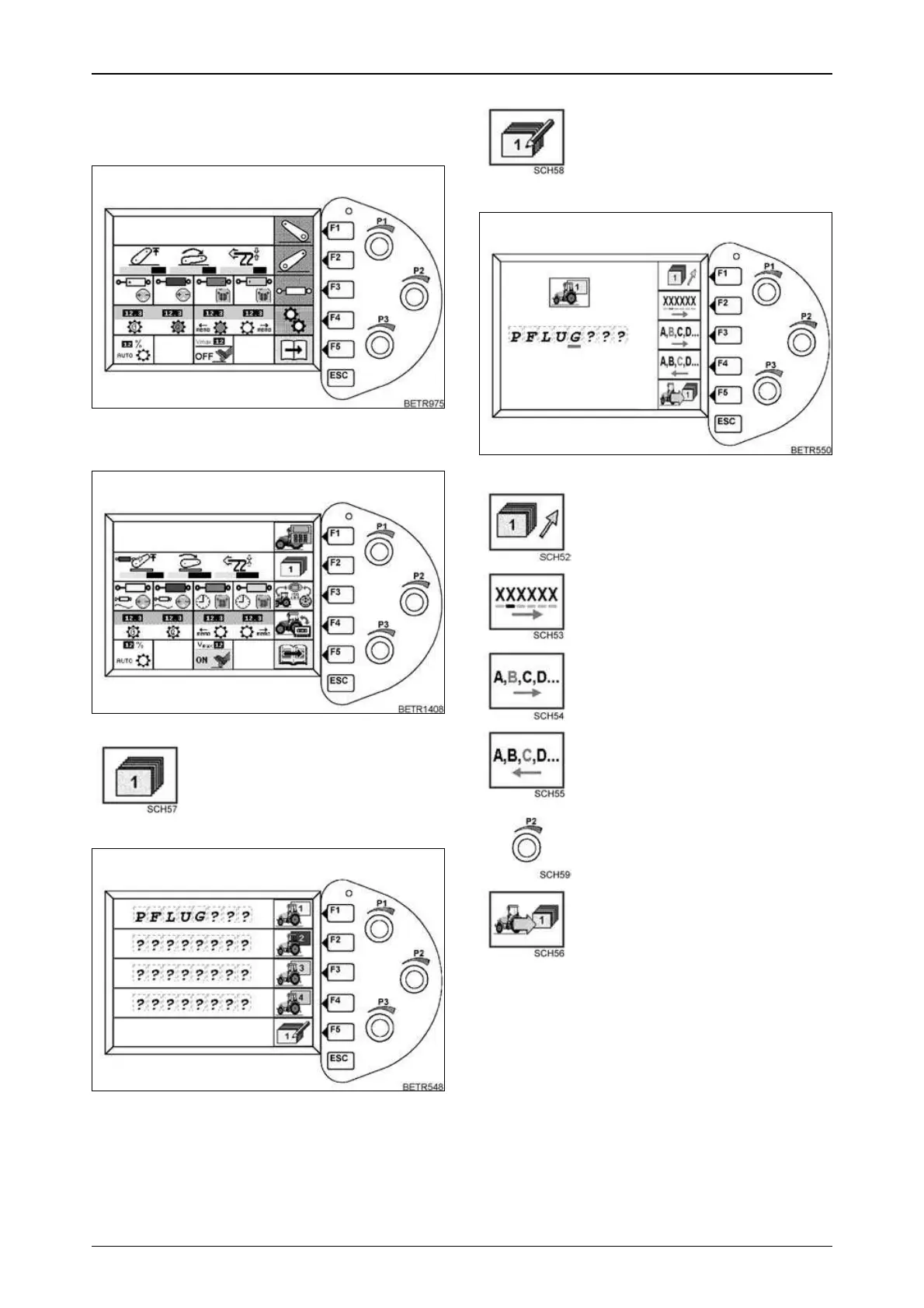118
OPERATION
28.2 Saving names and settings
Engine must be running to allow a setting to be
saved.
Operation_Pic_number:1
● Press key (F5) - the next screen is displayed.
Operation_Pic_number:1
Operation_Pic_number:1
If the name consists of question marks only, no
parameters have been stored in this memory
location.
Press key (F2). The following
sub-menu appears.
Fig.281
Fig.282
Fig.283
Operation_Pic_number:1
Text-module
The following submenu appears.
Press key (F5). The following
sub-menu appears.
Key (F1) to select memory
locations 1 - 4.
Key (F2) to select the location of
input characters (letters or
numbers).
Press key (F3) to scroll characters
(letters or numbers) forward (one
character at a time).
Key (F4) scrolls the characters
(characters or numbers) backward
(one character a time).
Quick scroll (selection) forward or
backward through characters
(letters or numbers), several
characters at a time.
Use key (F5) to save settings.
Settings are stored at the selected memory
location under the selected name.
Fig.284
