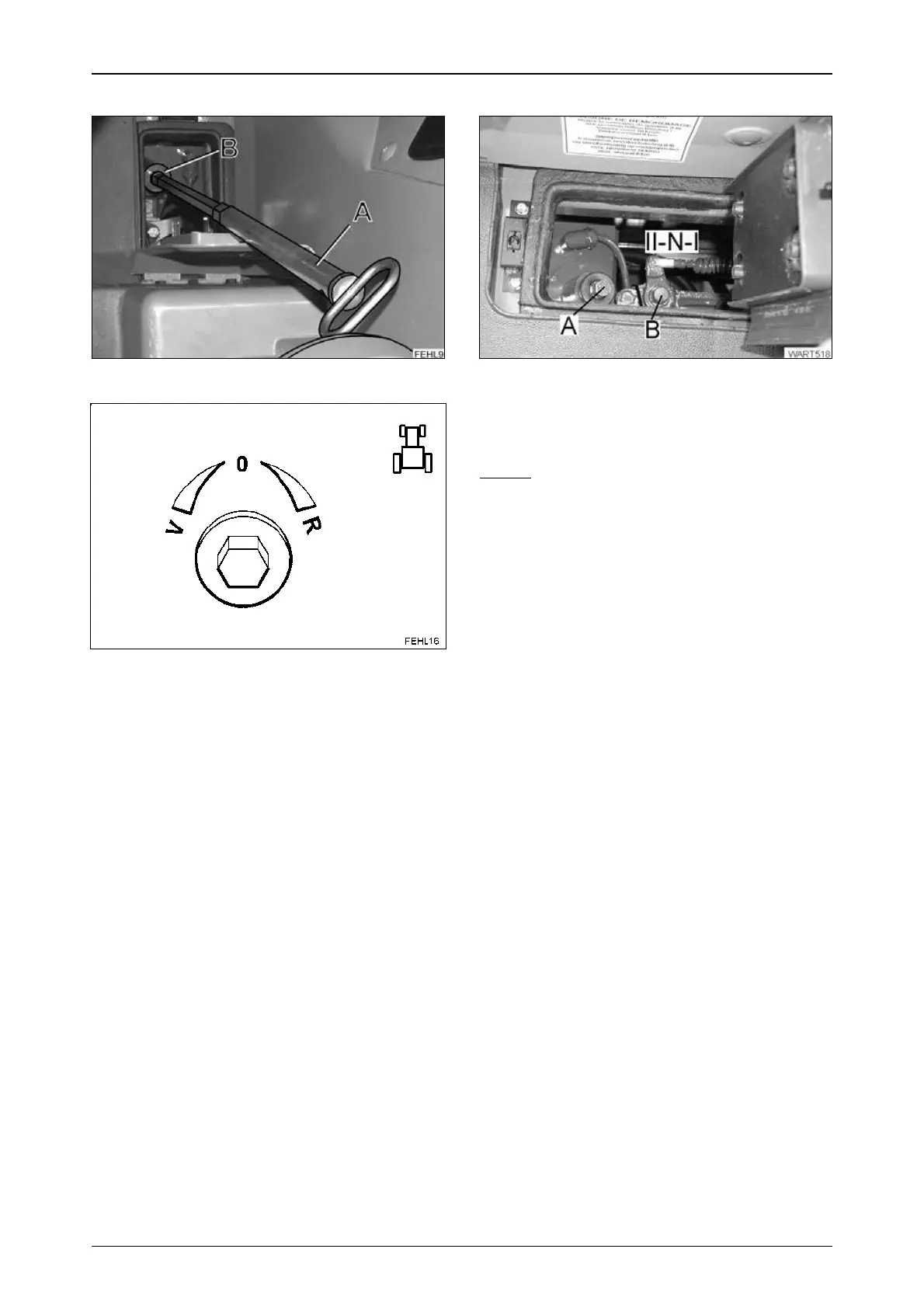246
FAULTS AND REMEDIAL ACTIONS
Auxiliary lever
Operation_Pic_number:1
Operation_Pic_number:1
● If the auxiliary lever (A) is moved to the left
during forwards travel, the tractor accelera-
tes. If the auxiliary lever is moved to the right,
the tractor slows down because it is braked.
● If the auxiliary lever is moved to the right while
reversing, the tractor accelerates. If the auxi-
liary lever is moved to the left, the tractor is
braked and slows down.
Fig.9
Fig.10
Driving mode selector
Operation_Pic_number:1
● Attach auxiliary device to range control switch
(B).
● Operate the clutch pedal.
NOTE:
An extension can be used as an aid for selec-
ting the driving mode.
The max. travel speed for any range selection
is 2 km/h.
Selector directions:
Right = Range I (field).
Centre = Neutral position N (neutral).
Left = Driving mode II (road).
Text-module
Terminating emergency operation
● Stop the tractor.
● Terminate emergency operation by switching
ignition OFF and ON.
Fig.11
