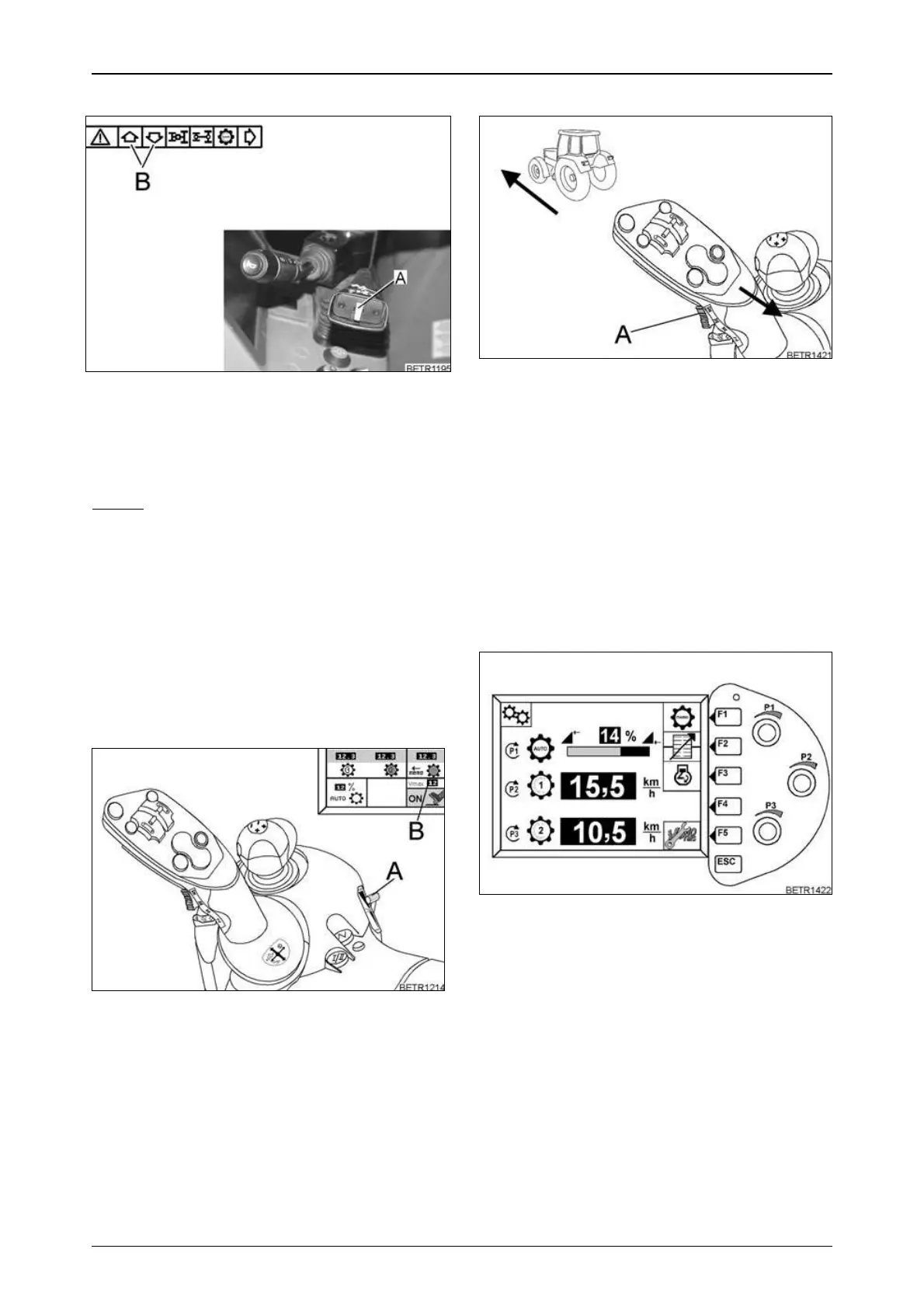51
OPERATION
Selecting direction of travel
Operation_Pic_number:1
● Select direction of travel with switch (A).
● Selected direction indicator (B) flashes.
● Start off with the accelerator pedal.
● Selected travel direction indicator (B) is lit.
NOTE:
Once the direction of travel has been acti-
vated, the direction of travel can also be
changed by moving the joystick to the left
with the activating button pressed.
On the driver seat is a start-off protection. If
the driver's seat is unoccupied for more than
3 seconds when the tractor is stationary, the
pull-away cutout is activated. The travel di-
rection indicators (B) flash. The direction of
travel must be reselected.
Cancelling accelerator
Operation_Pic_number:1
By using lever (A) the 'maximum' speed can be
changed.
Display (B) on the Vario terminal shows the
speed, which is reached with the accelerator
fully depressed.
Fig.83
Fig.84
Decelerating with the joystick
Operation_Pic_number:1
In accelerator pedal mode, the tractor can also
be slowed down with the joystick.
Move the joystick in the direction opposite to the
current direction of travel.
Deceleration (I slower - IV faster) can be
influenced with the acceleration switch (A).
9.3 Setting engine speed range
Text-module
When working with TMS, it can be advan-
tageous to set the upper and lower limits for the
engine speed control range (target speed).
Operation_Pic_number:1
● Press key (F5). The following sub-menu ap-
pears.
Fig.85
Fig.86
