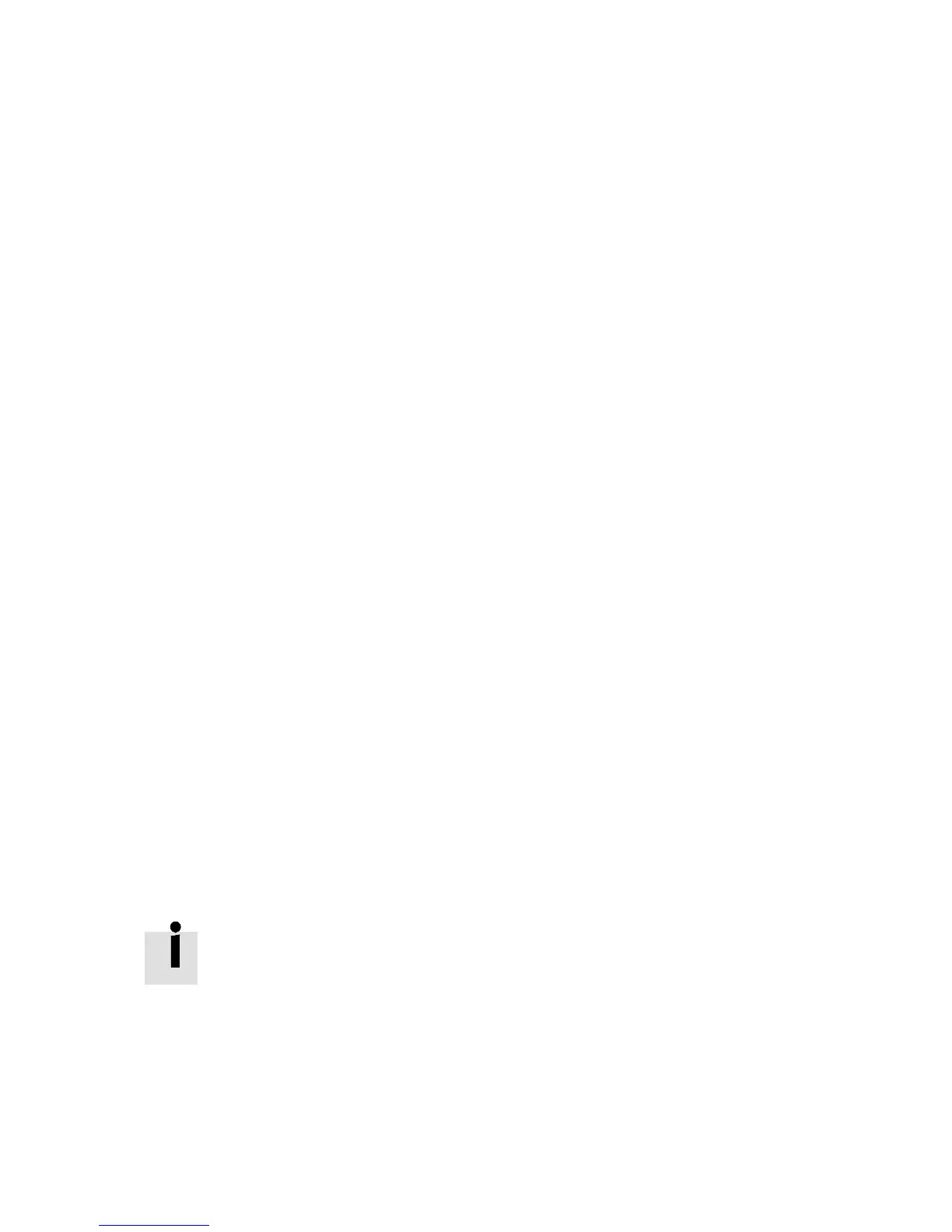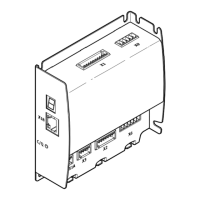5Service
Festo – GDCP-CMMP-M0-FW-E N – 1304N H 19
5.3.2 Load parameter set via Ethernet
A parameter set can be loaded via the Ethernet interface [X18] .
For computers that use Windows Vista or Windows 7 as operating system, the TFTP client and ports
must be specially activated or opened for the firewall.
Procedure with the program TFTP.EXE:
1. Make sure that the output stage enable is switched off.
2. Star t the program CMD.E XE
3. Call up the program TFTP.E XE with the following syntax
4. tftp -i <ip-address> PUT <FILENAME.DCO>
<ip-address> = IP address of the motor controller
<FILENAME.DCO> = Filename of the parameter set
5. The PC copies the firmware file locally into the motor controller.
6. The motor controller checks the parameter set.
Parameter set is the same -> Parameter set is not loaded
Parameter set is different => Parameter set update is started.
7. The parameter set update is displayed through “d” on the 7-segme nts display.
8. The motor controller automatically starts the firmware by triggering a RESET.
During Parameter set download, error 49-0 may occur. Possible cause s for this are:
– Formatting error in the DCO file
– Faulty parameters in the DCO file (invalid value).
– Error during parameter acc ess ( read or write)
5.3.3 Save par ameter set via Ethernet
A parameter set can be stored via the Ethernet interface [ X18] .
For computers that use Windows Vista or Windows 7 as operating system, the TFTP client and ports
must be specially activated or opened for the firewall.
Procedure with the program TFTP.EXE:
1. Make sure that the output stage enable is switched off.
2. Star t the program CMD.E XE
3. Call up the program TFTP.E XE with the following syntax
4. tftp -i <ip-address> G E T <FILENAME.DCO>
<ip-address> = IP address of the motor controller
<FILENAME.DCO> = Filename of the parameter set
5. Through the GET command, creation of the DCO file is started.
Creation of the DCO file takes approx. 1-2 seconds. Therefore, the first GET command is
answered with t he error message “File not found”.
6. Enter the command “tftp -i <ip-address> GET <FILE NAME.DCO>” again.
7. The motor controller copies the parameter set into the PC.
