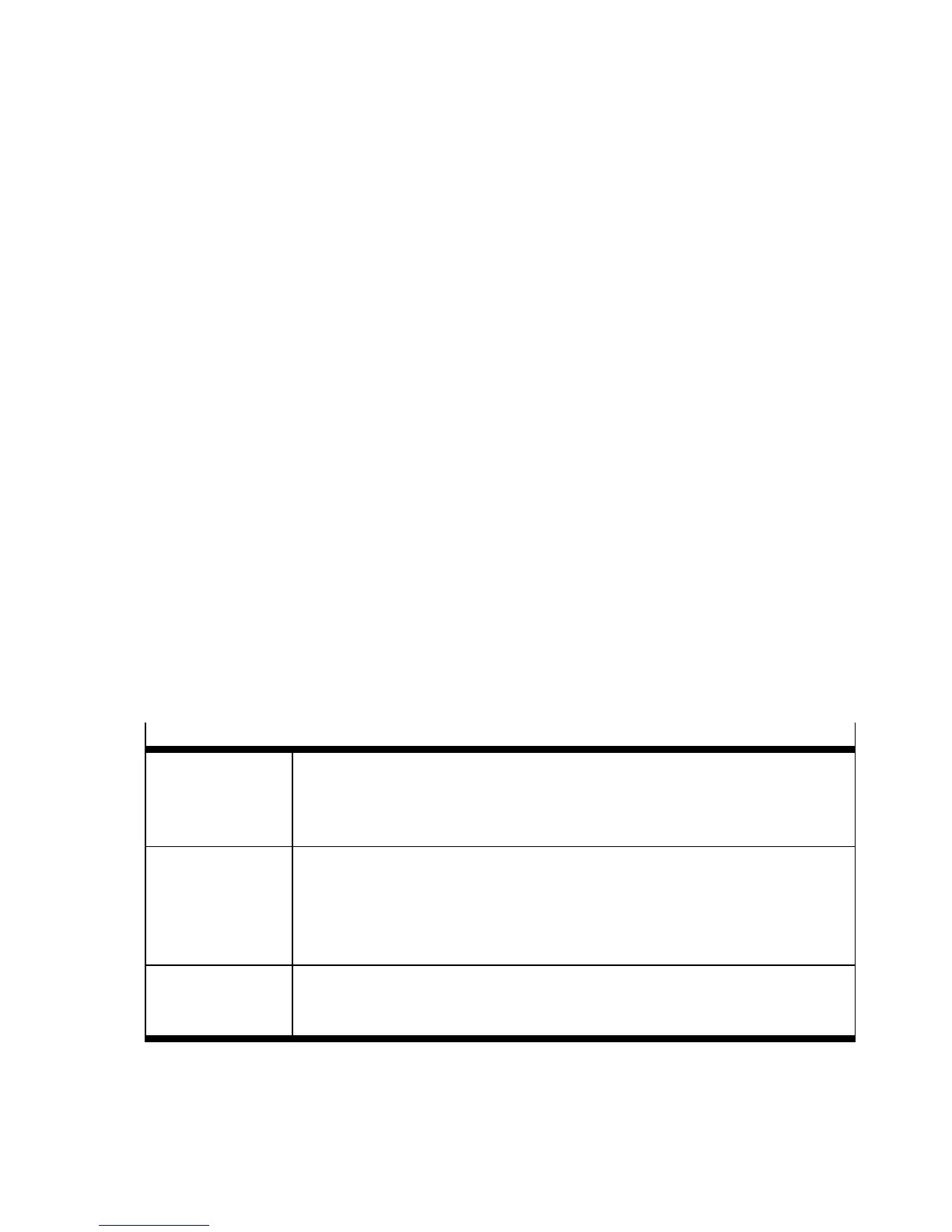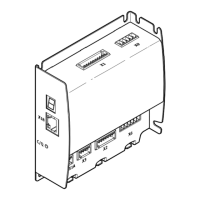6Functions
Festo – GDCP-CMMP-M0-FW-E N – 1304N H 71
Correction
With an externally specified voltage 0 volt, an undesired setpoint value can still be generated due to
voltage differences. For zero balancing, you can manually enter an offset in the FCT or execute
synchronisation automatically (recommendation).
Through zero balancing, the scaled range is divided asymmetrically ( example Fig. 6.8:
–750 … +1250 R/min).
Procedure for “Automatic offset c alibration”:
1. Connect the input with the potential c orresponding to the setpoint value = 0.
2. Now carry out the “Automatic offset c alibration” via FCT.
Analogue outputs
To configure the analogue outputs (AOUT):
• Select the respective desired output signal, e.g. setpoint or actual value of the controlled variable in
the FCT.
• Adjust the required se ttings and values (scaling, numerical overflow limitation) of the outputs used.
Analogue monitor
The motor controller has two analogue outputs AOUT 0 and AOUT 1 for output, e.g. of controlled
variables, which can be represented with an external oscilloscope. The output voltage lies in the range
of -10 V to +10 V.
• Select the output variable that should be output through the analogue monitor.
• For output variable “Fixed clamping value”: In the “spanning value” field, set the voltage that should
remain c onstant at the output.
• F or other output variables: In the “Scaling” field, set which value of the selected size corresponds to
an output voltage of 10 V.
Output variables (AOUT0, AOUT1)
Axis variables – S peed setpoint value
– Speed ac tual value
– Position setpoint
– Position actual value
Va lues for current – Effective current setpoint
– Effective current actual value
– Reactive c urrent setpoint value
– Reactive c urrent actual value
– Phase Current
Additional signals – Rotor Position
– Intermediate circuit voltage
– Fixed voltage level
Tab. 6.30 Output variables
