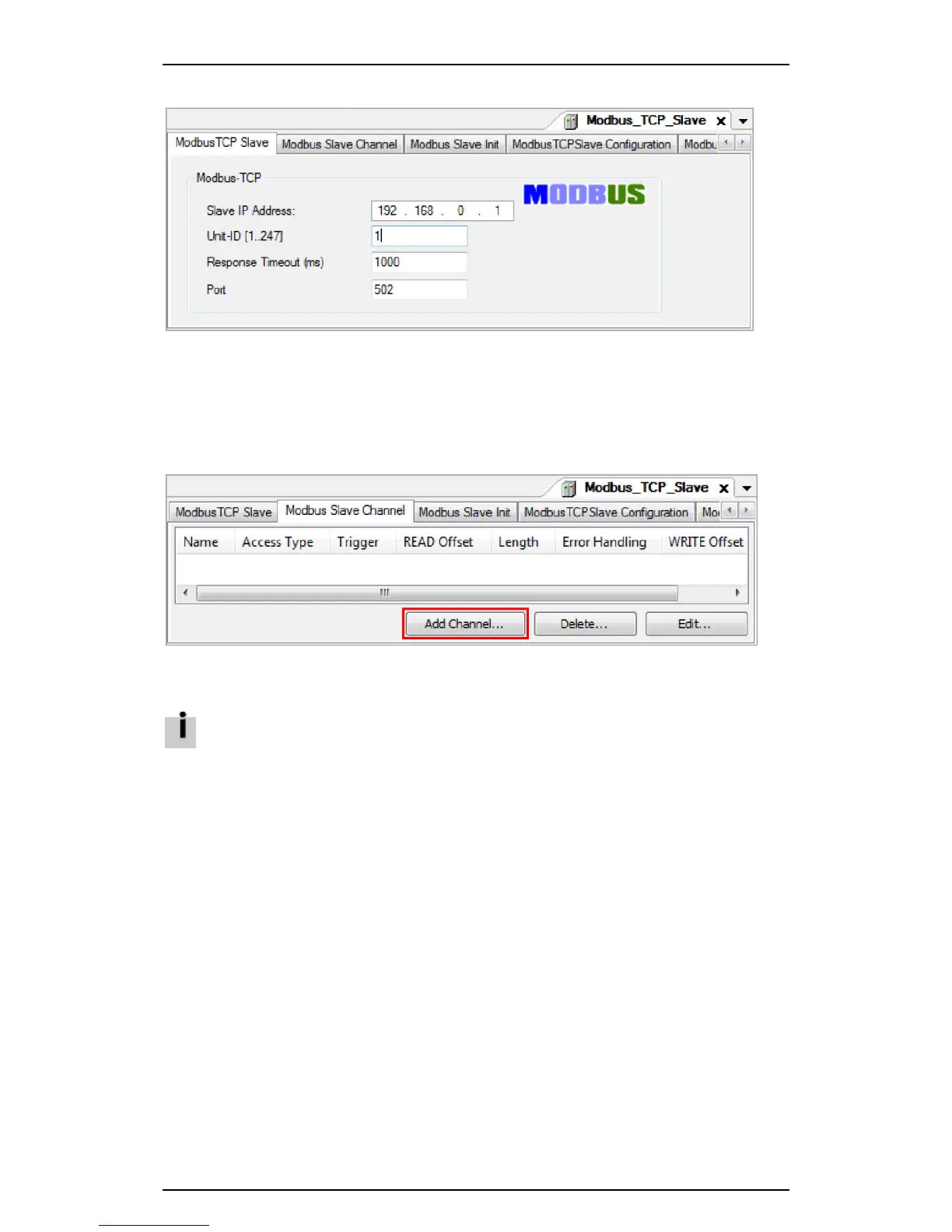Festo Controller CECC
54
Several tabs for parameterising the selected "Modbus TCP Slave" are displayed in the workspace.
Figure: Workspace for "Modbus TCP Slave" (parameters)
10. Enter the IP address for the Modbus TCP slave.
11. Enter the unit ID for the Modbus TCP slave.
If the unit ID is not the same as the unit ID configured in the slave, communication cannot take place.
12. Enter the port for the Modbus TCP slave.
To configure the I/O mapping, appropriate channels must be added.
Figure: Workspace for "Modbus TCP Slave" - adding a channel
13. Click the "Add Channel..." button and set the desired parameters.
The appropriate parameters are described in the Codesys Help.