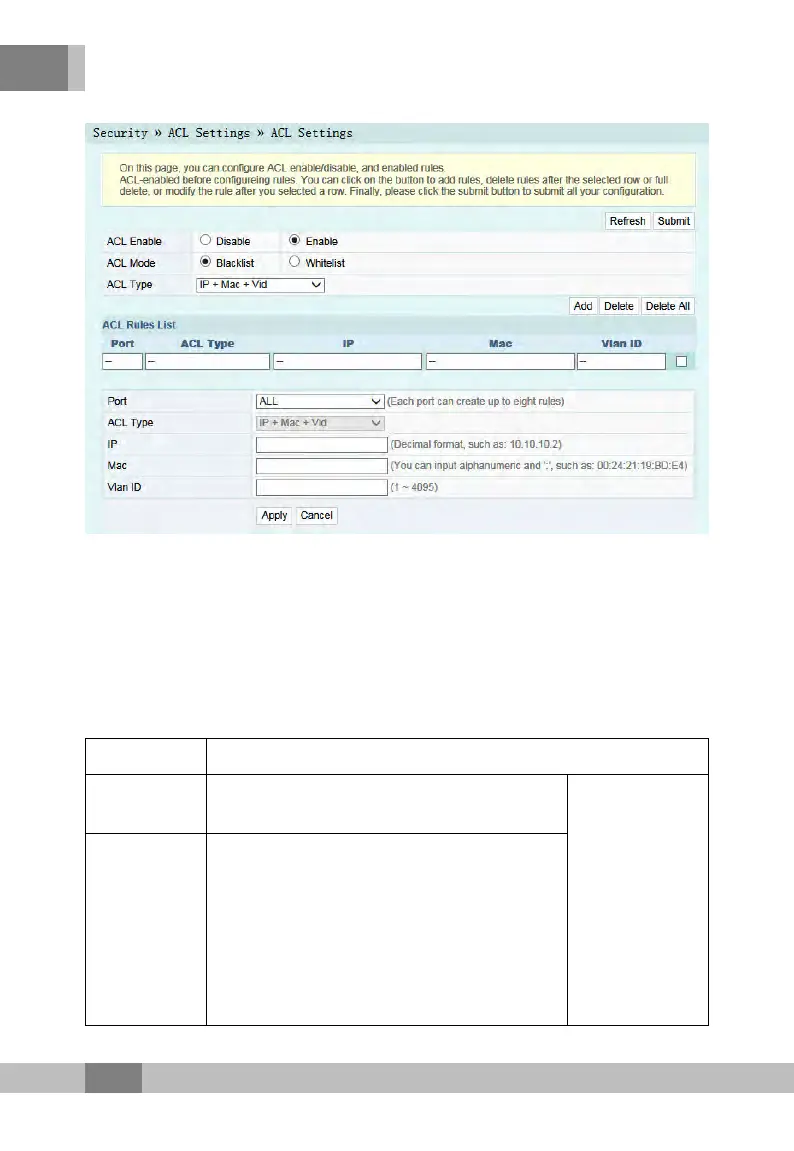4
Web Configuration Guide
Figure
4.33 ACL Configuration Rule
3
. Configure parameters relevant to filtering as required. Table
4.18 describes the parameters.
4. Click Submit to generate the corresponding ACL rule item.
5. Click Apply to save and apply the configuration.
T
able 4.18 Parameters for ACL Configuration
Item Description
ACL Enable
Select to enable or disable the access
control.
After setting,
click Submit at
the upper right
part to take
effect.
ACL Mode
Select the access control mode.
u Whitelist indicates that the data
complying with the rules in the ACL
rule table will be allowed to pass.
u Blacklist indicates that the data
complying with the rules in the ACL
rule table will not be allowed to pass.
108
