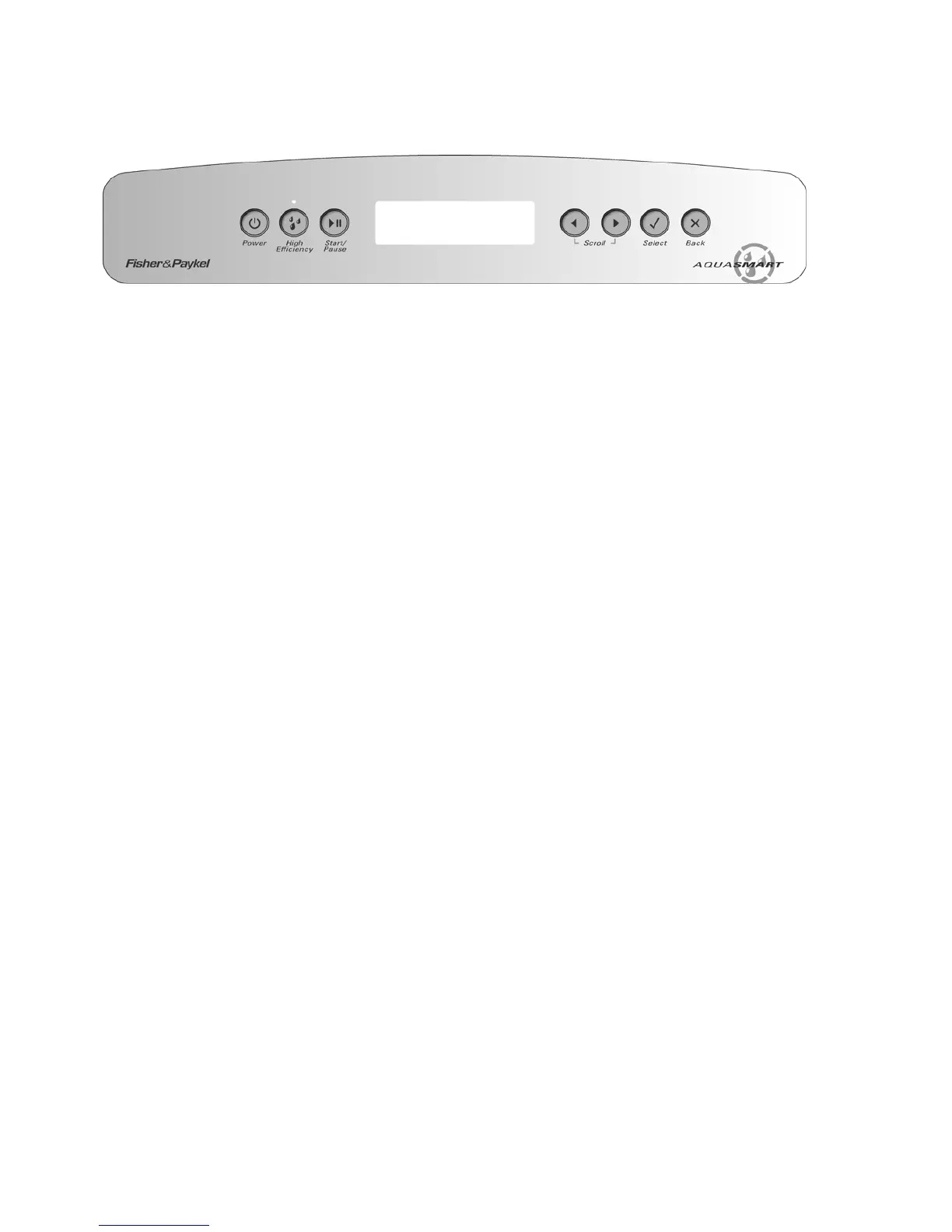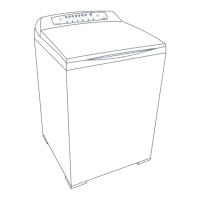478182
12
3 CONTROL PANEL
LCD Model
1. Power On/Off button.
2. High-Efficiency mode On/Off. When off, the machine uses the conventional wash mode
3. High-Efficiency LED used also for data download (refer to Section
6.3).
4. Start/Pause button
5. LCD Screen.
6. Left arrow (used when scrolling through options on the LCD screen).
7. Right arrow (used when scrolling through options on the LCD screen).
8. Select button – Use to confirm setting.
9. Back button - Use to cancel setting.
1 2 4
5
6 7 8 9
3
