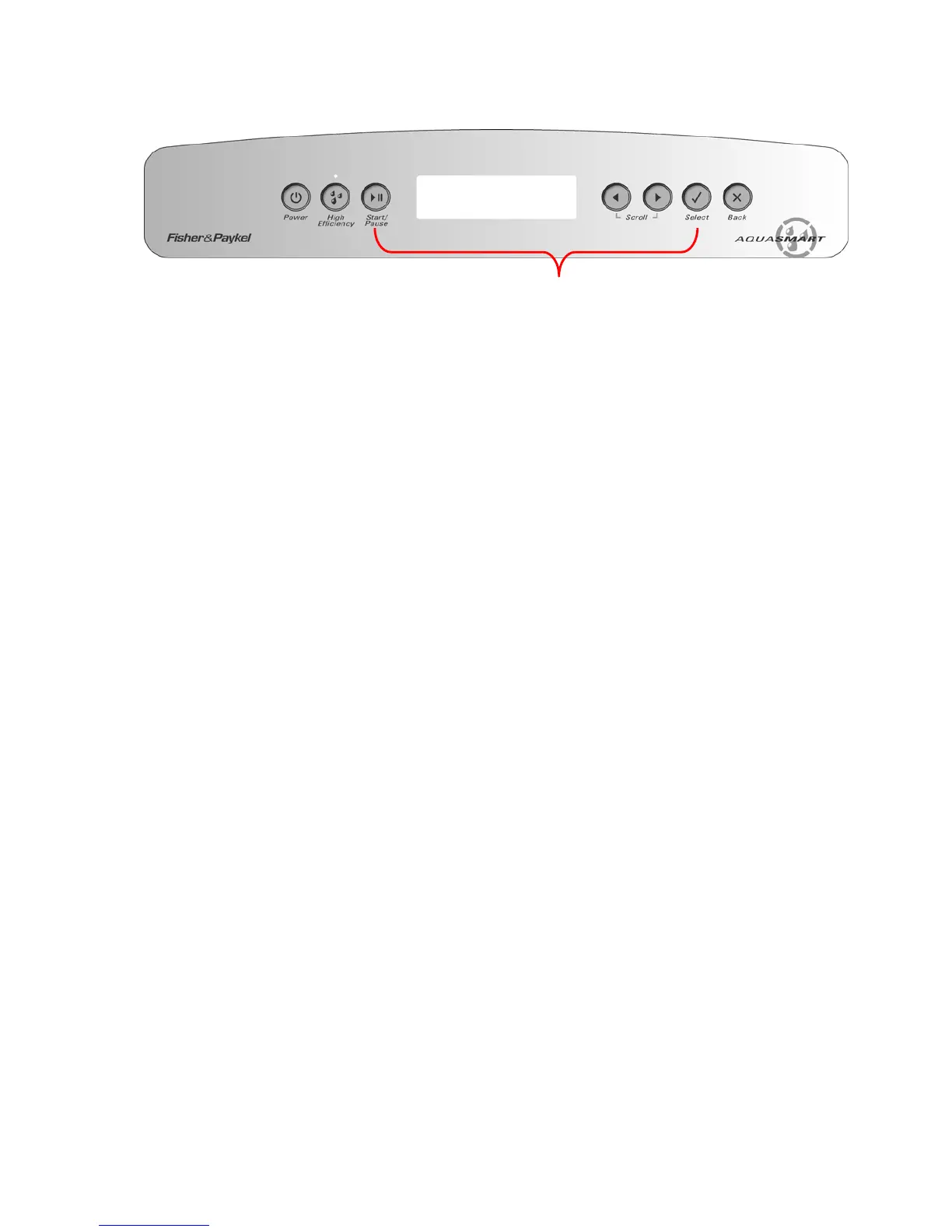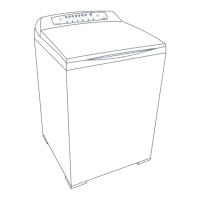478182
37
6.4 Showroom Mode
Showroom mode will play the introduction and repeat it continuously, until the machine has been
isolated from the power supply.
To access the showroom mode follow the steps below.
1. Turn the power supply to the washing machine on.
2. During the introduction sequence on the LCD display (which lasts for approximately 1
minute) press and hold the START/PAUSE button and the SELECT button, and hold these
buttons for at least two seconds.
To exit, turn off the power supply to the washing machine at the wall.
Press and Hold START/PAUSE, then press the SELECT button
