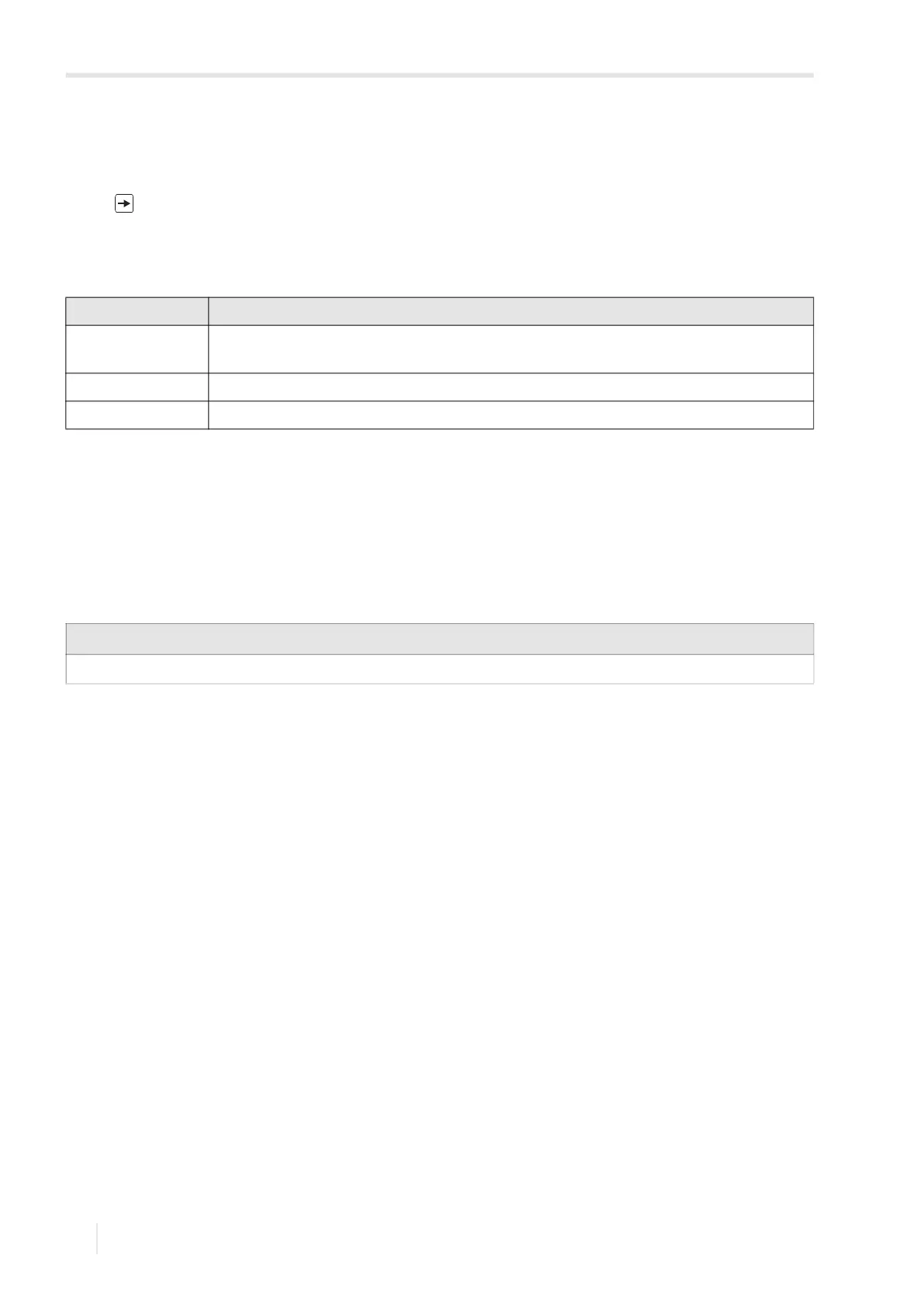9 Measurement
9.5 Execution of special functions FLUXUS F502TE
2020-05-29, UMFLUXUS_F502TEV1-5EN
90
9.5 Execution of special functions
Commands that can be executed during a measurement are displayed in the upper line.
A command begins with →. If programmed, a program code has to be entered first.
• Press until the command is displayed.
• Press ENTER.
The commands available are the following:
9.6 Determination of the flow direction
The flow direction in the pipe can be determined with the help of the displayed volumetric flow rate sign in conjunction with
the arrow on the transducers:
• The fluid flows in the direction of the arrow if the displayed volumetric flow rate is positive (e.g., 54.5 m³/h).
• The fluid flows against the direction of the arrow if the displayed volumetric flow rate is negative (e.g., -54.5 m³/h).
9.7 Stop of the measurement
The measurement is interrupted by pressing BRK if it is not protected by a program code (see section 18.5).
Tab. 9.6: Executable commands during the measurement
command explanation
→Adjust transd. toggle to transducer positioning
If a program code is activated, the measurement will be continued 8 s after the last keyboard entry.
→Clear totalizer reset the flow totalizers to zero
→Break measure stop the measurement and return to the main menu
Notice!
Be careful not to stop a current measurement by inadvertently pressing BRK.