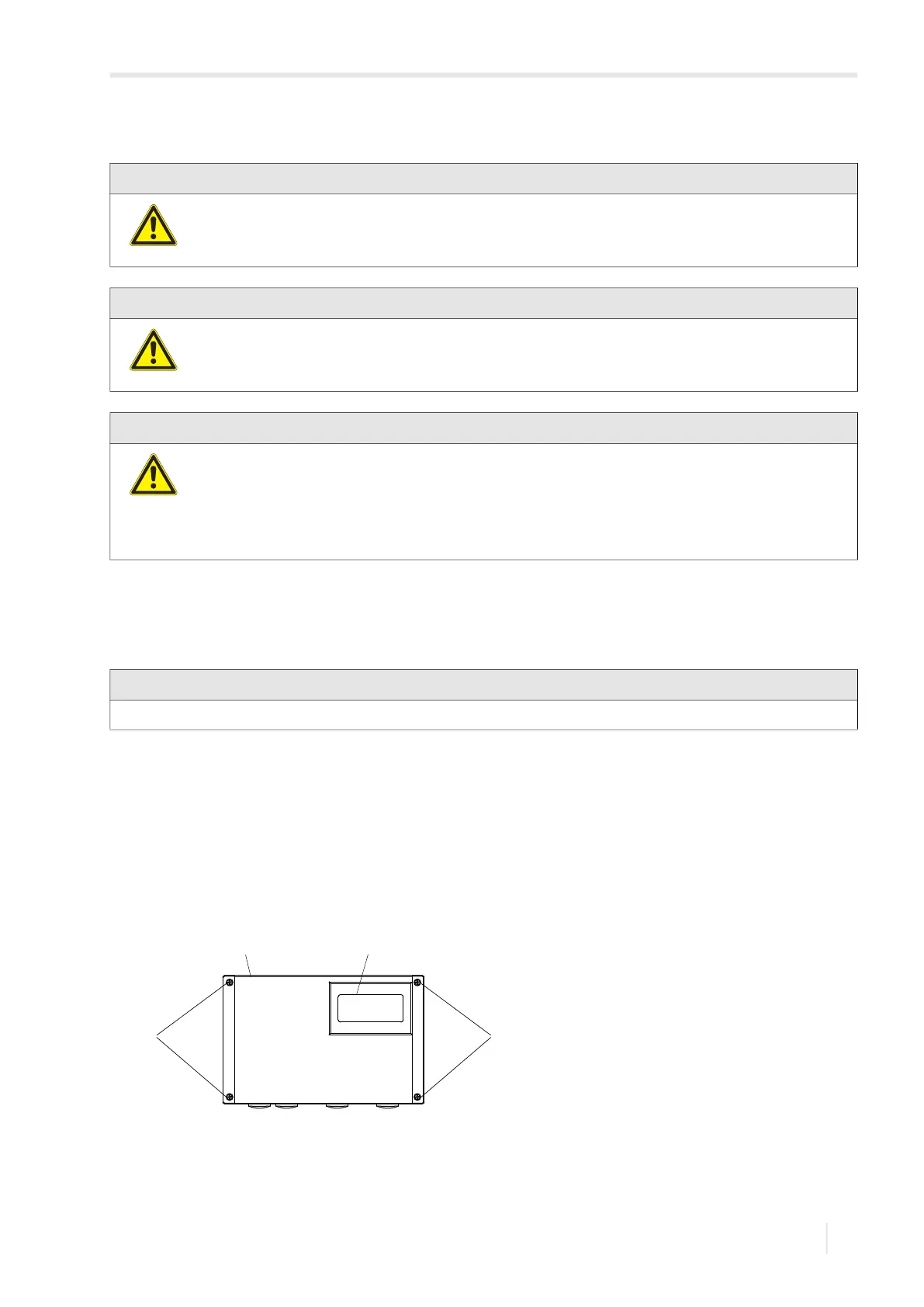6 Mounting
FLUXUS F502TE 6.1 Transmitter
23
UMFLUXUS_F502TEV1-5EN, 2020-05-29
6 Mounting
6.1 Transmitter
6.1.1 Opening and closing the housing
Opening
• Loosen the screws of the transmitter housing (see Fig. 6.1).
• Open the housing cover of the transmitter.
• Remove the protection foils on the window of the housing cover (inside and outside, see Fig. 6.1) as well as on the trans-
mitter display.
Closing
• Close the housing cover.
• Tighten the screws of the transmitter housing (see Fig. 6.1).
Warning!
Installation, connection and start-up by unauthorized and unqualified personnel
This may result in personal or material damage or dangerous situations.
→ Any work on the transmitter has to be carried out by authorized and qualified personnel.
Caution!
Safety and accident prevention regulations for electrical systems and equipment
Failure to observe these regulations may lead to severe injuries.
→ Observe the safety and accident prevention regulations for electrical systems and equipment.
Caution!
Touching hot or cold surfaces
This may result in injuries (e.g., thermal damages).
→ Observe the ambient conditions at the measuring point during installation.
→ Wear the required personal protective equipment.
→ Observe the applicable rules.
Important!
Do not use objects which may damage the housing gasket to open the housing cover.
Fig. 6.1: Transmitter
1 – screws
2 – housing cover
3 – window of the housing cover
11
3
2